signNow Client ID and Client secret
You need to have a signNow Client ID and Client secret if you want to use the delivery with Plumsail Documents.
Check out the steps on how to obtain the values.
Login to your signNow account and go to the API page.
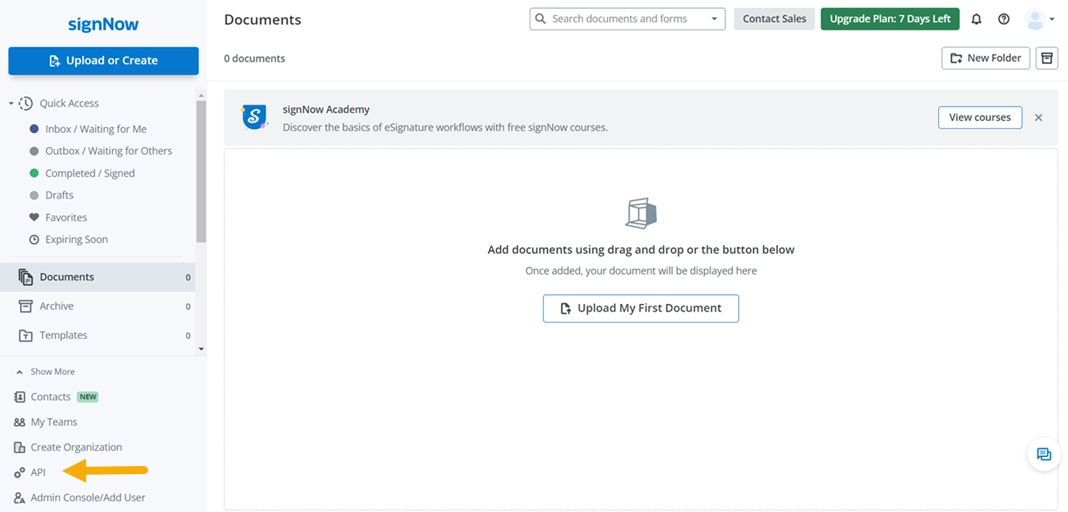
Click on Add app button
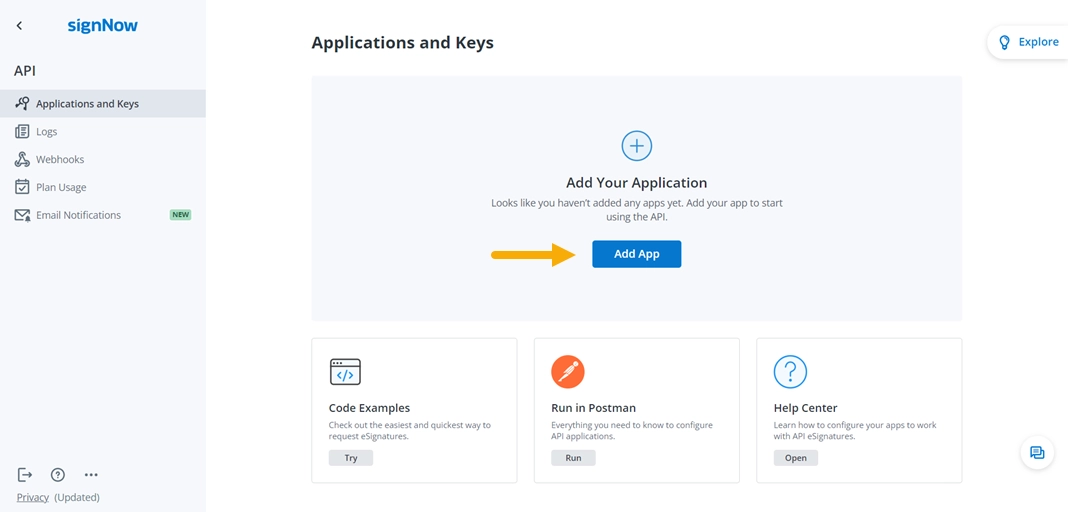
Enter an Application name and click Add.
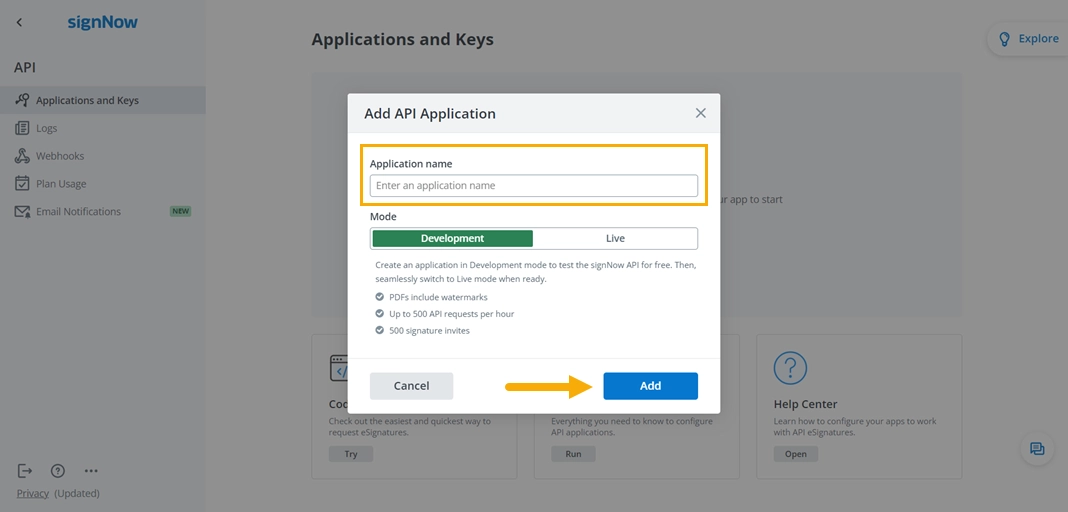
Open the new app settings and go to Details.
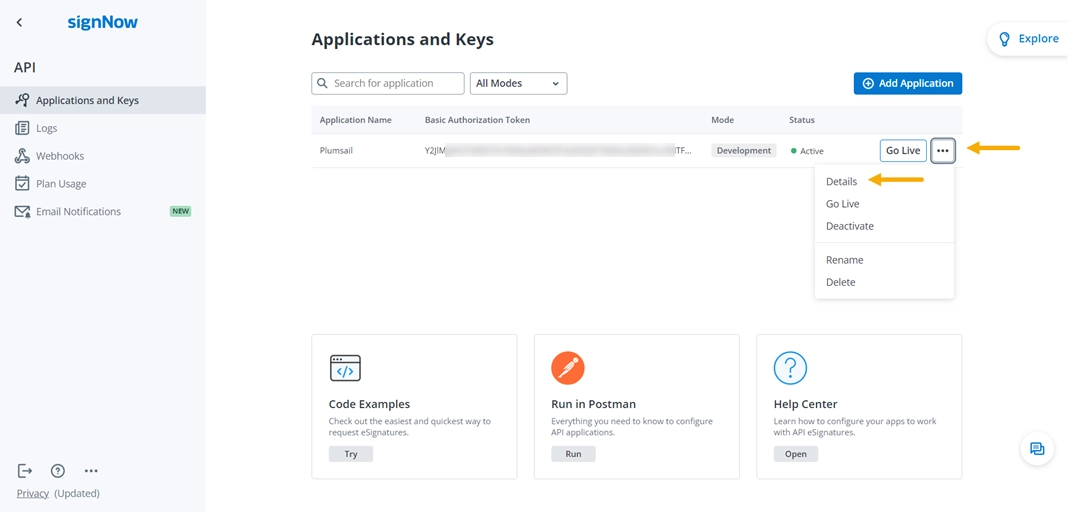
Copy the Client ID and Client secret
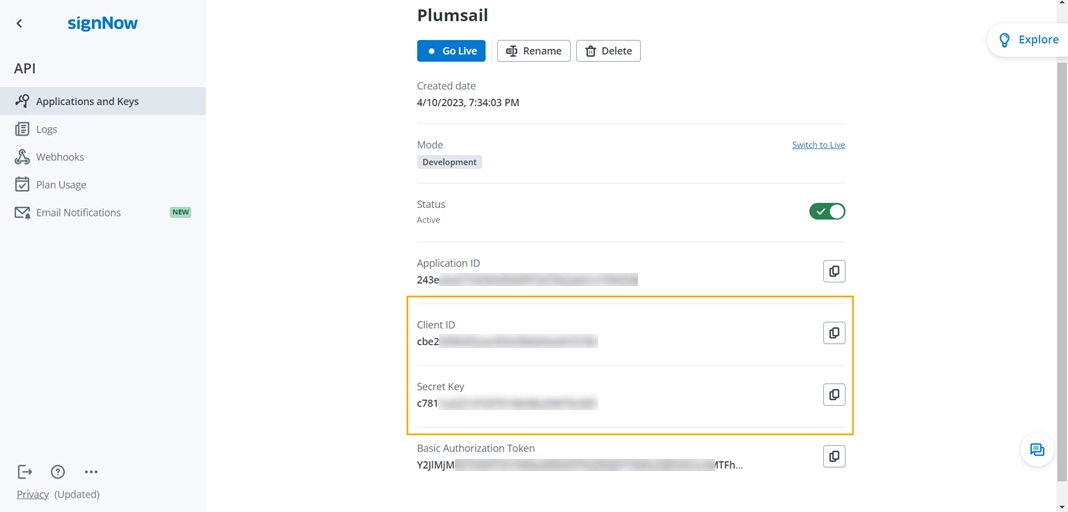
Use the values to connect your Plumsail process to the signNow delivery.