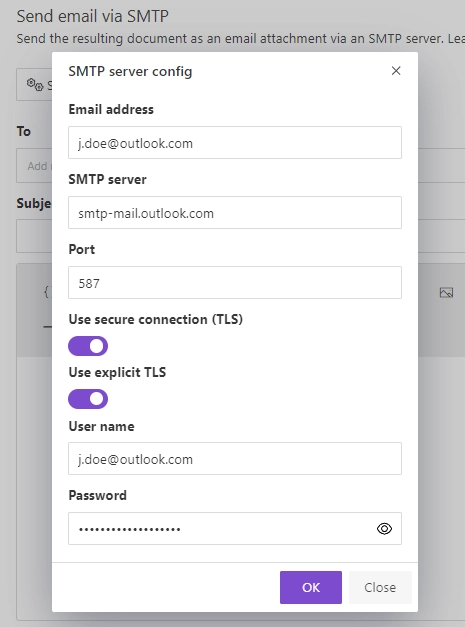Outlook.com
The Outlook.com SMTP settings are for personal email addresses on the Outlook.com platform.
Create an app password. Follow these steps:
Go to the Security basics page and sign in to your Microsoft account.
Select the Advanced security options panel.
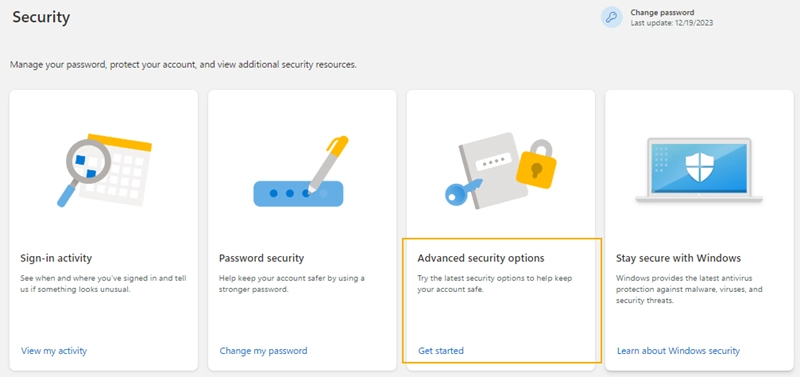
Under App passwords, select Create a new app password. A new app password is generated and appears on your screen.
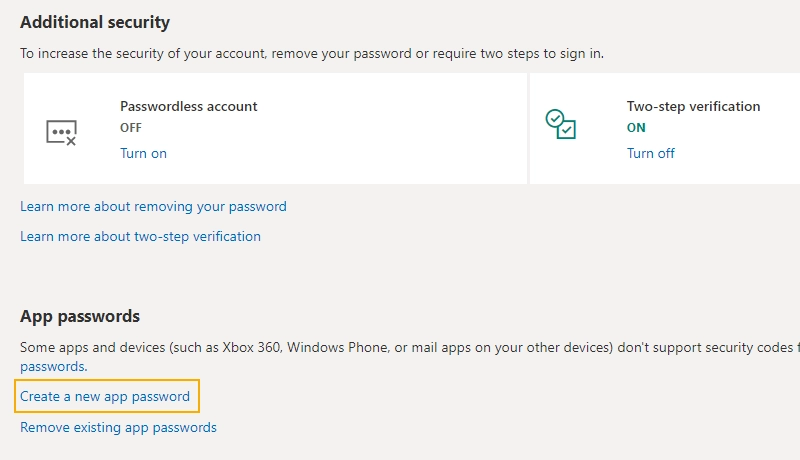
Copy the generated app password.
Use the settings on the Email SMTP delivery step in Processes.
Email address: The email address that will be used for sending the emails
SMTP Server: smtp-mail.outlook.com
Port: 587
Use secure connection (TLS): on
Use explicit TLS: on
User name: your email address
Password: the generated app password