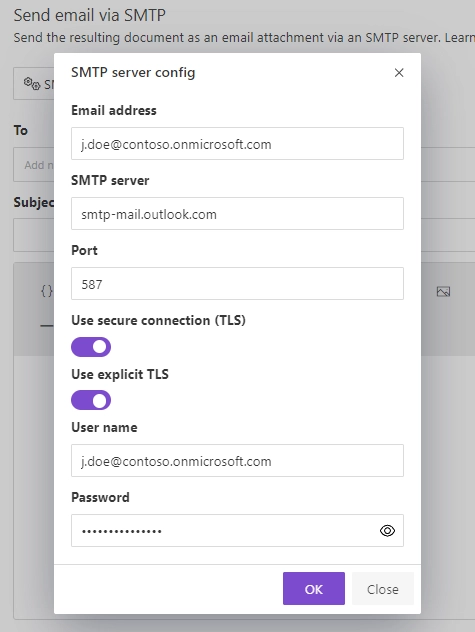Outlook for business
Follow the steps to set up Outlook for Business SMTP.
Note
Administrators can customize some of these settings based on security and configuration requirements. Please check this before using.
Create and copy an Outlook app password using these instructions.
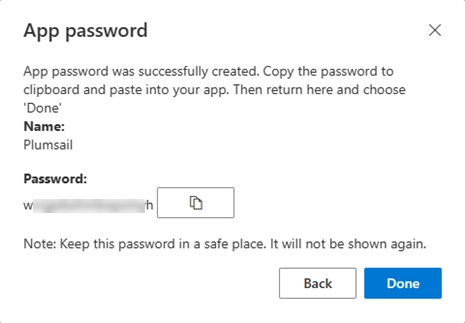
Use the settings on the Email SMTP delivery step in Processes.
Email address: The email address that will be used for sending the emails
SMTP Server: smtp-mail.outlook.com
Port: 587
Use secure connection (TLS): on
Use explicit TLS: on
User name: your email address
Password: the generated app password