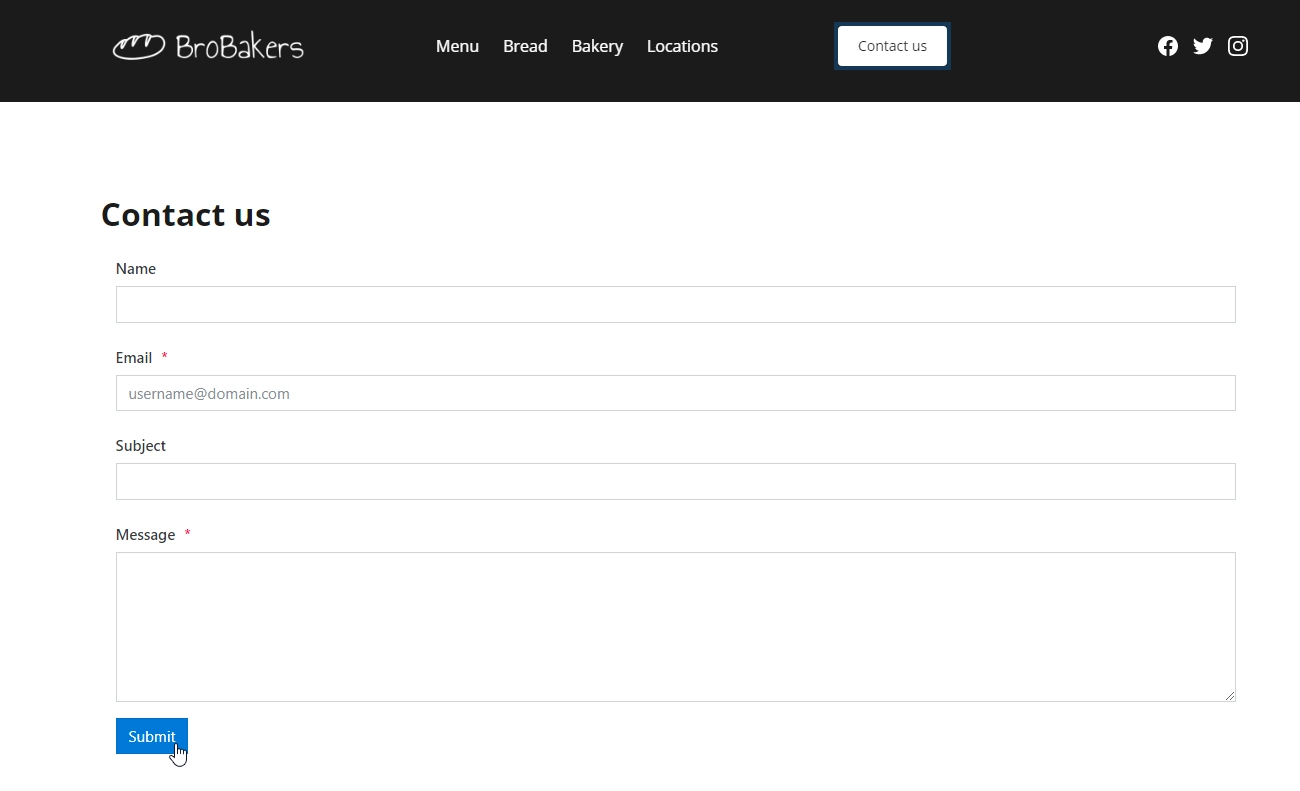Embed Plumsail web form on a Flexbe site
You can add a Plumsail web form to a Flexbe site in just a couple of easy steps with the help of our Widget:
- Design a form to publish
- Login to your Flexbe account
- Select the site where you want to publish a form
- Go to where you want add a form, and click Add section + sign:
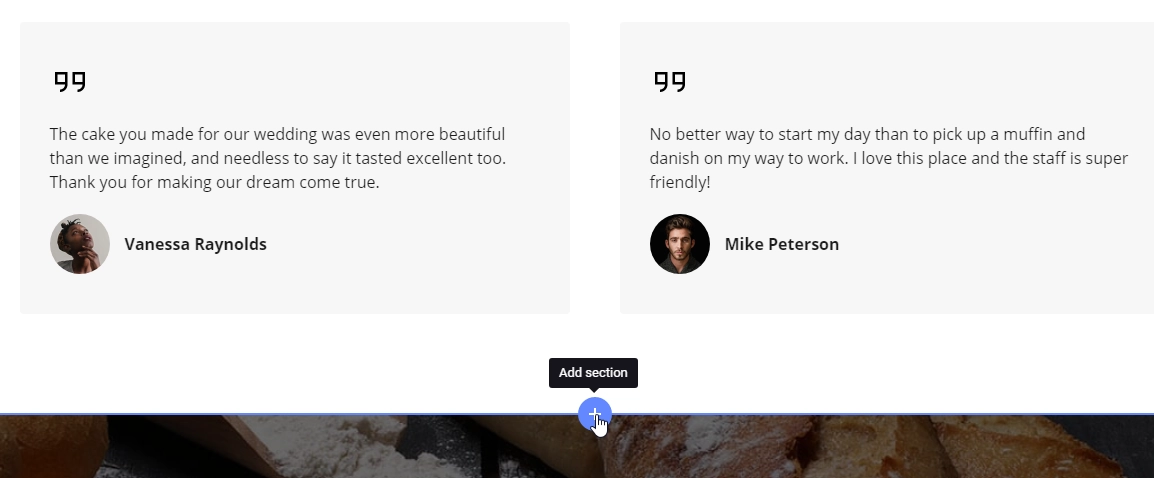
- Go to Other and select HTML Code block:
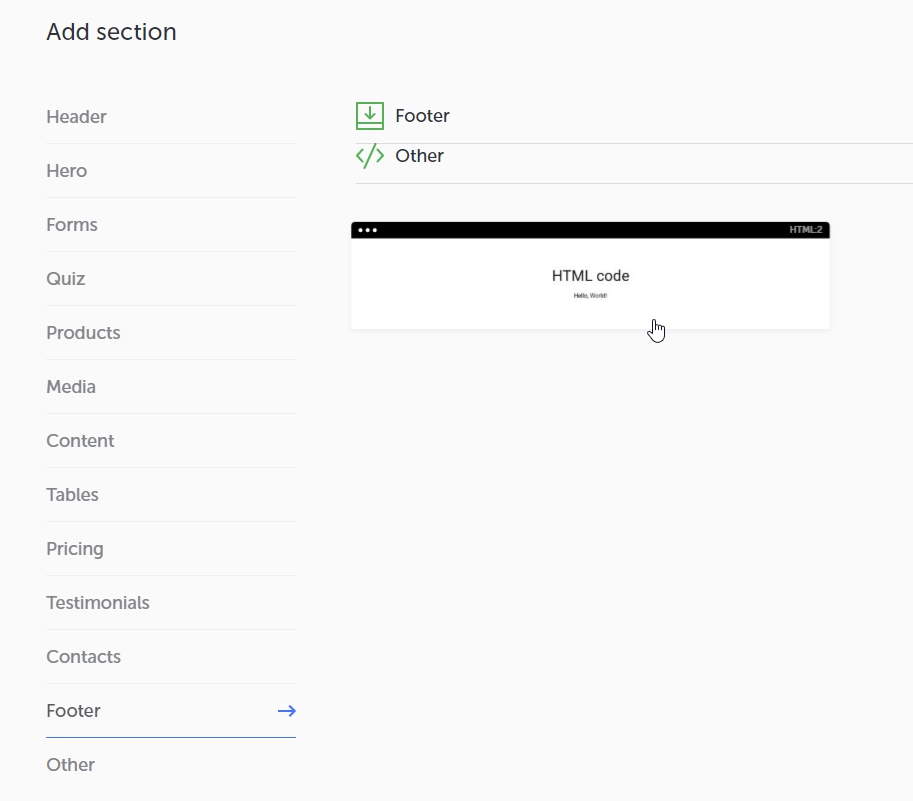
- Copy widget snippet from your form’s settings:
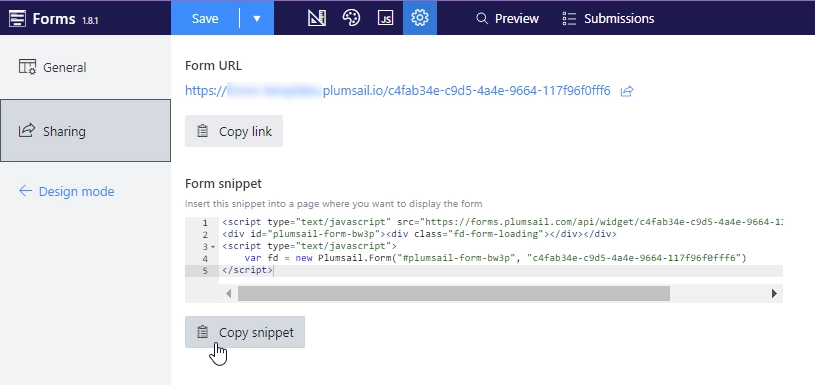
- Paste the snippet into the Code’s Content on a Flexbe site (inside the <div class=’container’></div>):
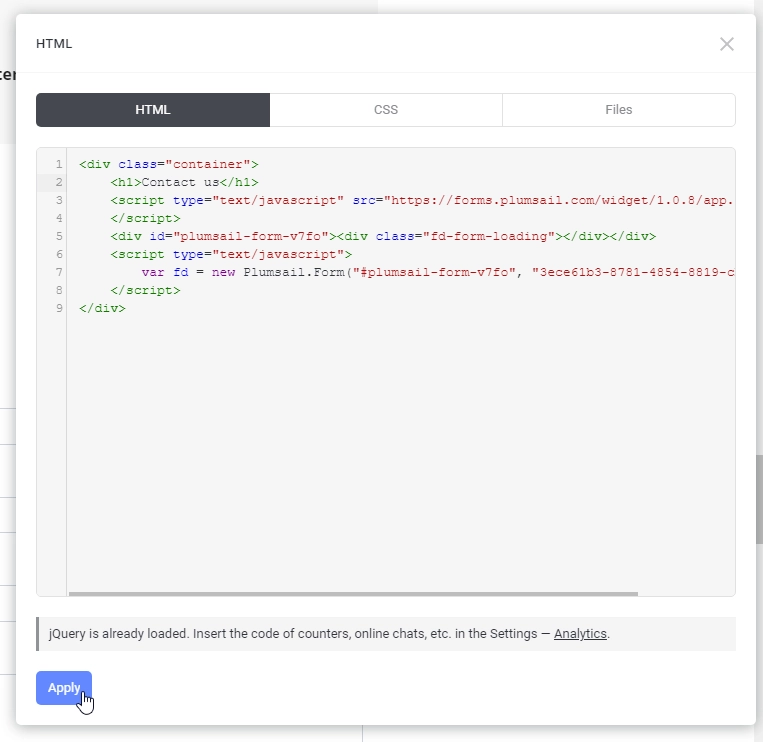
- If you don’t like the labels moving to the left, remove text-align from CSS:
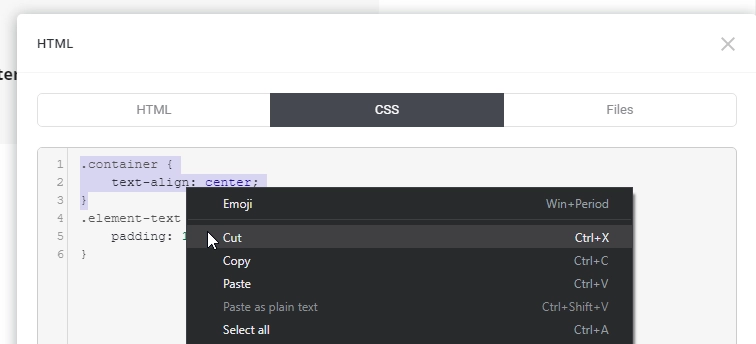
- Your form will then appear on a Flexbe site and will be ready to go: