Embed Plumsail web form on a Facebook page
You can add a Plumsail web form to a Facebook page in just a couple of easy steps with the help of our Widget:
Important
Your page has to have at least 2,000 fans in order to add a custom tab. This is due to changes to Facebook API.
- Design a form to publish
- Login to your Facebook account
- Go to “Static HTML: iframe tabs” page
- Select Add Static HTML to a page:
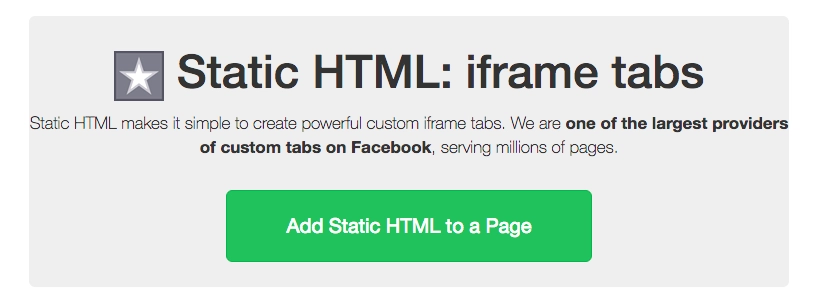
- Select the page where you want to add form to and click Add Page Tab:
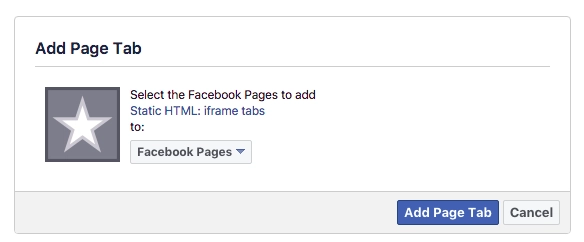
- Copy widget snippet from your form’s settings:
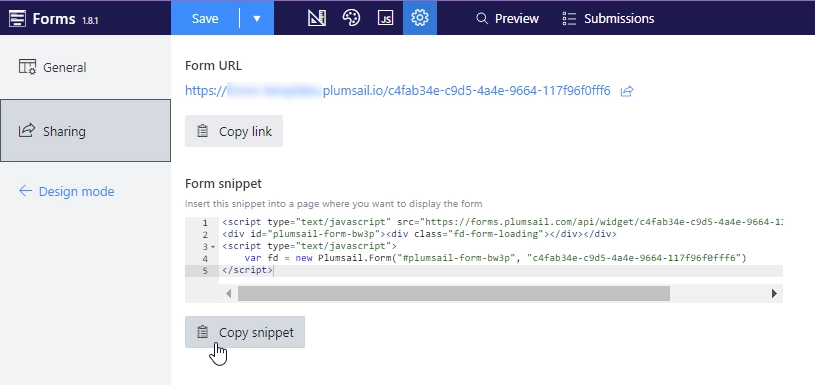
- Insert it into index.html tab, then click Save & Publish. The page with form should appear with other tabs on the left.