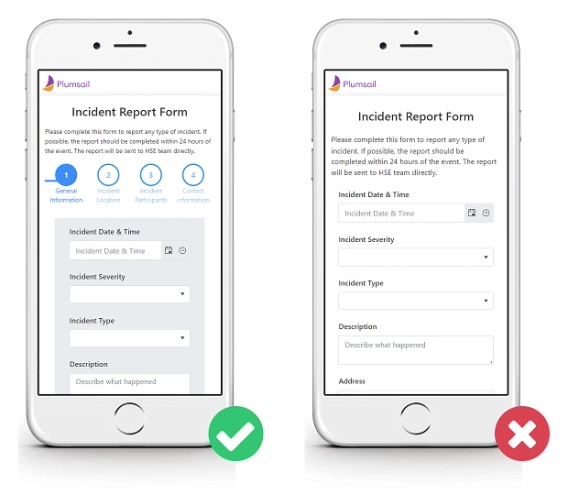
How to design Mobile-Friendly Online Forms
Elevate your web forms for mobile era! Follow these 7 simple tips to create mobile-friendly online forms that are responsive and easy to complete.
As with any tool for your business, researching and comparing different form builders is a surefire way to find the one that best suits you and your business.
Formstack is one of the most popular online form builders, with many advanced features. But you have to pay a fortune to get access to all of it.
Plumsail Forms offers similar features, available even in the free plan, while maintaining the highest standards of performance, ease of form creation, and high level of support. You can create a Plumsail account and try all the features you will discover in this article.
Here we’ve stacked up Formstack against Plumsail Forms so you can decide which solution is more efficient for your needs. We’ve compared form builders’ features, pricing, customization options, integrations, and more.
Formstack is one of the most advanced drag-and-drop form builders, with which you can create branded, mobile-friendly online forms that meet different requirements.
What are the major benefits of Formstack?
However, it also has drawbacks that may not fit your project.
Based on users’ feedback, we’ve compiled a list of the primary drawbacks of the Formstack:
For some users, these limitations are unacceptable, and the cost of overcoming them is unaffordable. For instance, Formstack has a limit on the total number of submissions available per form. If the limit is exceeded, the submissions will not be saved to the account but will be sent via email.
Plumsail Forms can be a perfect alternative to Formstack for you. It has all the key benefits of Formstack that you might need, like a drag-and-drop interface, a wide range of advanced features and integrations, and responsiveness.
You can design a responsive form from scratch in a few minutes or use one of the ready-made form templates. You can also enrich the form functionality by adding a custom JavaScript code.
In addition, Plumsail Forms pricing is very affordable. All features are available on any plan and there are no restrictions, such as the number of forms or total submission storage.
Let's take a closer look at what you can get by using Plumsail Forms instead of Formstack:
Both Formstack and Plumsail Forms have a drag-and-drop interface that makes creating forms very easy, even for beginners. The Formstack interface is quite cluttered with extra features and settings. Some essential settings are not easy to find, as they are hidden in one of the dozens of menus and panels. Also, it is very annoying to wait for the field settings to load when selecting a field:
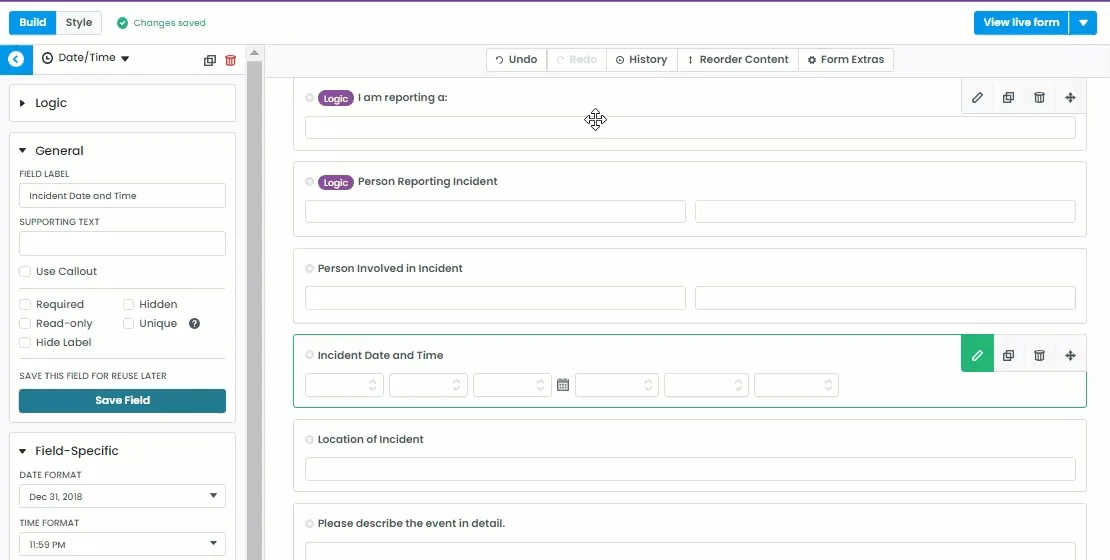
Unlike Formstack, Plumsail Forms has a minimalist and intuitive interface that is pleasant to work with. One of the key features of Plumsail Forms designer is the ability to select multiple elements to instantly adjust their common properties. It incredibly speeds up the design process.
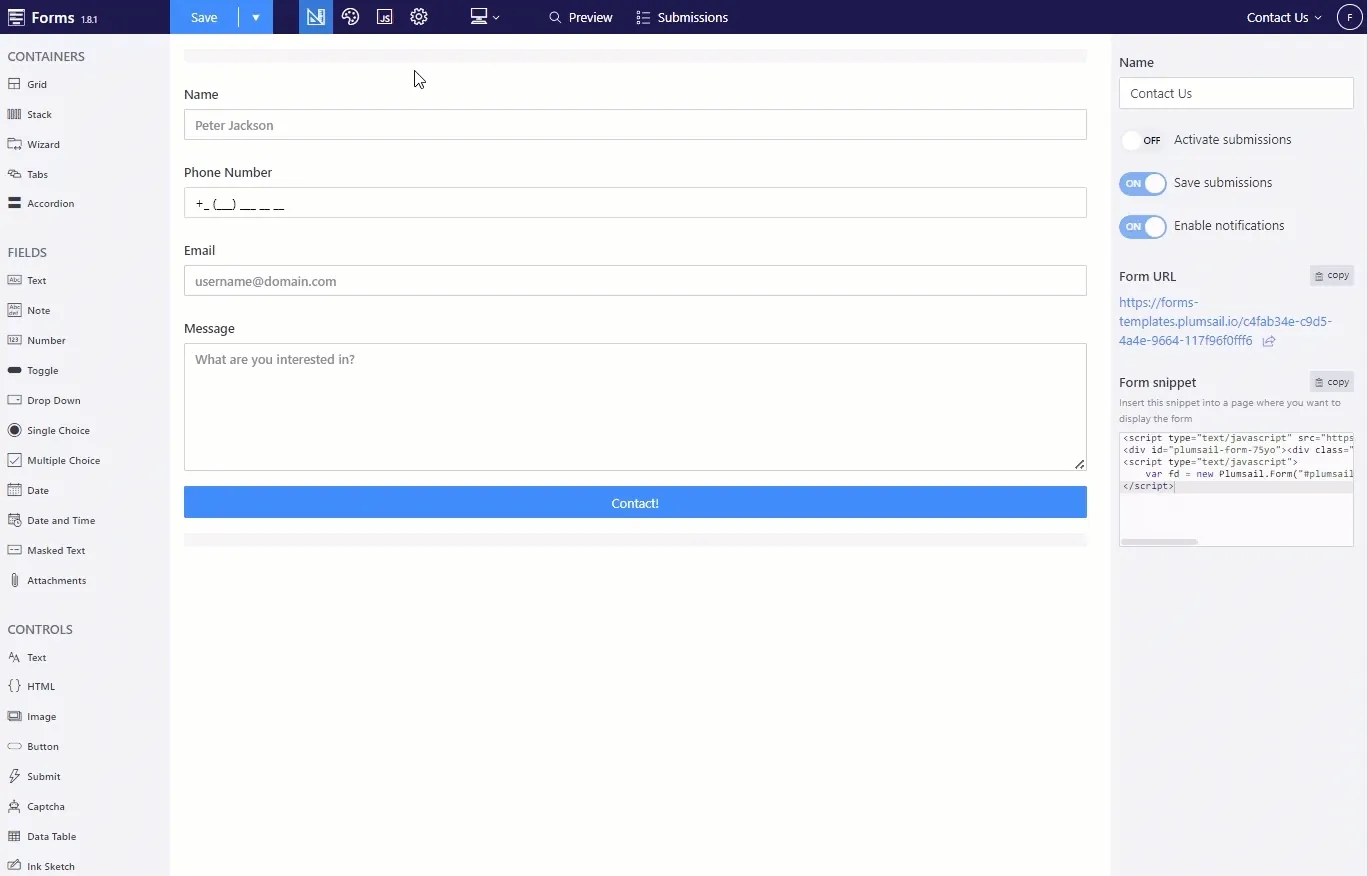
If you still have questions, you will find detailed and clear instructions in the documentation, or you can contact support team, that responds within 24 hours.
One of the major drawbacks of Formstack is the limited form layout. You can only create a 4-column form. It's worth noting that you can't place just one field in a row when creating a form with multiple columns. You have to complete a row with fields to go to the next one.
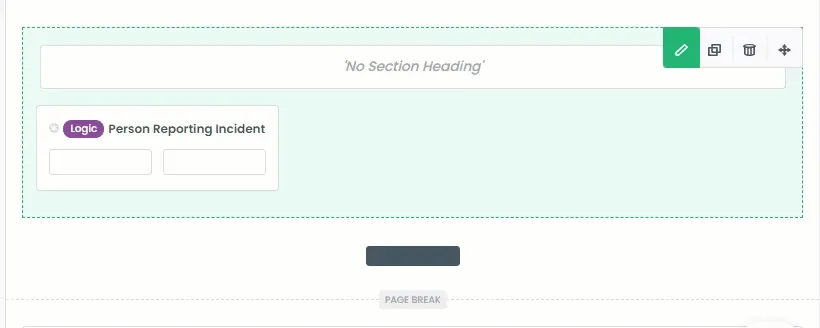
In contrast, every Plumsail form has a grid. It allows you to place fields and controls side by side and decide how many columns each row has. Grid is used as a basis on every form and inside of other containers—Tab Control, Accordion, Wizard.
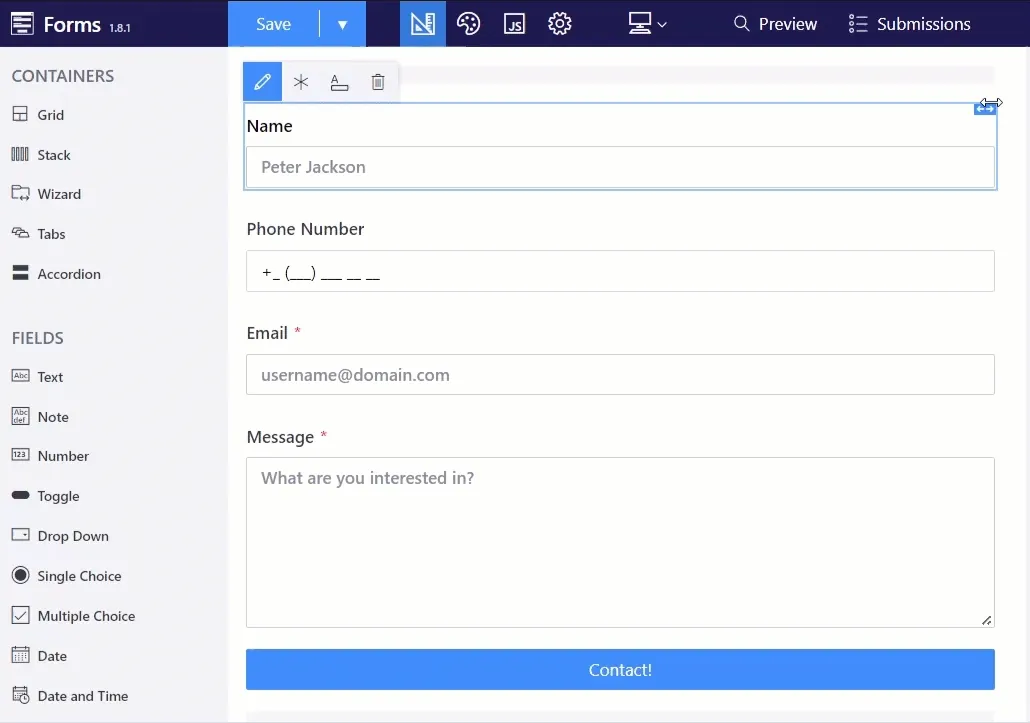
Moreover, using the Stack container you can place fields and controls at a fixed distance from each other. It can be useful when you need fields to go together, like first and last names, or for creating fill-in-the-blank forms:
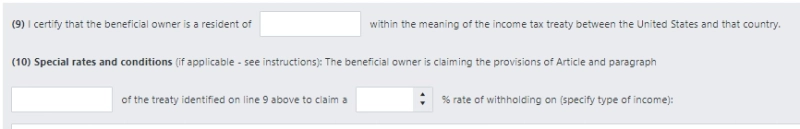
Please see an example of using the Stack container in the W-8BEN online form template.
Formstack feature set is very limited. If you are looking for more powerful controls with extensive functionality, try out Plumsail Forms.
Plumsail Forms offers powerful and highly customizable fields and controls for collecting electronic signatures, repeating data, feedback, and many more.
Data Table control allows you to create dynamic tables for collecting repeating data. With JavaScript, you can easily manipulate its data: populate the table or specific cell with data, and calculate aggregated values. For instance, you can calculate the order total based on the line total:
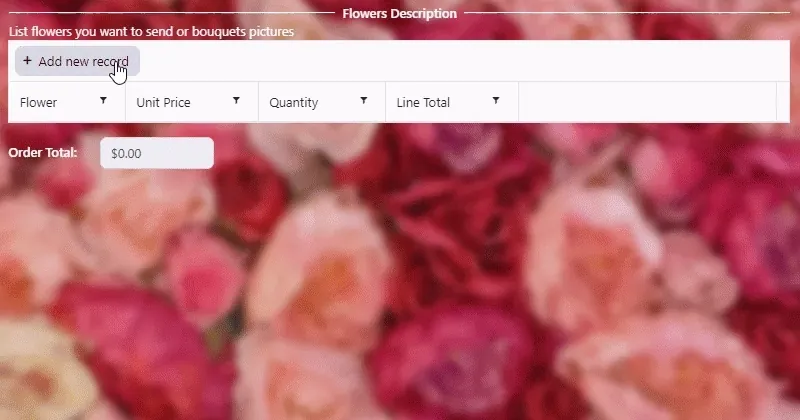
With the Ink Sketch control, you can not only collect electronic signatures but also collect diagrams, charts, and notes on an image. For example, users can draw a diagram of an accident or mark the damage to a vehicle in a photo:

Furthermore, you can populate any choice field options from an Excel file uploaded to OneDrive. This Excel file can be synchronized with any other data source, like Salesforce, SharePoint, or SQL database.
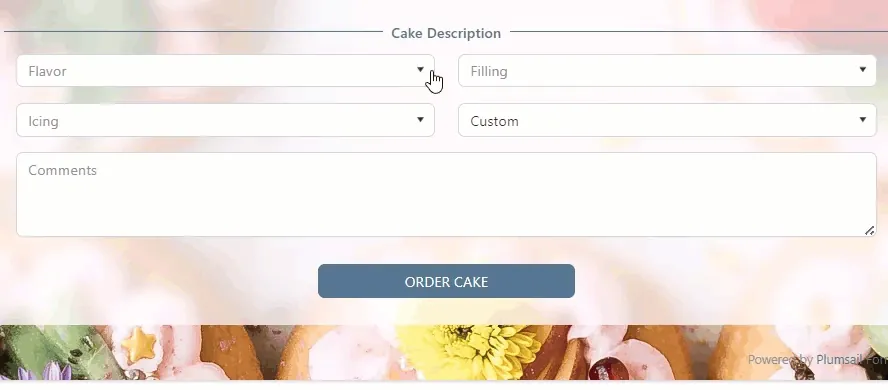
These are just a part of the advanced features that Plumsail Forms has. Captcha, Masked Input, Image control, and other elements are available in Plumsail Forms.
Undoubtedly, Formstack has many advantages, one of which is conditional logic. You can show or hide the field depending on the conditions, but you can’t create complex logic.
Plumsail Forms is more flexible. You can easily design simple forms like contact or feedback forms. But you can also customize an element’s functionality and behavior with a little knowledge of JavaScript. For example, create a complex form with custom form validation, add RegEx to check field input, advanced calculations, payment buttons. The only limitation is your imagination. If you’re looking for inspiration, you can find examples of what you can do in Plumsail Forms templates.
In Formstack, the file upload feature is only available for paid plans, and the maximum available storage on the ready-made plans is 2 GB. Moreover, each form submission is limited to a total submission size of 25 MB.
In Plumsail Forms, the Attachments field is available on all plans. Users can upload files of all types, and the maximum file size of an attachment depends on the selected subscription plan and can be up to 500 MB. Thus, users can upload high-quality photos, videos, large documents, and more. You can store files in your Plumsail Account or instantly upload them to Google Drive, Dropbox, OneDrive, SharePoint, and other cloud storage apps.
The free Plumsail Forms plan gives you 10 MB of storage space, and the highest plan gives you 5 GB. In addition, when you need more storage space, you can contact Plumsail support to purchase additional storage space.
In Formstack, you can choose from existing themes or create your own. You can set the background and element colors, select the font and text size. However, creating a custom theme can be time-consuming, as there are too many tabs and options. On the plus side, you can save a custom theme and reuse it for other forms, which is quite handy, especially when you have several forms that require the same design. Unfortunately, Formstack pricing only allows a limited number of saved themes (the free plan only supports one).
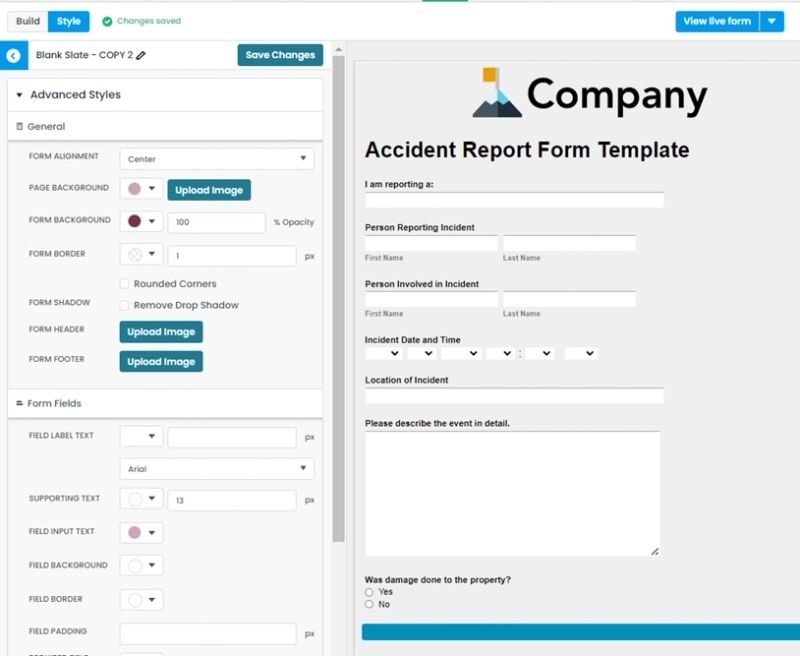
Like Formstack, Plumsail Forms themes are highly customizable. You can choose from a pre-designed theme or create your own theme from scratch. Creating a theme is easy. Set the primary and secondary colors, choose the font and text size, and define the controls style.
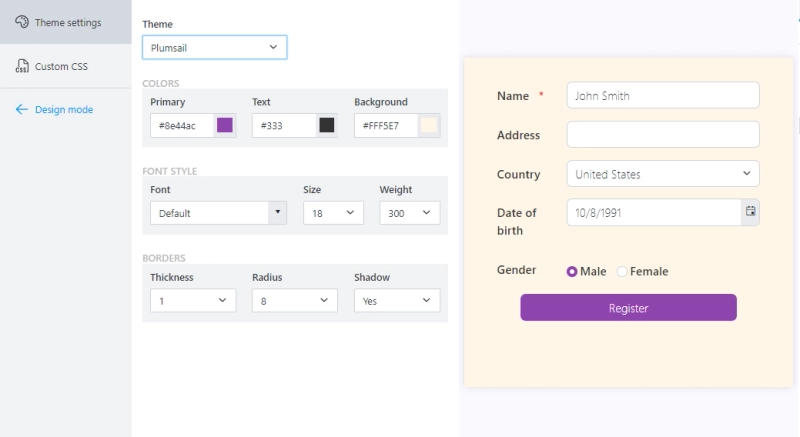
And if you are a power user and need to change the appearance of the form more readily, you can insert HTML code into the form and add custom CSS or JavaScript.
But besides that, you can forget about creating a theme for each form. You can design a Sharing page that matches your company's branding and use it for all forms by default. Change colors, background, add headers and logos. You can mix forms and page designs to make the form more engaging.
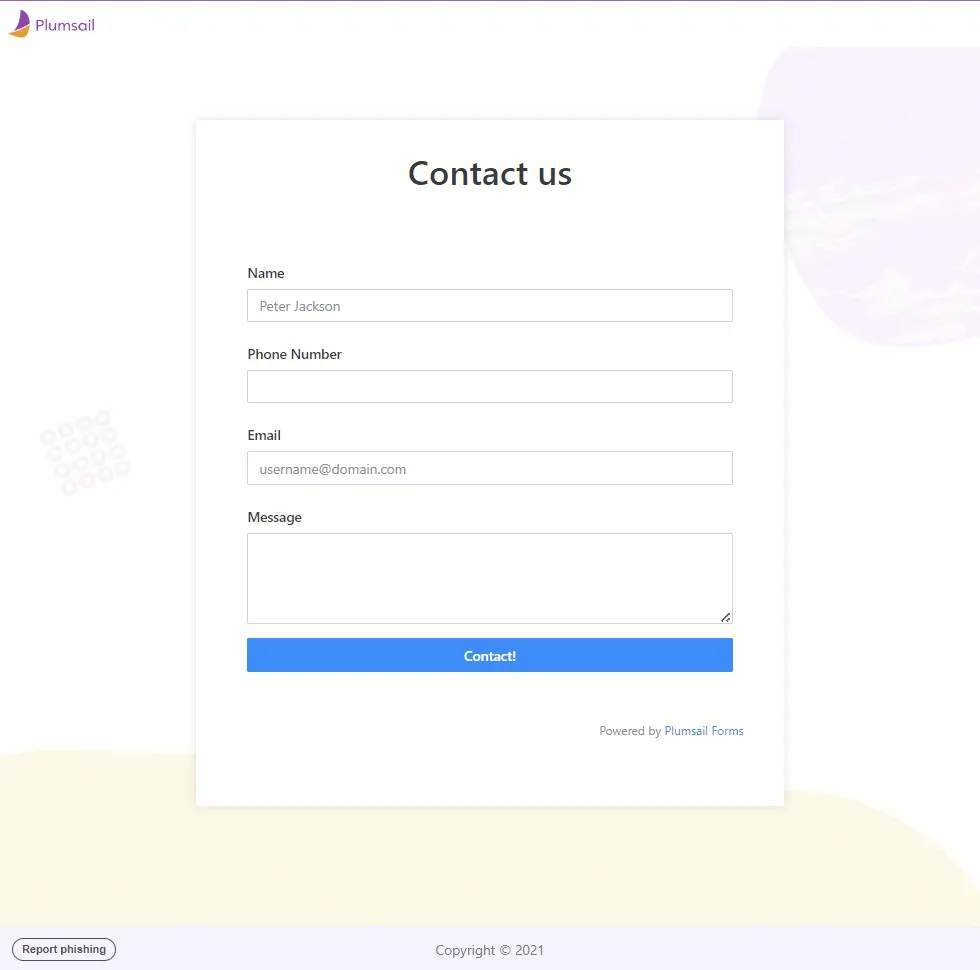
With Plumsail Forms, you can embed a Plumsail form into any site or platform using code snippet. If you're uncertain how to embed your form, follow the step-by-step instructions for the most popular platforms such as WordPress, Wix, Tilda, Shopify, and others.
Plumsail's Sharing pages allow you to share forms directly with users - via the URL. As mentioned before, Shared Pages are highly customizable and can become a replacement for a landing page. Even on a free plan, you can customize the domain for your forms. For instance, change it to awesome.plumsail.io.
If you work in a team and want all users to have access to edit forms and manage collected data, in Plumsail Forms, you can invite other users as team members to collaborate on all available Plumsail services. The team members have access to all forms and submissions but still don't have access to manage the subscription or account settings. This functionality is available on all Plumsail Forms plans, including the free plan.
In Formstack, you can also invite users to your account, but this is only available on higher plans ($99/month).
Formstack and Plumsail Forms have integrations with the most popular email marketing providers, CRMs, and over 2,000 more platforms with Zapier and Power Automate. In just a few clicks, it is possible to generate documents, create SharePoint items, add rows to Excel or Google Sheets, and save data to OneDrive, Google Drive, or Dropbox on form submission.
The difference between the platforms is payment integrations. Plumsail Forms has no built-in payment integrations but allows you to integrate payment buttons into any form using HTML code.
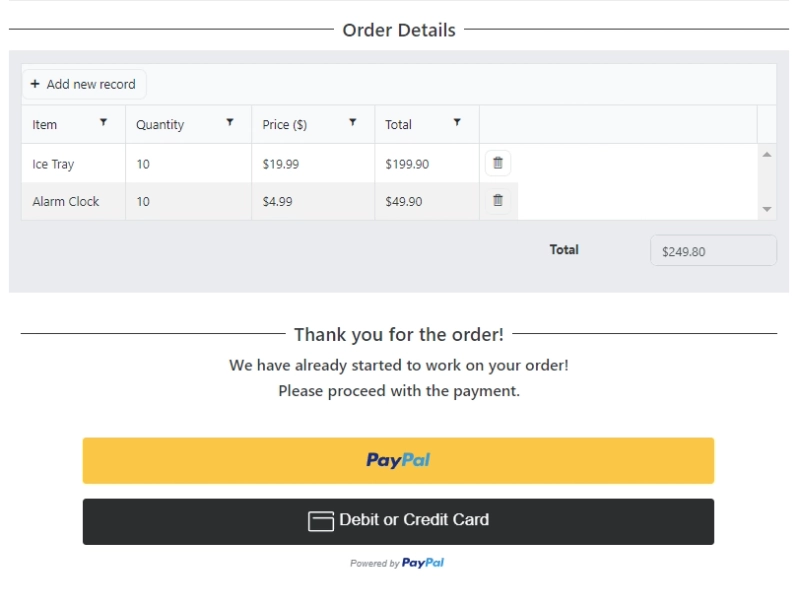
The primary advantage of this approach is that you can use any payment platform with your form. In Formstack, integrations with the most popular payment systems like Stripe are available only on higher plans.
Both Formstack and Plumsail Forms are great form builders that offer many useful features for you and your business.
We analyzed Formstack and Plumsail Forms free plans. As you can see, the free version of the Formstack competitor gives you much more functionality:
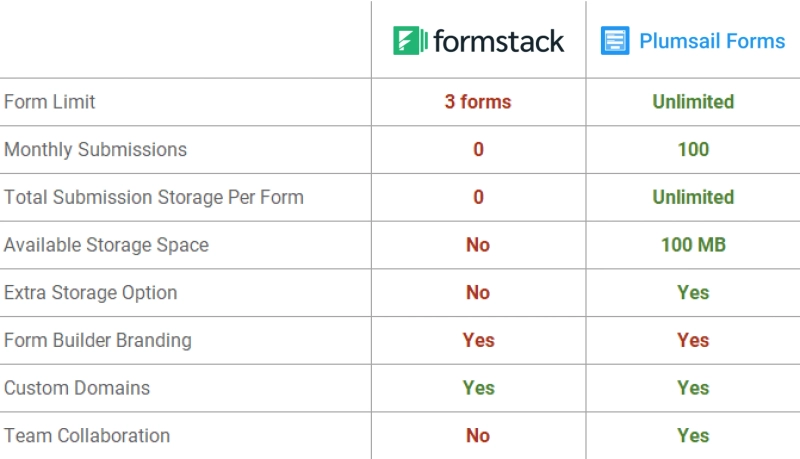
We also compared the cheapest plans, and the picture hasn't changed. The Formstack starter plan is twice as expensive as Plumsail Forms and still has many restrictions:
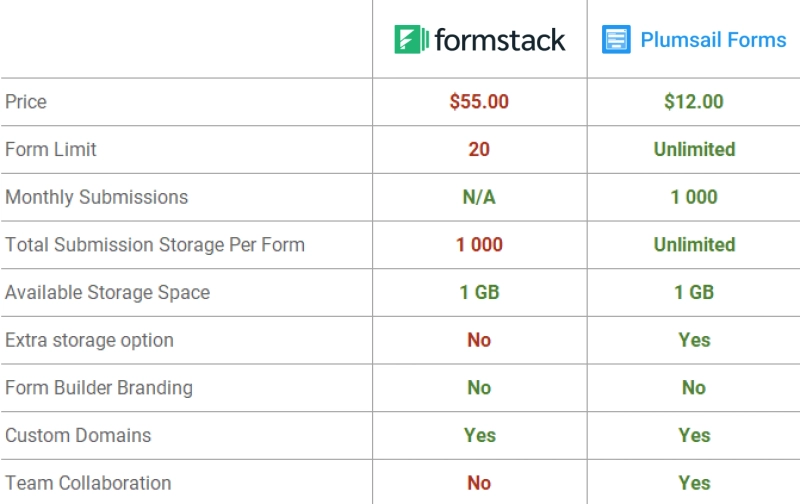
After comparing Formstack and Plumsail Forms, we can say that both form builders have their pros and cons.
Considering the price and the set of features you get, we can conclude that Formstack may be more suitable for large or enterprise companies.
And Plumsail Forms with similar functionality for a lower price would be more suitable for individual entrepreneurs or small companies that know the value of money.
You can try the Formstack alternative for free. Create a Plumsail Account, design your first form and make your final decision.