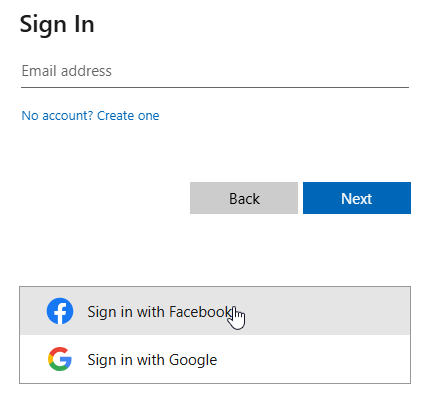Add Facebook Authentication to Entra External ID in public web forms
Follow this instruction for adding Facebook Identity Provider.
Copy the values of App ID and App Secret and paste them to Facebook Identity provider in Entra External ID:
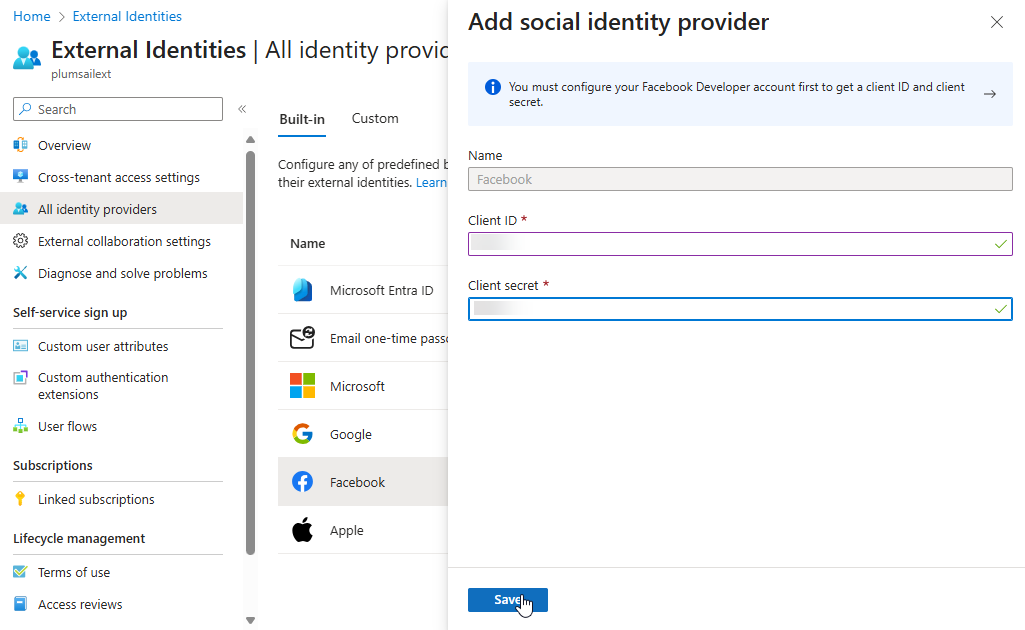
After setting it up, you can add it as an Identity provider to the sign up and sign in flow that you’ve created:
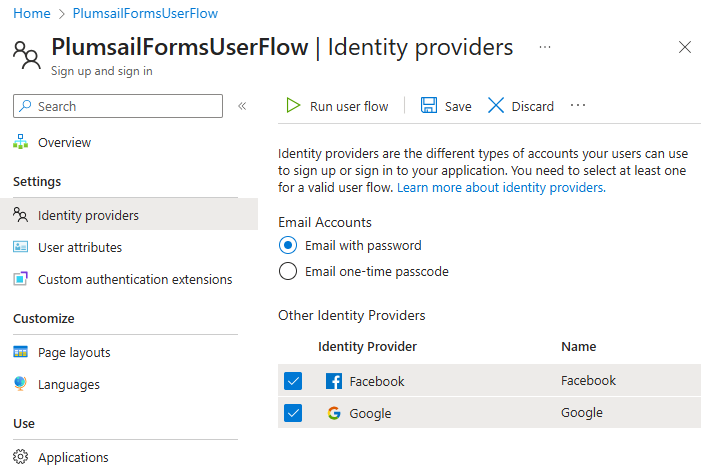
Then, your form users will be able to select Facebook as sign in platform: