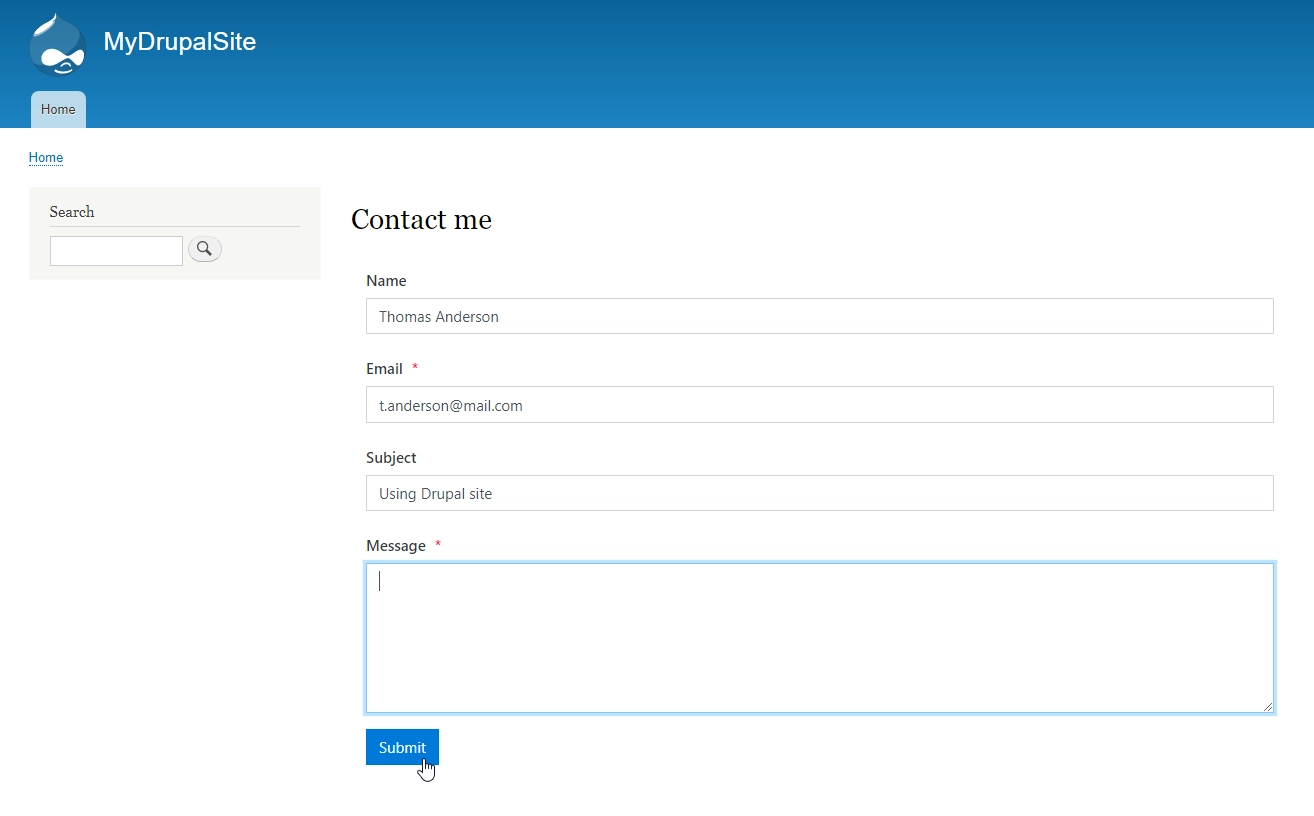Embed Plumsail web form on a Drupal site
You can add a Plumsail web form to a Drupal site in just a couple of easy steps with the help of our Widget:
- Design a form to publish
- Open Drupal site as an admin and open Content menu:
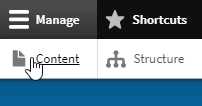
- Select a page to add a form to, or add it by clicking + Add content:

- Copy widget snippet from your form’s settings:
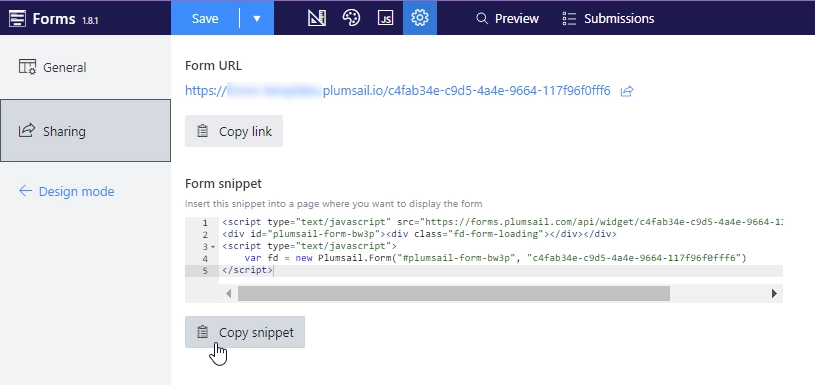
- Select Full HTML edit mode and open page’s Source on a Drupal site, paste the snippet into the page’s source content and save the page:
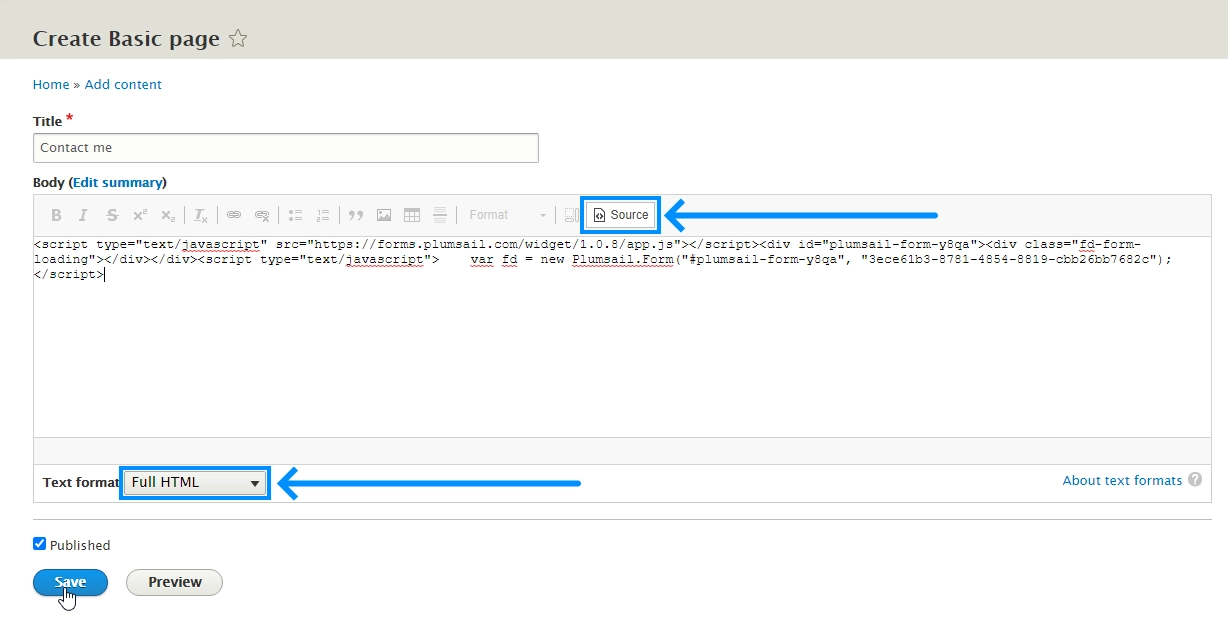
- The form is published and ready to go: