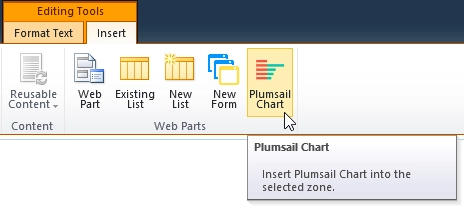Install Charts to SharePoint 2010 (on-premises)
Download setup file and run it on one of the servers in your SharePoint 2010 farm as Farm Administrator. Follow the wizard steps.
Navigate to the site collection where you’ve just installed the Charts, open the Site Settings page, click the Site collection features link under the Site Collection Administration section:
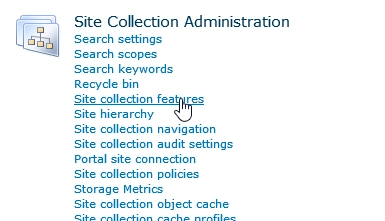
Activate the Charts feature:
Now, open any page where you want to add a chart, switch it into the edit mode and click the Plumsail Chart button on the ribbon to add a chart under the cursor or into the selected web part zone: