Download HelpDesk for SharePoint Online
HelpDesk for SharePoint Online provides a free one-month trial period. A paid license will be required to continue using the solution after the trial period expires. You can request an extension of the trial period if you need more time for evaluation.
By downloading, you acknowledge that you have read and agree to the Master Service Agreement.
Downloads
| Version | Installer (EXE) |
|---|---|
| Latest | Download |
Installation
Download and run the setup file. Next, enter the URL of your SharePoint tenant where a HelpDesk instance will be created:
Click 'Next' and sign in with your SharePoint admin credentials.
Enter the desired site name, language, and privacy settings and click 'Install':
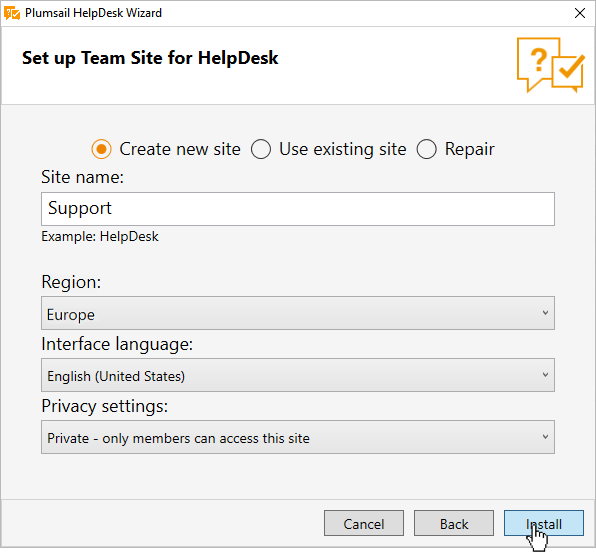
Once the installation is finished, the app will provide you with the URL of your HelpDesk installation. Click it to start using HelpDesk.
Support
Looking for installation details or troubleshooting steps? Check out our documentation.
If you have any questions, please feel free to contact our technical support team for assistance.