
How DOWC built a centralized SharePoint HelpDesk across 20+ mailboxes
See how DOWC replaced fragmented email support with a centralized HelpDesk, managing dealer requests and workflows within Microsoft 365.
We are happy to announce that the recent release of Plumsail HelpDesk for Microsoft 365 is marked by the update, which brings you the Modern UI instead of the Classic one. It has been implemented in all main parts of the Plumsail ticketing system.
Take a look at how help desk parts are perfectly integrated into the Modern SharePoint pages. The picture below shows the Modern Ticket form:
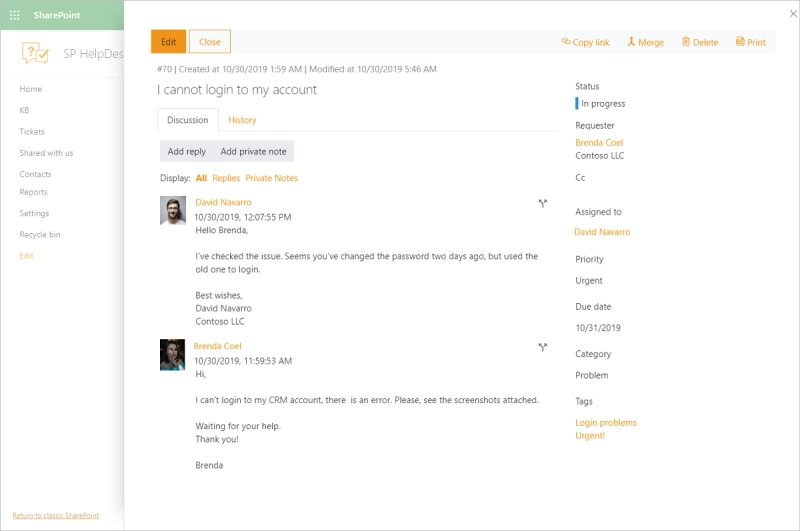
And here is the Modern tickets list:
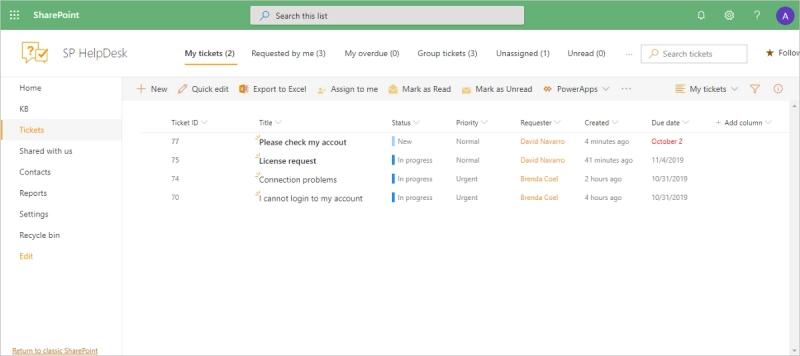
Check all the parts of SP HelpDesk by Plumsail which have been already migrated to the Modern UI:
And one more significant change. Plumsail HelpDesk now uses Plumsail Forms instead of Forms Designer as the last one is for Classic pages.
You know that the modern user interface is synonymous with easy-to-use, flexible, and mobile-friendly. The Plumsail team will migrate the whole HelpDesk to the Modern UI in the nearest future. Right now, for example, all setting pages are still Classic.
To be up to date and to stay aware of all new features, check the version history on this page or in the section About in your HelpDesk.
If you are looking for an efficient and user-friendly help desk for Microsoft 365, you must definitely give a try to the Plumsail HelpDesk. It includes a free trial period.
For installation, download a wizard and follow the instructions.
There is nothing easier than updating Plumsail HelpDesk to the latest version, as it has an automatic Upgrade manager.
Although it does most of the update automatically, you may need to perform a few steps manually. But nothing difficult.
Please, kindly check the documentation where we’ve described all the steps.
Never hesitate to drop us a message if you have any questions. Please, post the issue in our Community, or email us via support@plumsail.com.