How to upgrade to 2.1.1
This is major update. Most of UI parts will be changed from Classic to Modern.
New features:
Tickets list is migrated to Modern UI
Ticket forms are migrated to Modern UI
Contacts list is migrated to Modern UI
Contact forms are migrated to Modern UI
Right and top navigation are migrated to Modern UI
HelpDesk now uses Plumsail Forms instead of Forms Designer for Modern forms customization.
This update will erase some settings:
Ticket forms will be reset to default.
Contact forms will be reset to default.
Note
You can switch your UI back to Classic after update.
Navigate to settings using the icon in the navbar:
![]()
Then click on the About tab. Now you can see available updates.
Click “Update” and confirm you want to update.
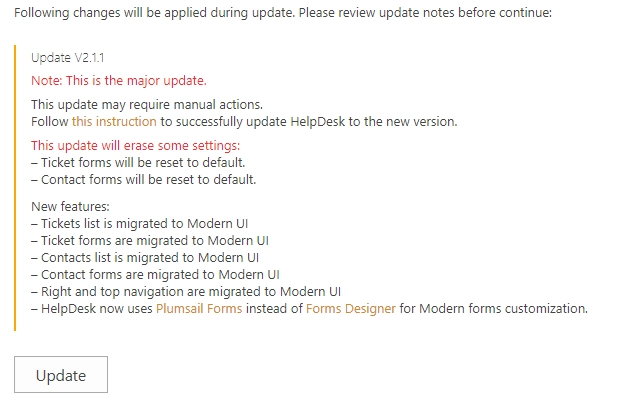
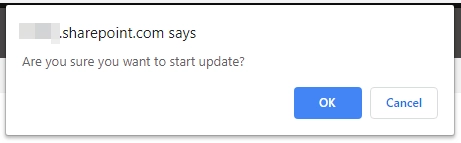
HelpDesk will check the following requirements:
App catalog should be created.
The app catalog is used to install the Sharepoint Framework app (SPFx), which adds Modern UI features to your HelpDesk.
If there is no app catalog created yet, you will see the following error:
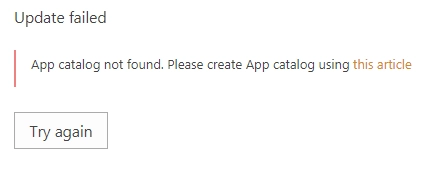
Create app catalog using this article and click “Try again”:
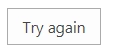
“Plumsail HelpDesk” app should be deployed to the tenant app catalog.
If “Plumsail HelpDesk” app not found in the app catalog, you will be asked for tenant admin credentials:
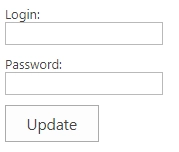
To automatically deploy “Plumsail HelpDesk” app in the app catalog, please enter tenant admin credentials and click “Update”.
If you don’t want to enter the credentials, please do the steps described in this article: Installation of HelpDesk SharePoint Framework package and click “Update” again.