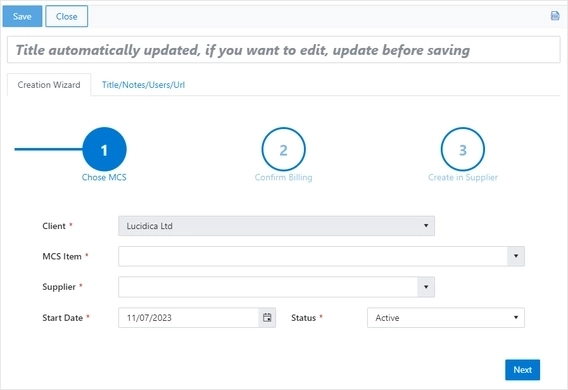
Manage and sync subscriptions across SharePoint and Pax8 using Plumsail Forms and Power Automate
Implementing a system to manage and synchronize subscriptions between Lucidica's Internal SharePoint ERP (CORE4) and External Reseller Platform (Pax8)
This business case was described to us by the SATC government agency. They've used Plumsail Forms for SharePoint to replace Infopath forms in their move to the Microsoft 365 cloud and this is their story.
In this article:
In addition to the article, watch the interview with Luke Gackle from the SATC government agency on our YouTube channel:
The SATC is a state government agency; we're essentially a marketing agency for the state of South Australia. We run a number of major events and support the industry through product development, advice, funding opportunities, and ultimately marketing the state of South Australia as a destination of choice.
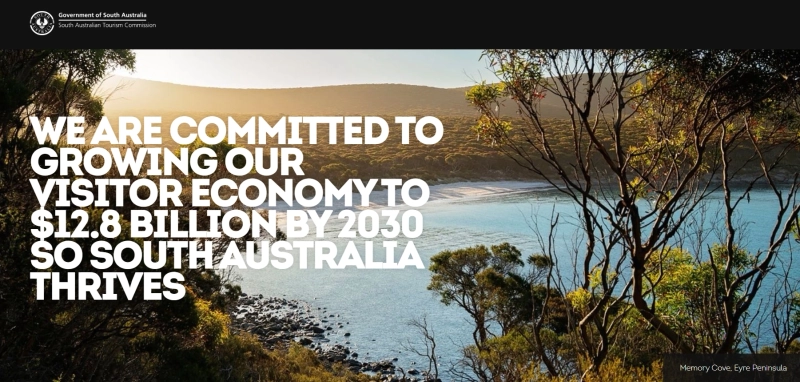
SATC promotes tourism to support local economy
Our agency has a number of internal business processes that occur through the use of electronic forms: previously we had an internal e-forms system built on Infopath which worked well at the time, but was becoming clunky and was no longer officially supported by Microsoft. This posed a business risk.
These forms were also hosted on an on-prem server so required staff to be in the office or on VPN to access them, the workflows were also difficult to diagnose, and there were limited options with integrations with other services.
We had a need to modernise these business processes and improve access, while ensuring that the platform that we were using was secure and supported and met government requirements for compliance.
So, here's what we needed to fix when replacing InfoPath:

The main challenge that we faced was that Microsoft InfoPath was an unsupported platform. So if it breaks or if there's a security vulnerability, it wouldn't get updated and we needed to move to a new platform.
So we've searched through a range of different solutions and Plumsail stood out as one of the best solutions out there.
Plumsail Forms has enabled us to move our electronic forms into the cloud with M365 and SharePoint Online while meeting all of our requirements for compliance.
With the discontinuation of support for Microsoft Infopath, we compared several off the shelf solutions and none of them compared to the functionality provided by Plumsail.
Plumsail integrates extremely well into the Microsoft stack, data is stored in SharePoint Online, you can then leverage Microsoft Power Automate to manage approvals, notifications or any other actions required.
We've found Plumsail Forms to be the perfect fit for our needs over other InfoPath replacement options like Power Apps:
Check out a side-by-side comparison of Power Apps and Plumsail Forms.
Using Plumsail Forms has made our digital workflows much more efficient.
We rebuilt all of our e-forms in Plumsail Forms. A new SharePoint List is created with the necessary fields for each form, and workflows are managed through Microsoft Power Automate. If approvals are required, we generate a Microsoft Teams Approval, and the approver receives a notification containing a link to the e-form that needs approval.
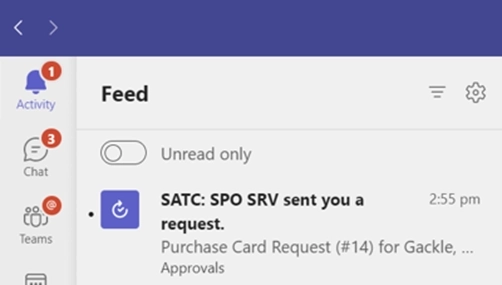
Notification with a link to the form
Having the workflows managed through Microsoft Power Automate gives us a lot more integration options that we didn’t have before, for example, if ICT needs to action something on a form, the workflow can automatically create a ticket in JIRA for us with a link to the form, the possibilities are endless.
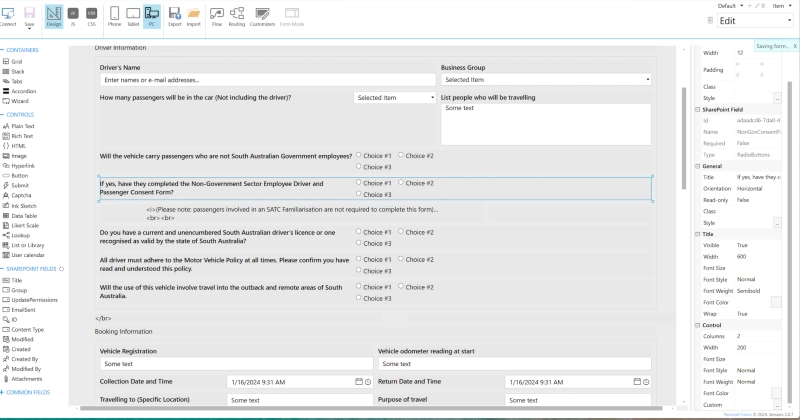
Example of a form used for drivers
Our largest form would have to be our Overseas Travel Request form which as you can imagine has a lot of questions, data tables help us collect structured information, for example a list of travel destinations, travel safety warning level, and departure/arrival dates.
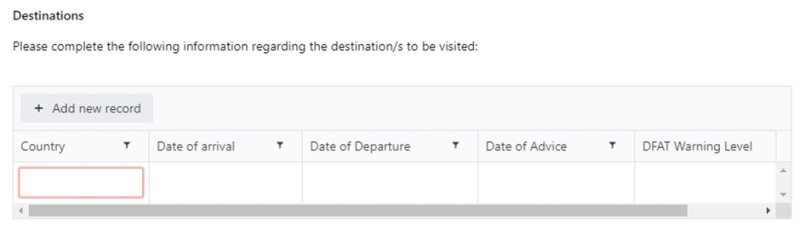
Data Table with overseas travel locations
Calculated fields allow us to complete auto calculations for the user with regards to travel costs.
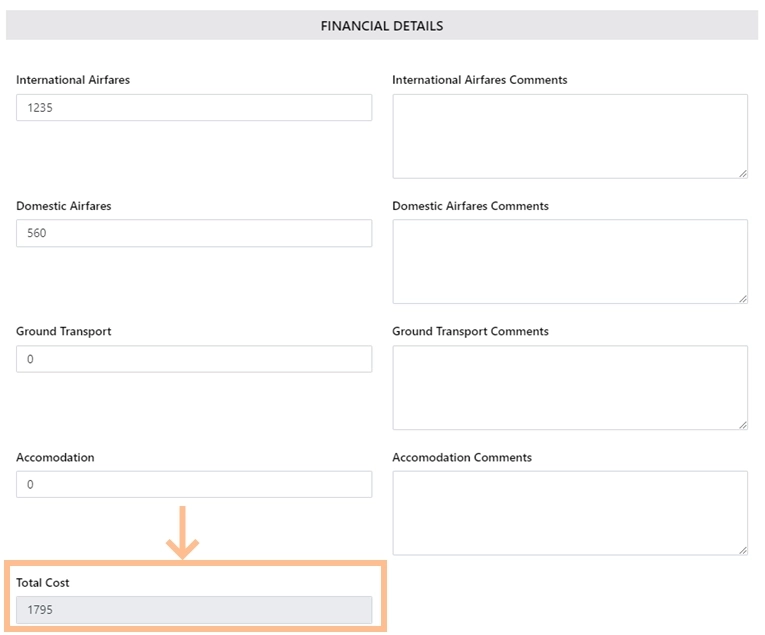
Auto calculation of Total Cost field
We have also been able to pre-fill certain information for staff based on their account, who their manager is, and things like job title and phone number through JavaScript saving time for our staff.
If you are looking for a replacement for Microsoft Infopath, we can’t recommend Plumsail Forms enough, the support team have been incredibly helpful, the platform is well documented, and the platform has the features and flexibility to suit most requirements.

I think the best thing about Plumsail Forms is that it's built really heavily into the Microsoft stack. Since we're already using these services, that are heavily used and supported by Microsoft, you're just adding a layer on top of that, like the front end form side.
And being able to have so much flexibility and customization around that is amazing!
By taking advantage of Plumsail Forms for SharePoint, companies and agencies can replace their Infopath forms, streamline their internal processes by improving usability and readability of forms, ensuring correct data flow, improving tracking and more.

This a pretty amazing product. It’s so simple to use and it creates ASP forms with greater ease than InfoPath forms. The price point is also fantastic for what you get considering most SharePoint enterprise products cost thousands of pounds/dollars.
If you'd like to try the product yourself, start with a 30-day free trial of Plumsail Forms for SharePoint Online by following the installation instructions in our documentation, which includes a full video walkthrough.
If you're using SharePoint 2019 or Subscription Edition, follow the SharePoint On-Premises installation guide.

Replacing our current Infopath sharepoint forms with Plumsail forms. It is easy to build and looks nice. Our internall staff are happy with the new forms. Frustration with the old forms gone now.