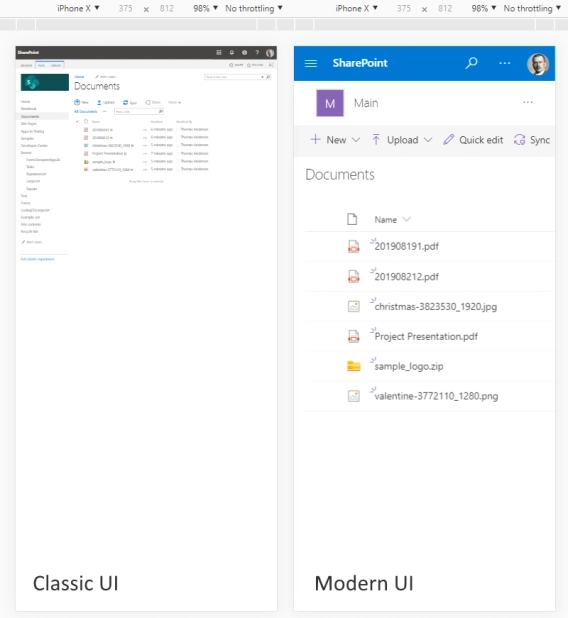
Modern and classic SharePoint UI — differences and advantages of switching
What’s this Modern UI all about?
This business case was described to us by Dessislav Shekerletov, who was Business Process Automation & Improvement at Globeleq Africa Limited at the time, and used SharePoint Forms for capital expenditures approval process.
In this article:
Our company needs to facilitate different operating businesses across the group to raise requests for capital expenditure. In the past such expenditures were approved verbally or using hand-written documents, which made them difficult to track and compare against the approved budget for a specific project or across the business.
Globeleq is leveraging Plumsail Forms add-on for SharePoint to power CAPEX project requests in a consistent, structured, centrally documented way, while ensuring the process is compliant with the company’s standards and rules for capital expenditures approvals.
Forms created support documentation of approvals or rejections of specific requests at up to 5 levels of approval. The solution also allows the request of additional budget or carry over projects from one budget period to another.
The form has various field types, including an embedded Excel table, with validation of data from the Excel table against other form fields. The form also leverages various conditionalities based on amount, or specific selections deactivating some of the fields, for example, based on inputs. In this sense, it is very flexible, adapting to the size and complexity of the request.
For example, if Capex is less than $5K, few columns are not required (simplified form):
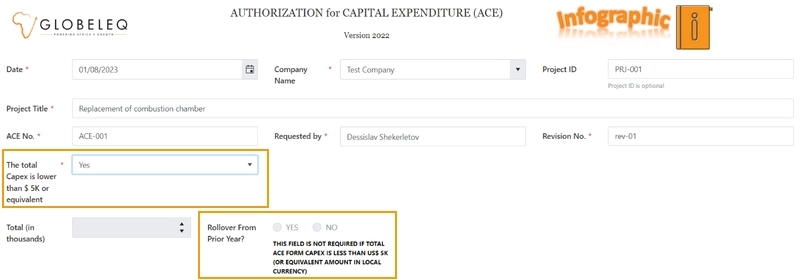
Simplified form with conditional logic
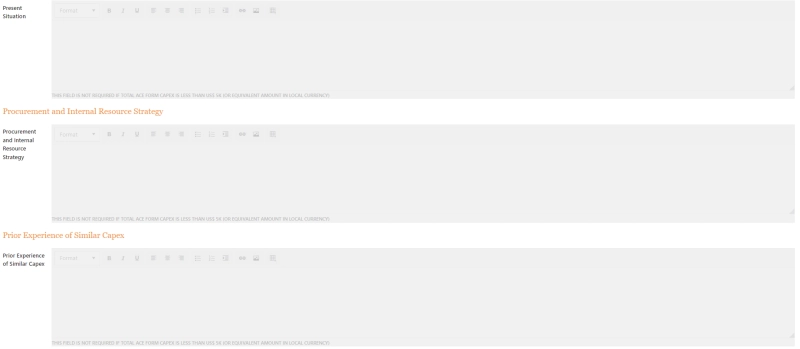
Disabled fields on the form
If a project is rolled over from the previous year, other information is required:
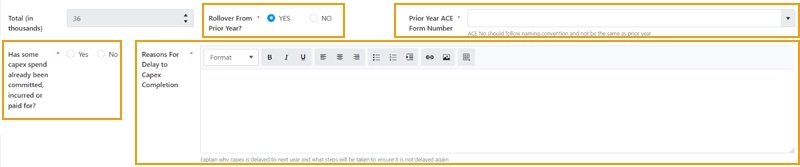
Additional fields for a previous year project
The form has an approval workflow where approvers are identified based on dynamic criteria provided in the form. The overall process powered through this form provides for a simple, user-friendly solution for requesting specific projects to be approved, supported by various information provided, and ultimately to be documented in a transparent and auditable manner.
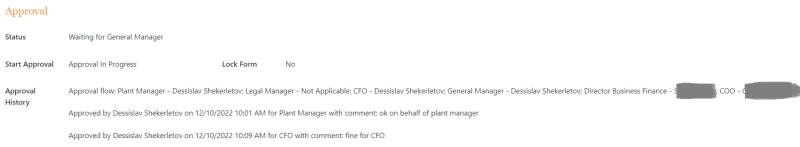
Approval workflow history
Globeleq uses Plumsail forms to enable the business logic by enforcing conditional required columns and a business logic fully aligned with the internal rules. As a result, the company has a centralized place with all the requests and full tracking and transparency on the approval process.
In addition, we can easily print out any request into PDF and import the approved projects budget into the ERP. The JavaScript API allows for almost unlimited flexibility, including maintaining a table in JSON format that has embedded data validation and automated calculations.
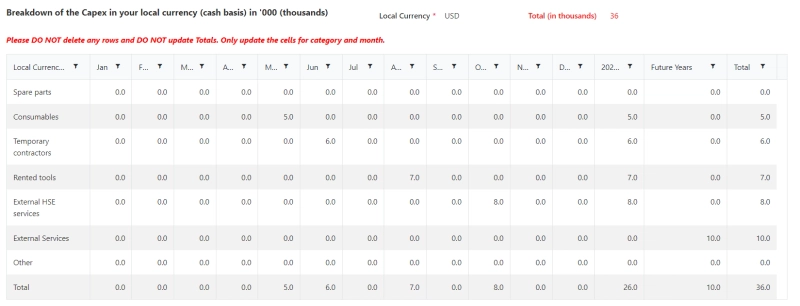
Capital Expenditures breakdown in table
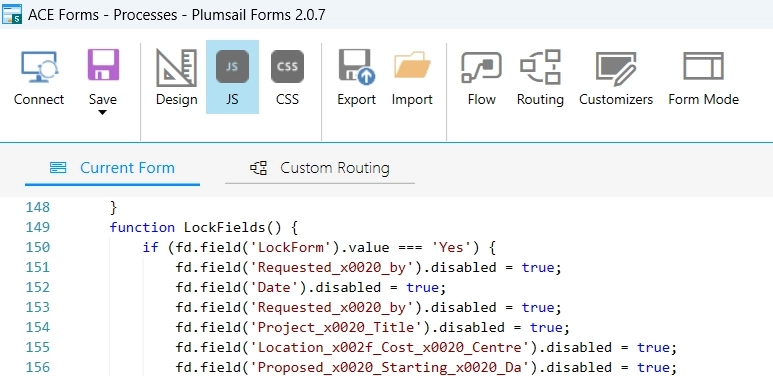
JavaScript code in the code editor
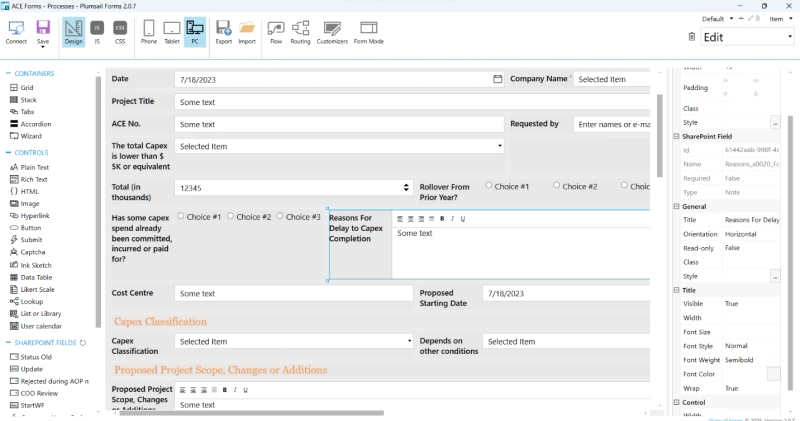
Form opened in the designer
Working with Plumsail Forms has allowed Globeleq to streamline all CAPEX project requests, making the process easier for our users, but also complying with our business requirements. The ability to add custom logic has ensured that all the requests are recorded correctly, and the approval workflow allows us to make sure each request goes through all the required steps before getting approved.

Overall, using Plumsail Forms has significantly decreased the time needed to process the requests, but also made them consistent and easy to manage.
By taking advantage of Plumsail Forms for SharePoint, companies can streamline their tracking of expenditure requests and other types of crucial forms that your enterprise needs.
If you'd like to try the product for yourself, get started with 30 days free trial of Plumsail Forms for SharePoint Online by following the installation instruction in our documentation, which includes a full video walkthrough.
If you're using SharePoint 2019 or Subscription Edition, follow the SharePoint On-Premises installation guide.