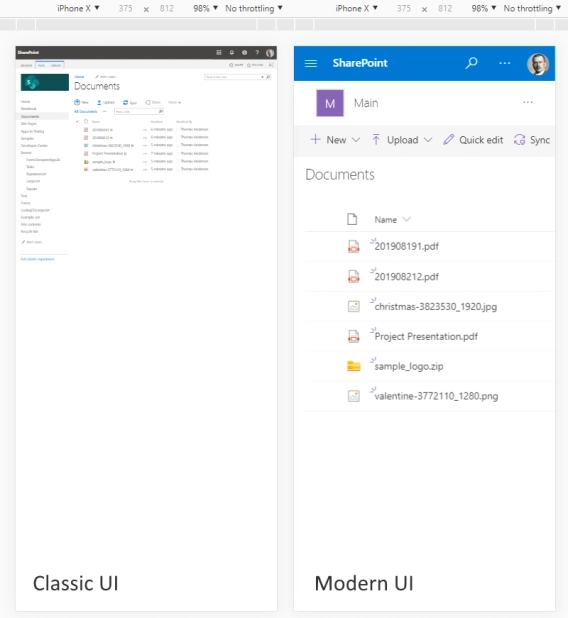
Modern and classic SharePoint UI — differences and advantages of switching
What’s this Modern UI all about?
This business case was described to us in an interview by an SHW representative and used for their needs in the property and real estate sector.
In this article
Alternatively, you can watch the video version of the interview:
In today's fast-paced and technology-driven world, businesses are constantly seeking ways to streamline their processes and improve efficiency. For a property company with multiple specialties: including professional and building consultancy (including architecture and planning), residential, commercial & private sector management and sales, lettings and acquisitions, managing various tasks and collating data can be challenging. This is where Plumsail Forms enter the picture.
Prior to adopting Plumsail Forms, our company relied on outdated methods such as e-mail instructions, paper forms, and even posting documents. With such a wide range of property services, it became increasingly difficult to manage the internal exchanging of data/instructions effectively. The company needed a way to log and track work moving between different professionals and administrative users, ensuring that everyone has access to the information they need.

So at the very start it was either a telephone call, an email, or a paper form that was then sent in the internal mail from one office to another, giving no overall sight beyond the two individuals involved. Obviously, it's 2023, so that was not good enough.
Plumsail Forms provided the perfect solution to these challenges. By utilizing the form solution, our company was able to create a streamlined process that eliminated the need for multiple mailboxes and reduced confusion and delays. The Forms allowed us to log and track work, ensuring transparency and accountability for each task. Additionally, Plumsail Forms provided an audit log, allowing users to easily trace the progress of a task and see who was responsible for each step, meaning we could bring data from multiple systems into one central work hub.
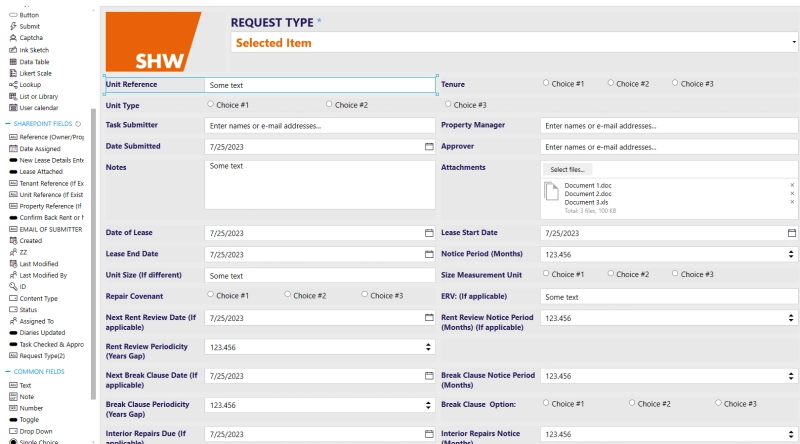
Form edited in the app
In the past, SHW had used default SharePoint forms and other solutions before discovering Plumsail. While these solutions had their merits, they fell short in terms of usability and control over the data. Plumsail Forms offered a more intuitive and user-friendly experience, allowing our company to take control of their data and segregate it effectively. The Forms met the needs of the company, providing a clear and concise process for everyone involved. The forms could be laid out in almost any way imaginable, meaning we could mirror our other systems and keep the experience intuitive to our users.
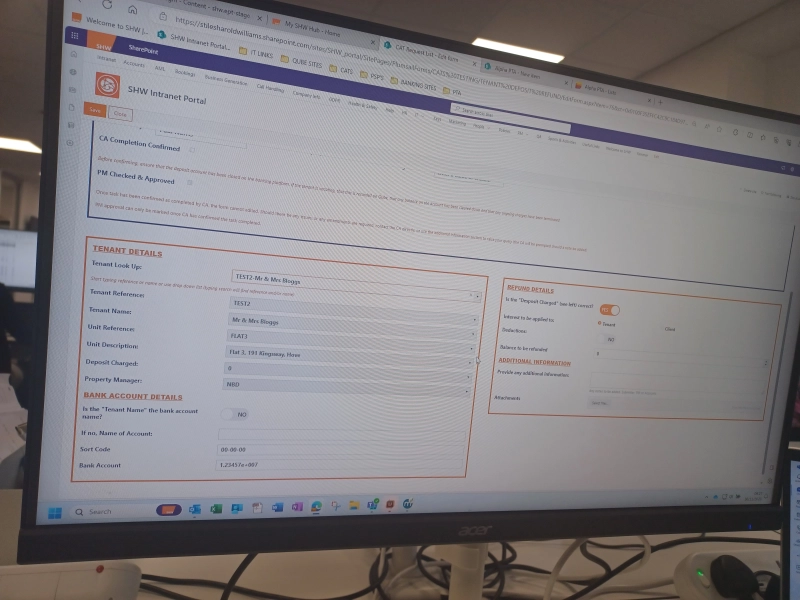
Photo of a form in real-life use
As the company delved deeper into using Plumsail Forms, we started with simple forms that were linked to specific lists. However, we soon realized the potential for a more comprehensive approach.
We created one master list that covered everything and branched off into separate forms for different purposes. This allowed us to have extra lists pointing to the main list, creating a cohesive and integrated system.
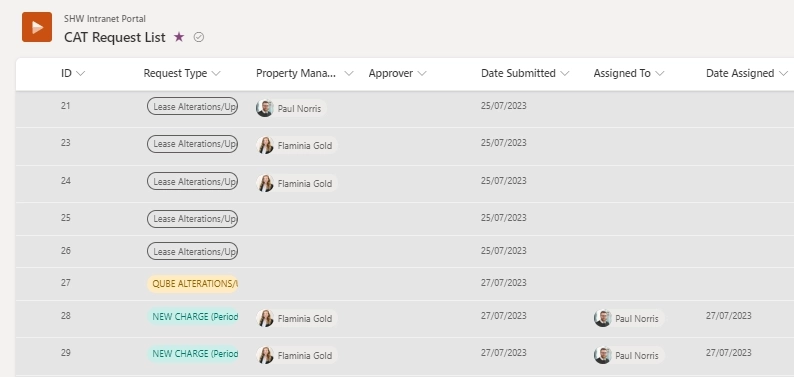
SharePoint List
We can easily connect lists on forms using Plumsail's List or Library control, which allows to place any SharePoint List or Document Library on a form and even filter it dynamically, for example, by Parent ID or other columns:
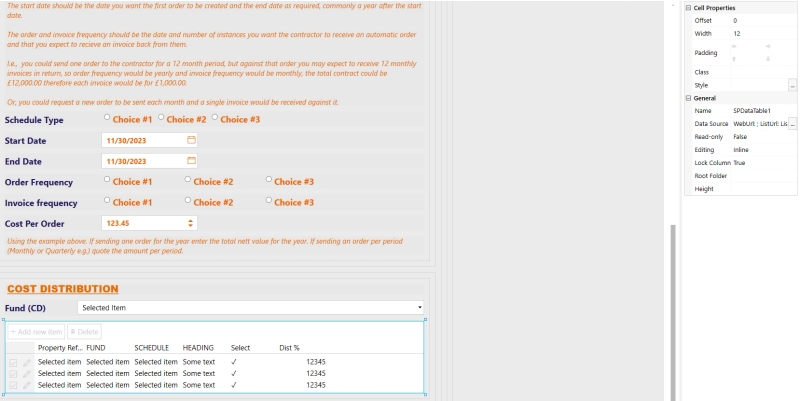
Works Order List or Library
For property management specifically, our company implemented a Works Order Instruction form. This form enabled property managers to send accurate instructions to the administrative team without any details being lost in translation. By pulling real-time data from our property management system, the form populated dynamically, filtering options based on the information provided. This ensured that all instructions were accurate, reducing back-and-forth communication and improving efficiency.
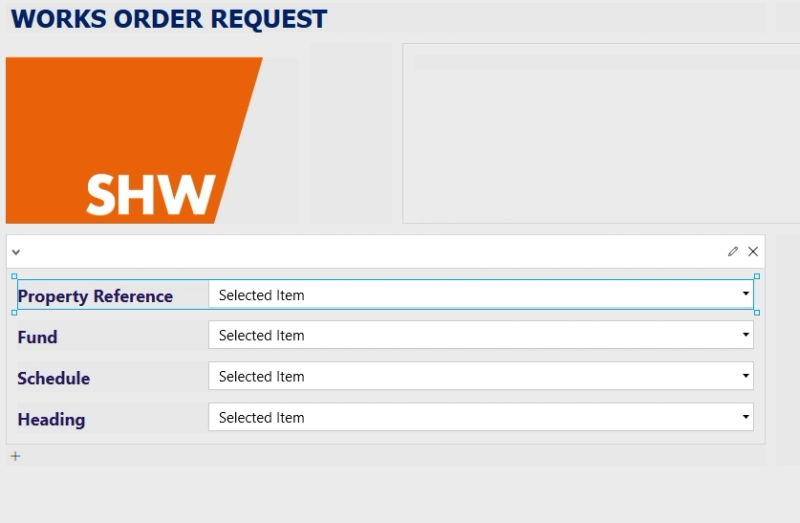
Works Order Instruction form
We've used cascading filtering for lookup controls on many forms, and its versatility allows us to ensure correct data on submitted forms:
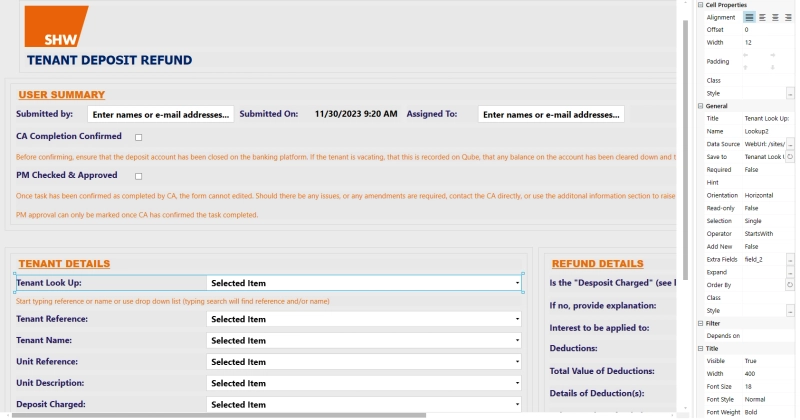
Tenant Deposit Refund lookups
A key feature for us is having three versions of one form, each different: a new, an edit and a display form. It means even content at single form level can be tailored and meaning at each stage only the essential data is displayed and not lost amongst additional fields.
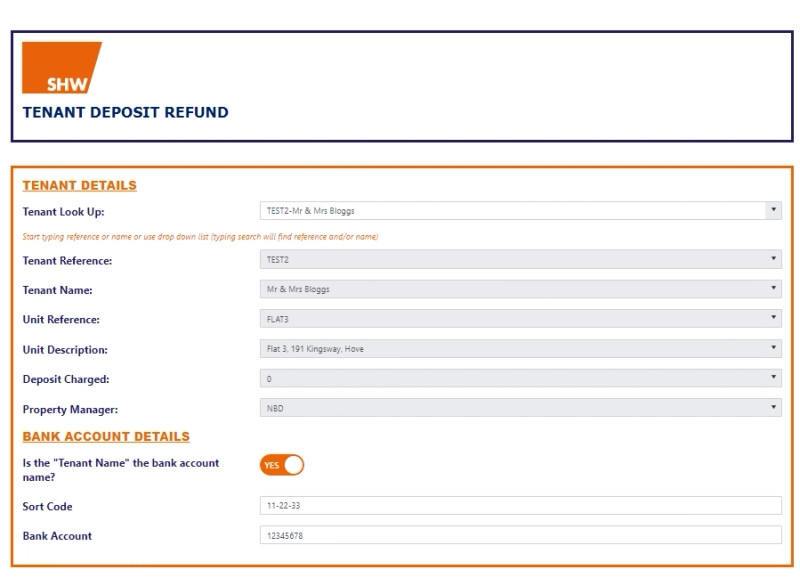
Tenant Deposit Refund: New form
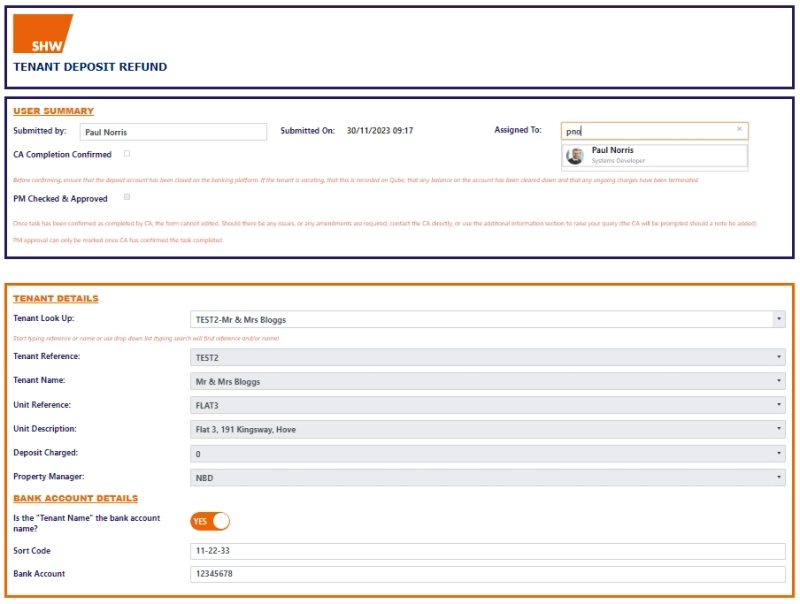
Tenant Deposit Refund: Edit form
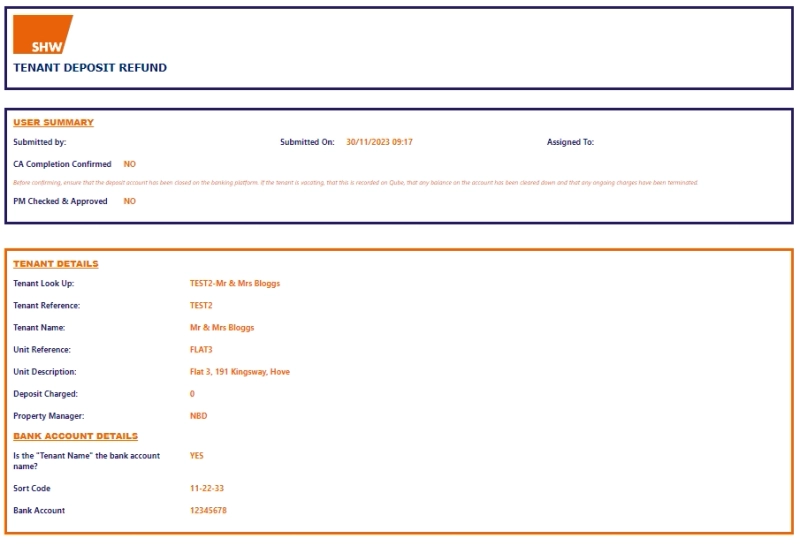
Tenant Deposit Refund: Display form
Plumsail Forms provided a range of features and customization options that allowed our company to create forms tailored to our specific needs. While we continue to discover new capabilities, we are utilizing less than 10% of the platform's potential. The versatility and adaptability of Plumsail Forms make it a valuable tool for any business looking to streamline their processes and improve efficiency.
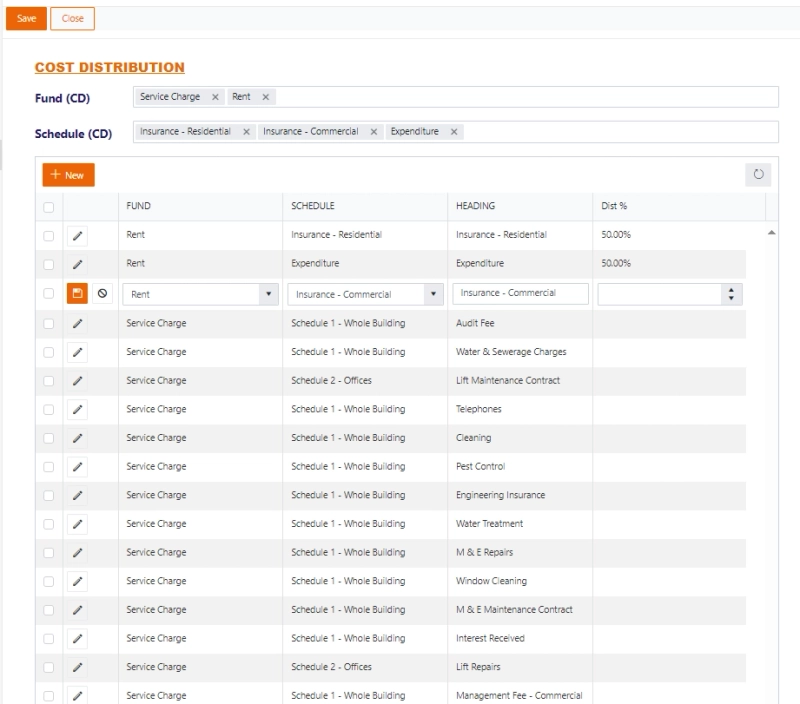
Data Table control on a form filtered by Fund and Schedule fields
We also want to highlight the excellent support provided by Plumsail throughout the implementation process. Their support team was responsive and able to address any questions or issues promptly. In some cases, they even offered more in-depth assistance by reviewing the code or form data to ensure the best outcome.

It's just been a pleasure! Every time we've had a stumbling block – it's an e-mail to Plumsail and I've never waited more than the following day for a reply and generally first reply fixes it.
SharePoint Forms from Plumsail have revolutionized the company's property management processes. They have provided a solid foundation for tracking and managing tasks, improving communication between departments, and ensuring accuracy in instructions. Our company plans to continue migrating old processes to Plumsail Forms and maximizing the platform's capabilities in the future.
In conclusion, Plumsail Forms have proven to be a valuable asset for property management companies, providing a user-friendly and efficient solution for managing tasks and gathering data. By eliminating outdated methods and trying Forms, businesses can streamline their processes, improve efficiency, and ultimately achieve better results.
By taking advantage of Plumsail Forms for SharePoint, companies can streamline their tracking internal processes by improving usability and readability of their forms, ensuring correct data flow, improving tracking and more.
If you'd like to try the product for yourself, get started with 30 days free trial of Plumsail Forms for SharePoint Online by following the installation instruction in our documentation, which includes a full video walkthrough.
If you're using SharePoint 2019 or Subscription Edition, follow the SharePoint On-Premises installation guide.