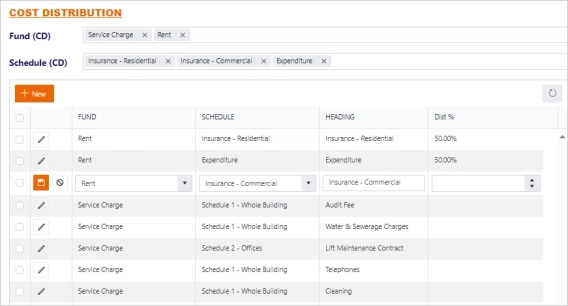
Using Plumsail SharePoint forms for Efficient Property Management
Find out how Plumsail Forms eliminate the need for multiple mailboxes, facilitate logging and tracking of work, and provide transparency and accountability.
Using SharePoint Online? Then you may have seen a message in your Admin Center or received an email from Microsoft about retiring SharePoint Add-Ins. The message says that Add-Ins will stop working for all SharePoint Online tenants as of April 2nd, 2026.
If you're worried about how this affects your favorite Plumsail products. No panic!
These Plumsail apps will continue to be supported and reliable in SharePoint Online, as they are not Add-Ins:
As for Forms for Classic UI (Forms Designer) and Lookup for Classic UI (Cross-Site Lookup), they are SharePoint Add-ins and will no longer function on SharePoint Online tenants starting from April 2nd, 2026.
What you need to do is switch to SharePoint Framework (SPFx) based solutions:
If you are using custom developed SharePoint Add-Ins, we recommend migrating them to SharePoint Framework based solutions.
And we have it for you: Plumsail Forms for SharePoint!
This SPFx solution not only overcomes limitations of Forms for Classic UI, such as throttling limits and slow performance, but also offers:
And the list goes on!
We encourage you to start planning the migration today. Right now, you can install and try Plumsail Forms for SharePoint Online to get familiar with the app. Please follow the installation instructions to get started.
Still got questions? Here's more information.
Introduced in SharePoint 2013, SharePoint Add-ins are basically applications that extend the functionality of SharePoint. The main difference from previous approaches was that custom code resided outside the SharePoint server.
This shift has made SharePoint more cloud-friendly, enabling it to be hosted as a SaaS service without compromising SharePoint's core hosting functionality.
There are many reasons for the retirement of SharePoint Add-ins. But I would underline the existence of a more modern and efficient way to develop solutions: the SharePoint Framework (SPFx).
Designed for the cloud-based environment of SharePoint Online, SPFx seamlessly integrates with the Modern UI, and as a result, has become increasingly popular among developers and users in past years. Therefore, Microsoft has shifted its focus and resources to SPFx, making abandoning support for a less popular framework a logical decision.
Want to delve deeper into this? Read the SharePoint Add-in model retirement + other services unpacked post by Andrew Connell.
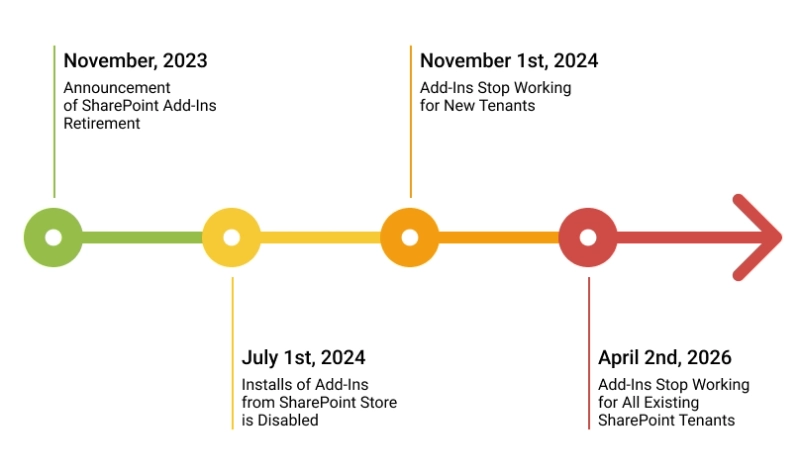
November 2023: Microsoft announced the retirement of SharePoint Add-ins.
July 2024: Users will no longer be able to install SharePoint Add-ins from the store. Existing add-ins will continue to function.
November 2024: SharePoint Add-Ins will not be activated for newly created tenants.
April 2026: SharePoint Add-Ins will be deactivated for all tenants in SharePoint Online.
No! Both tenant and site collection app catalogs will continue to work and will fully support SharePoint Framework (SPFx) based solutions.
No! If you're using SharePoint on-premises, your existing SharePoint Add-ins will continue to work even after April 2026.
Meanining that Forms for Classic UI (Forms Designer) and Lookup for Classic UI (Cross-Site Lookup) will continue working on SharePoint 2010/2013/2016/2019/SE.