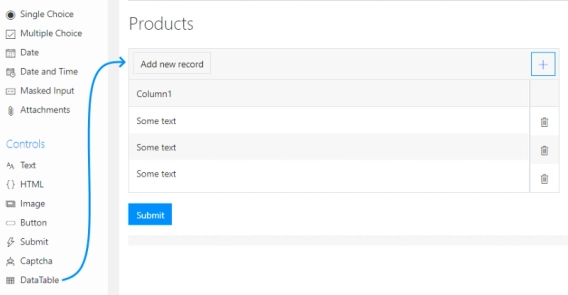
Web editor and web forms — add tables to the form, view results in a table
DataTable control has been added to web editor, and our submission storage has been adjusted to present data in a clean, easy-to-read way
Many companies offer public web forms which you can easily build in the web and share with your customers, partners, employees or site visitors. Few offer complex forms that will satisfy all the requirements you might have: many types of fields, advanced business logic with calculations and validation, neat mobile-friendly design. Even fewer offer all of the above with an easy to use online designer that you can start using straight away.
Plumsail Forms do, as we offer both desktop and web designer for our forms, making it possible to build and share your forms quickly and efficiently.
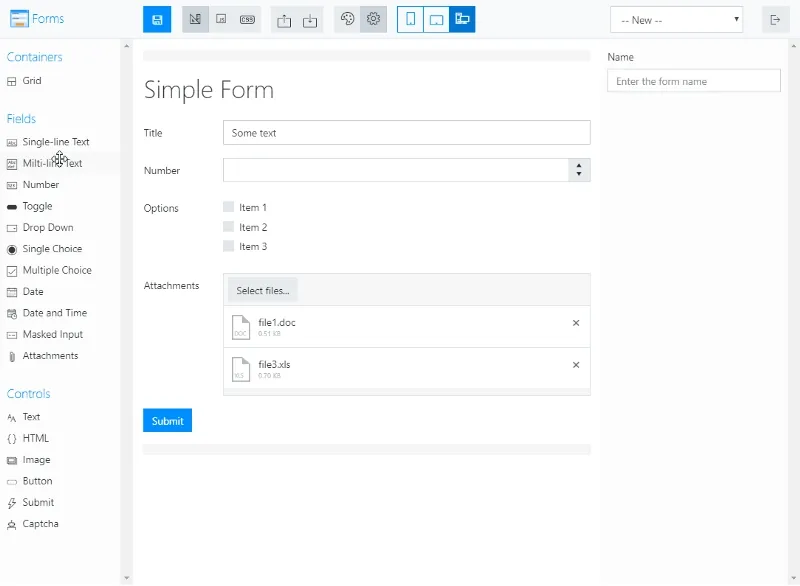
Web designer is easy to use, but offers many features for all types of forms you might want to build. For example, you can even select multiple fields and modify properties for all of them at once:
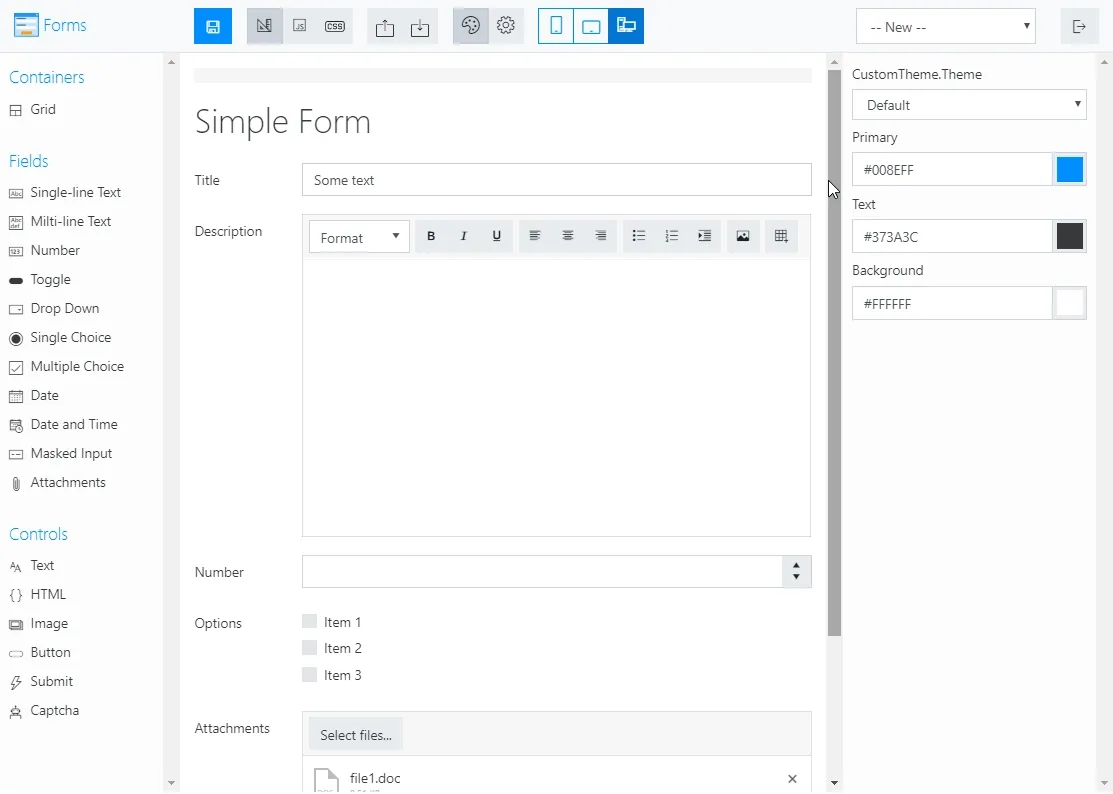
Currently, not all types of fields or complex controls from the desktop version are supported in the web version, but we’re working on bringing full capabilities of our forms to this online tool. All JavaScript features are already available, and the forms are fully responsive.
All you need to do to start building your forms, is to register an account. Go to Forms section to create your first form:
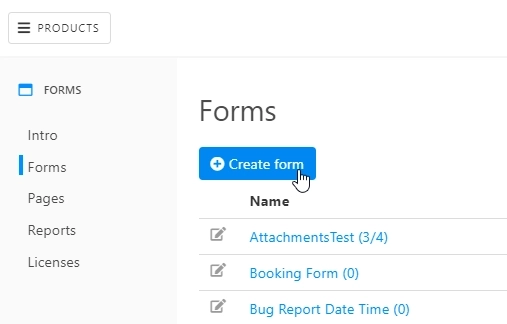
Then, you can embed a form to your site, or simply use our beautiful and customizable sharing pages.
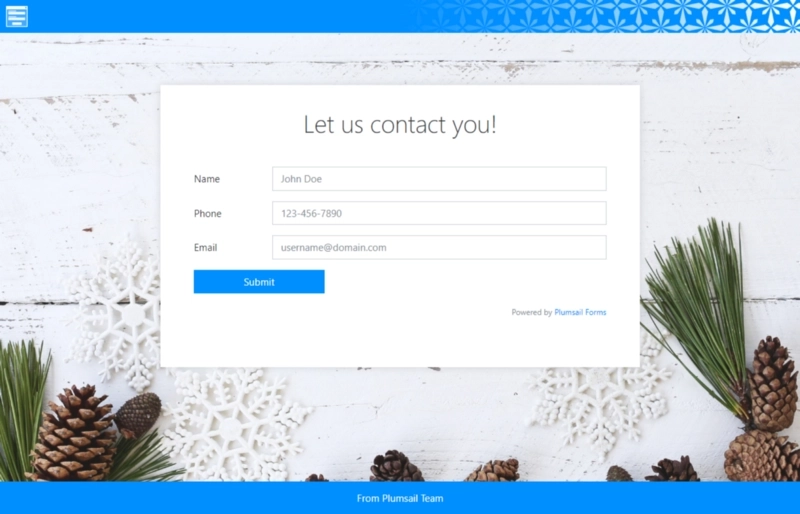
Finally, the data can be stored in your account, or sent to MS Power Automate or Zapier, making it possible to connect web forms to SharePoint, Google Docs, SQL or any other available platform.