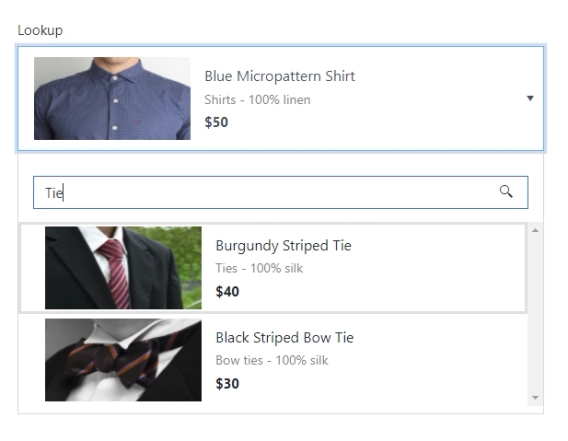
SharePoint Online Advanced Lookup field customization
Customize lookup field on your forms to improve presentation and add filtering/cascading functionality
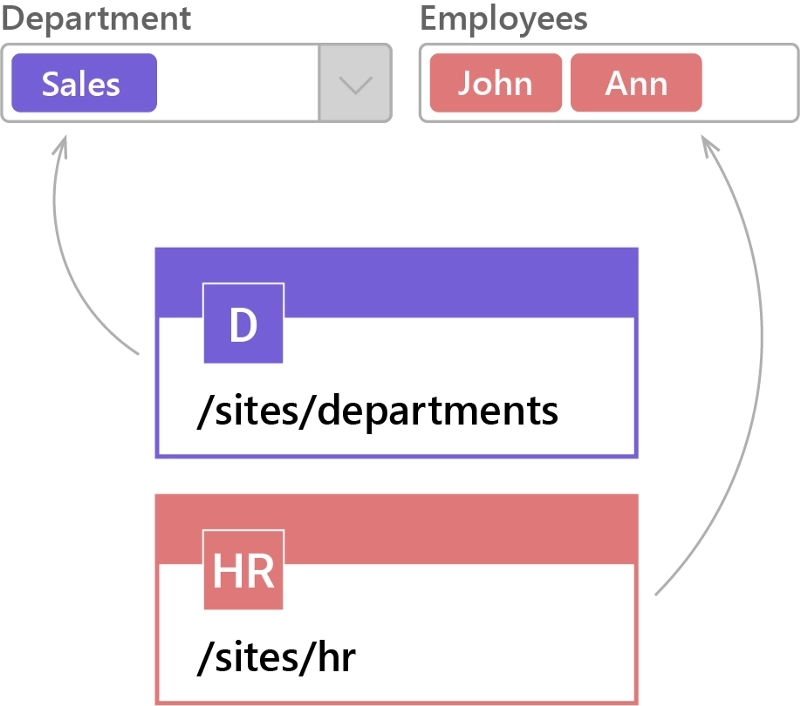
We’re happy to announce that a new control has been added to our Forms! Unlike regular SharePoint Lookup fields, it allows you to link lists across different sites. This control is configured directly in the app, where you can select source site, list and field to display:
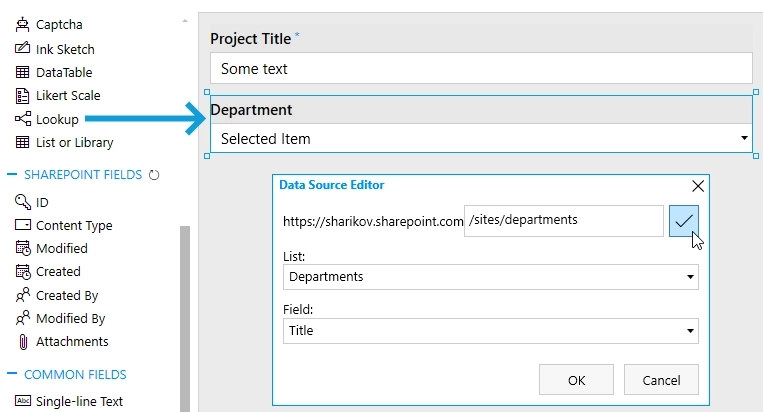
It works and functions exactly like our lookup field for SharePoint, so you can also search through available values and even add new ones if necessary:
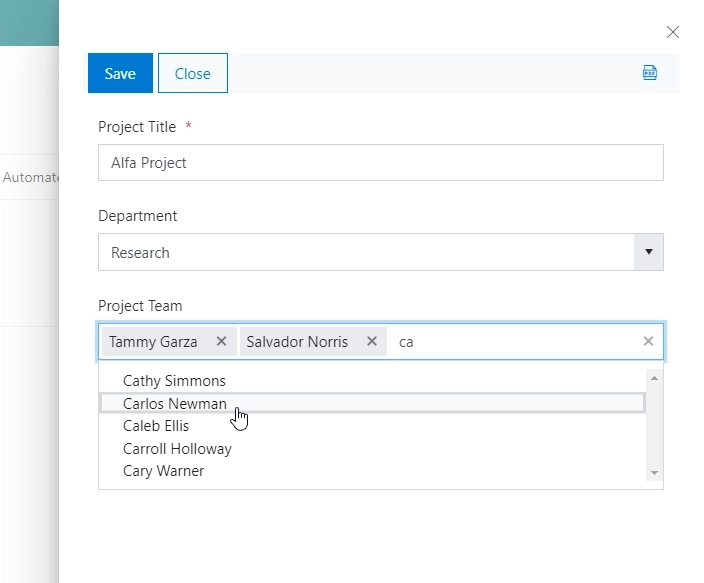
It’s not a SharePoint field, so a new Single Line column will need to be created to store value for the Lookup control. You can do it directly in the editor:
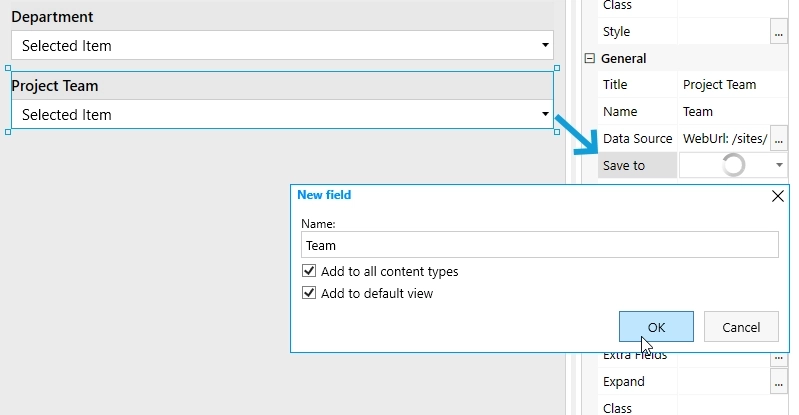
The value will then be visible in SharePoint List view:
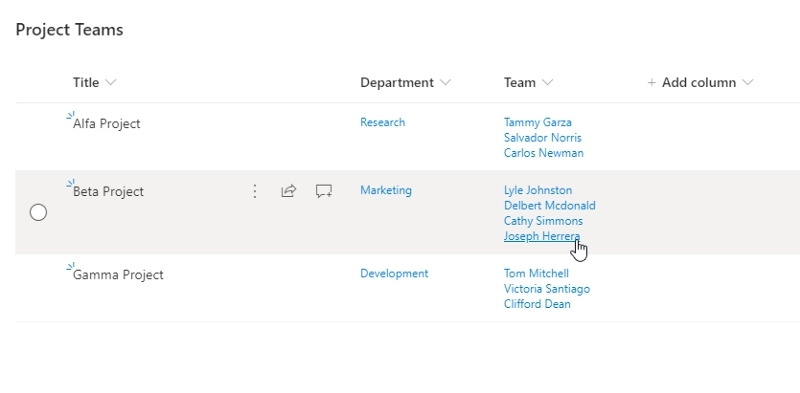
New lookup control also supports filtering and cascading dropdowns, and can be used to tie children items to parent across sites and site collections.
You can find more about the control and how it works in our video guide:
Hope you’ll enjoy using this new control! Please, make sure to update to the latest version of app package if you’re already using Forms solution, but if you’re new, please, follow our installation guide with video instruction.