
Major update for Org Chart for SharePoint Online
Meet a fundamentally new version of Org Chart for SharePoint Online with better performance, much more flexibility, and new cool features.
We're thrilled to introduce the latest enhancements and updates to elevate your experience with Plumsail Org Chart for Microsoft 365 and SharePoint!
Now you can retrieve data from Entra ID (formerly Azure AD) to build your organizational charts in Microsoft 365, SharePoint, or Microsoft Teams:
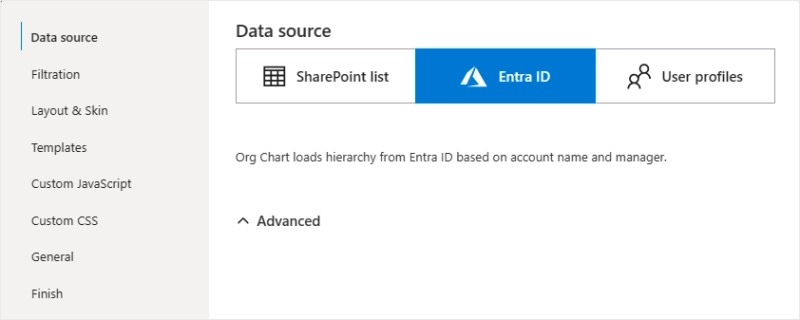
With Entra ID (formerly Azure AD) as a data source, you can expect a more seamless and efficient process for populating and updating your Org Chart in Microsoft 365 and SharePoint:
Find detailed setup instructions in our documentation.
Plumsail Org Chart now offers an expanded range of interface languages out of the box. Explore our latest additions:
The interface language depends on the SharePoint site's regional settings. Learn more about how to localize Org Chart for Microsoft 365 and SharePoint.
The latest releases have also brought significant improvements to multi-page PDF report generation. It's now much faster, and support has been expanded to handle even larger organizations. Moreover, we've added the ability to sort report pages alphabetically.
We hope you enjoy these new features. If you haven't installed Plumsail Org Chart for Microsoft 365 and SharePoint yet, click the link to download it and follow the instructions.