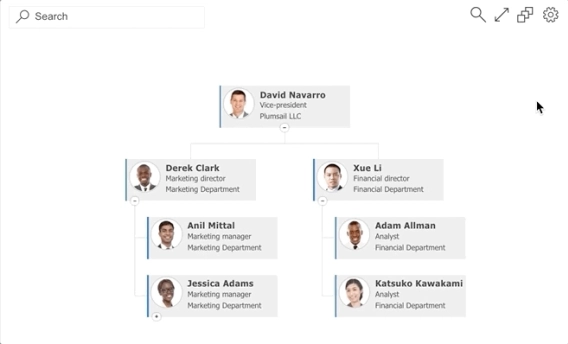
Change and customize the Organizational Chart Layout in SharePoint and Microsoft 365
Organizational structures vary in shape and size and the users need the option to look at it differently. Your organizational chart has to…
After months of hard work from the Plumsail Org Chart team, we're pleased and delighted to announce the major release of our Org Chart for SharePoint.
It's a fundamentally new version that will bring you better performance and much more flexibility. We created it as an independent SPFx package and an independent web part, so you can have both versions, 3 and 4, working on the same tenant.
Note: As the new version 4 of Org Chart has a bit different JavaScript and CSS API, configurations from the 3d version may not always work for it and may require manual actions. You can remove Org Chart version 3 once you complete migration to Org Chart version 4.
Let's take a look at some new and cool features you will get with the new version of Org Chart for SharePoint.
The configuration wizard that helps you to set up your organizational structure and make it look the way you want is on the modern UI now. Your experience with setting up the org chart will be easier and smoother.
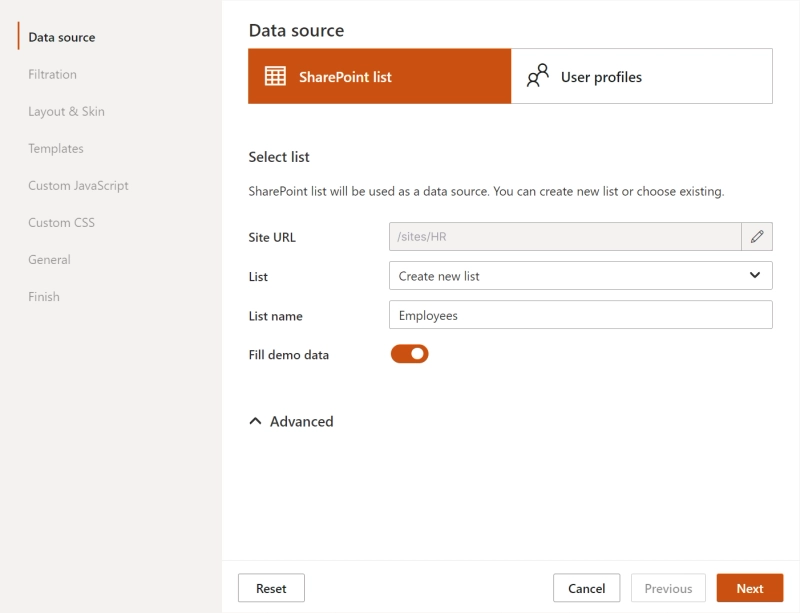
In the version 4 of Org Chart, it's much easier to set filtration rules as it has an intuitive condition builder. No need to use JavaScript to set conditions. But for powerusers the option is still available under the JS Adavanced tab.
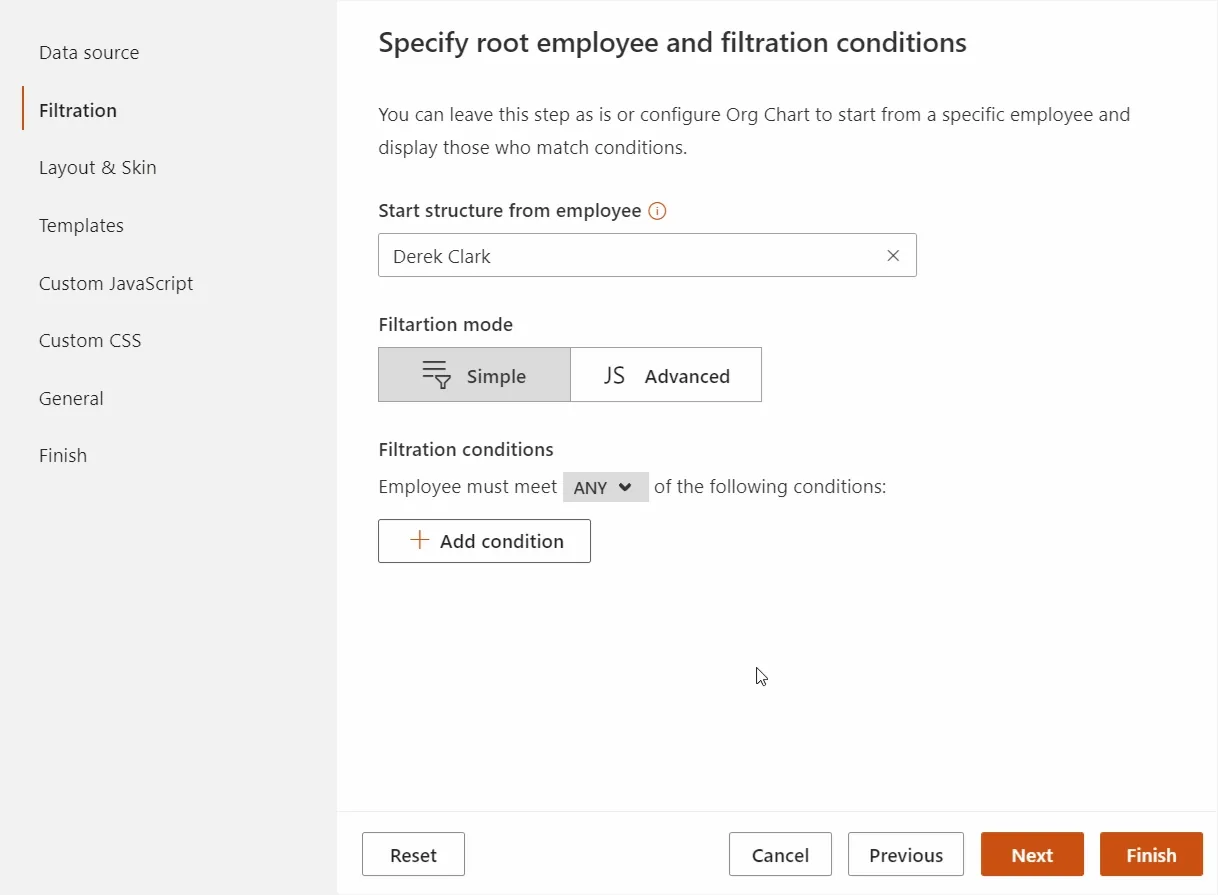
You can change the layout behavior to combine both horizontal and stacked orientations to better reflect your organization structure. In the new version, the compact layout allows you to change orientation for boxes on all levels.
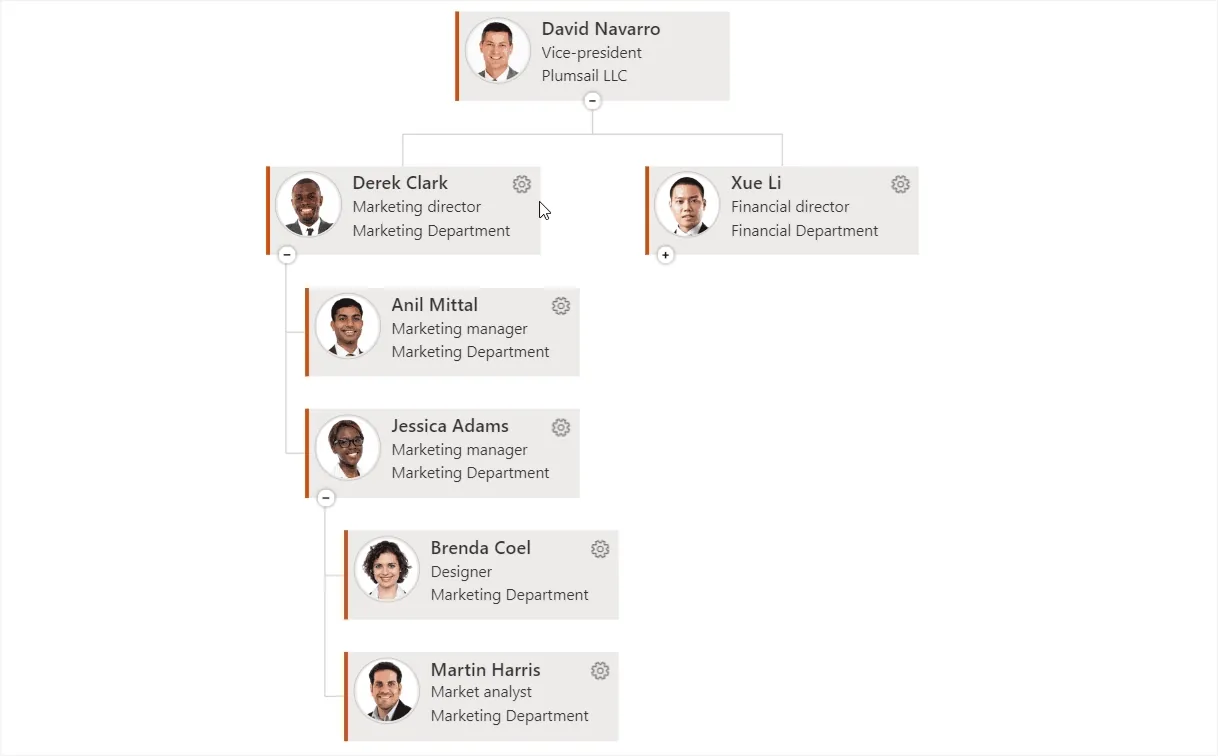
Whether you need to apply custom styles using CSS or inject some custom logic with JavaScript, it's much easier to accomplish in the new version with automatic code suggestions.
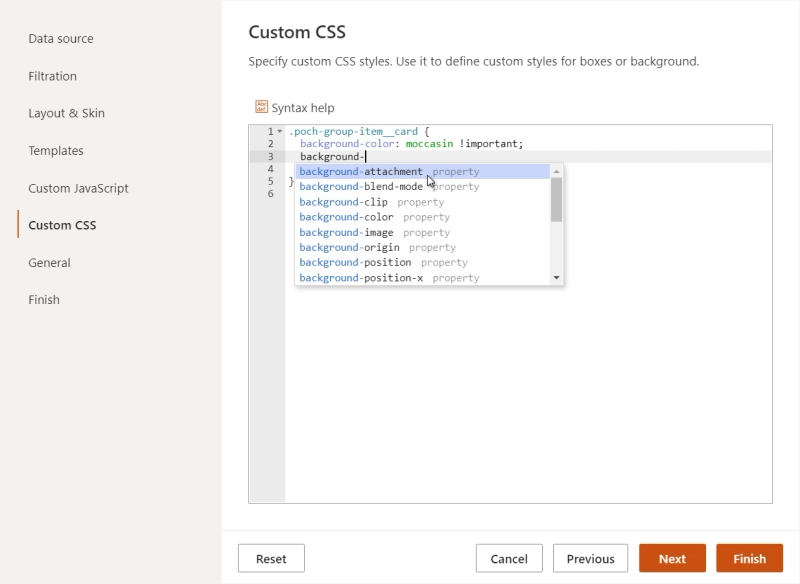
Above are just a few feature examples you get with the new version of Org Chart for SharePoint. In fact you will get much more:
a multi-page PDF report generator with support of modern HTML standards,
support of multiple Org Chart web parts on the same page,
completely new internal rendering engine, that is more stable and supportable,
web part and box markup are now based on the Bulma CSS framework which allows you to use different CSS classes to modify markup.
As we mentioned, the new version is created as an independent SPFx package and a web part.
To install it, download the package and follow the configuration wizard guidance.
You can use your old Org Chart along with a new one and remove it once you're ready with all setups for the new version. If you need any assistance, or have questions, suggestions, or anything to share with us, feel free to drop us a line at support@plumsail.com.