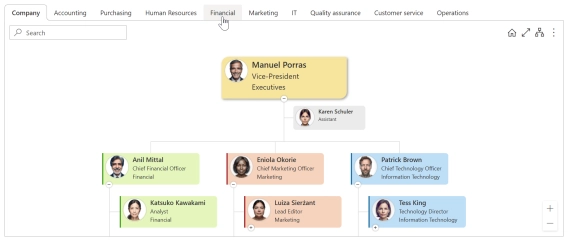
Save Filtered Views in SharePoint Org Chart by Department, Team, Location, and More
Learn how to create custom views in SharePoint Org Chart with options for advanced filtering using JavaScript.
We’re glad to introduce a new bottom-to-top layout in Plumsail Org Chart for SharePoint Online.
An inverted organizational structure chart is opposite to the traditional top-to-bottom visualization of the company hierarchy.
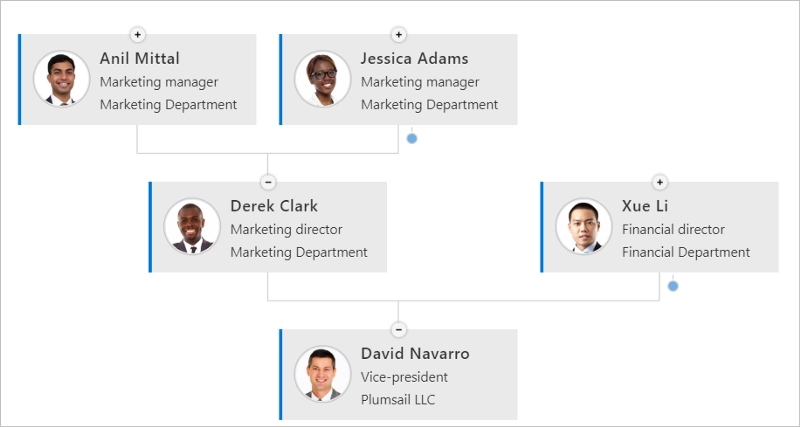
If you like an idea of servant leadership, which is usually associated with an upside-down organizational structure, this new layout in Plumsail Org Chart works for you.
To place employees at the top is simple. To change the current layout, follow the steps: 1️⃣ open the config wizard, 2️⃣ go to the layout tab, 3️⃣ and select Bottom to top.
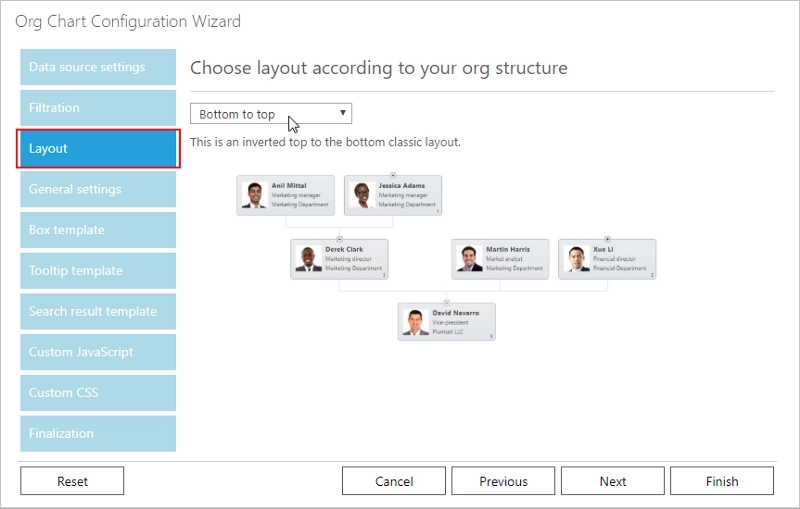
Check other layouts that are available in Plumsail Org Chart and choose one fitting your organizational structure the best.
If you’re not using Org Chart by Plumsail yet, give it a try. It’s quite easy to install and configure; a trial is free.
By the way, we’re always ready to help. Let us know in our community in case you have any questions.