Why use Plumsail Forms instead of Power Apps?
Overcome limitations of Power Apps with Plumsail Forms for SharePoint. Get even more power with a user-friendly form designer to manage your SharePoint lists and customize business forms of any complexity.
Support for SharePoint native features
Despite Power Apps being a Microsoft tool for designing custom SharePoint forms, it doesn't support some basic and essential SharePoint features, such as:
Plumsail Forms supports all these native SharePoint features and continuously publishes updates to stay compatible with new ones.
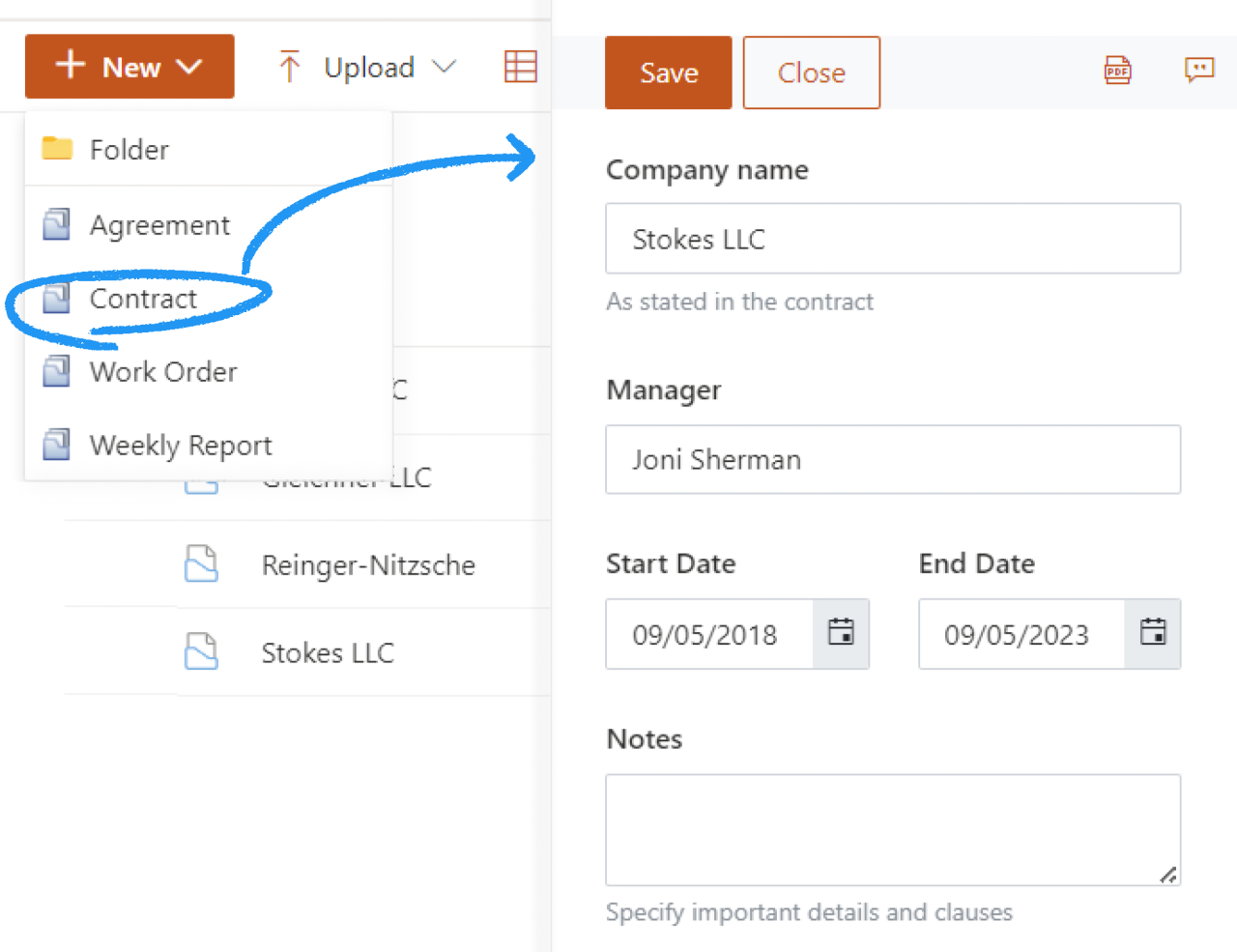
Pretty obvious that we need support for content types. Powerapps list forms are rather useless without it.”
See Microsoft Community
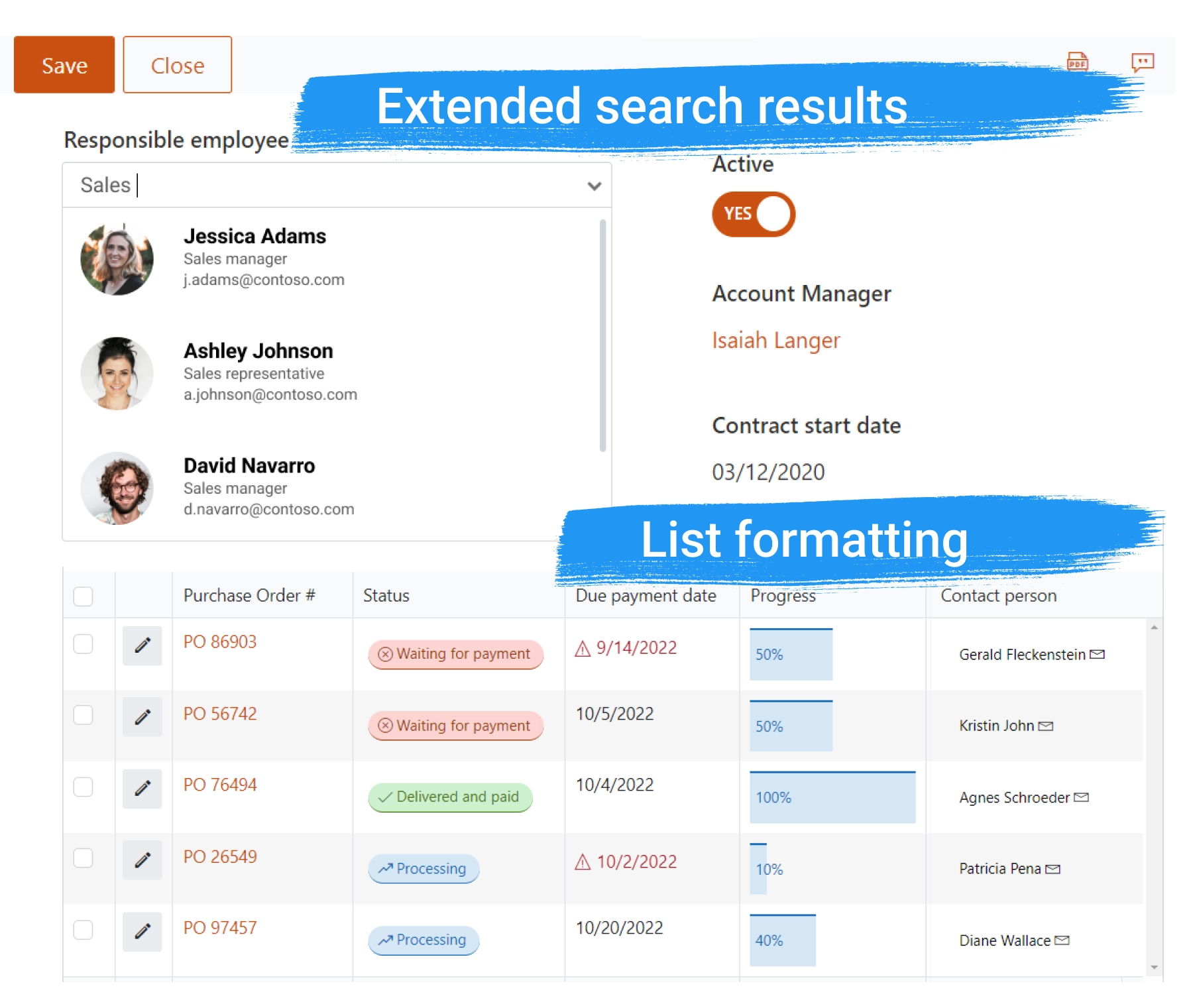
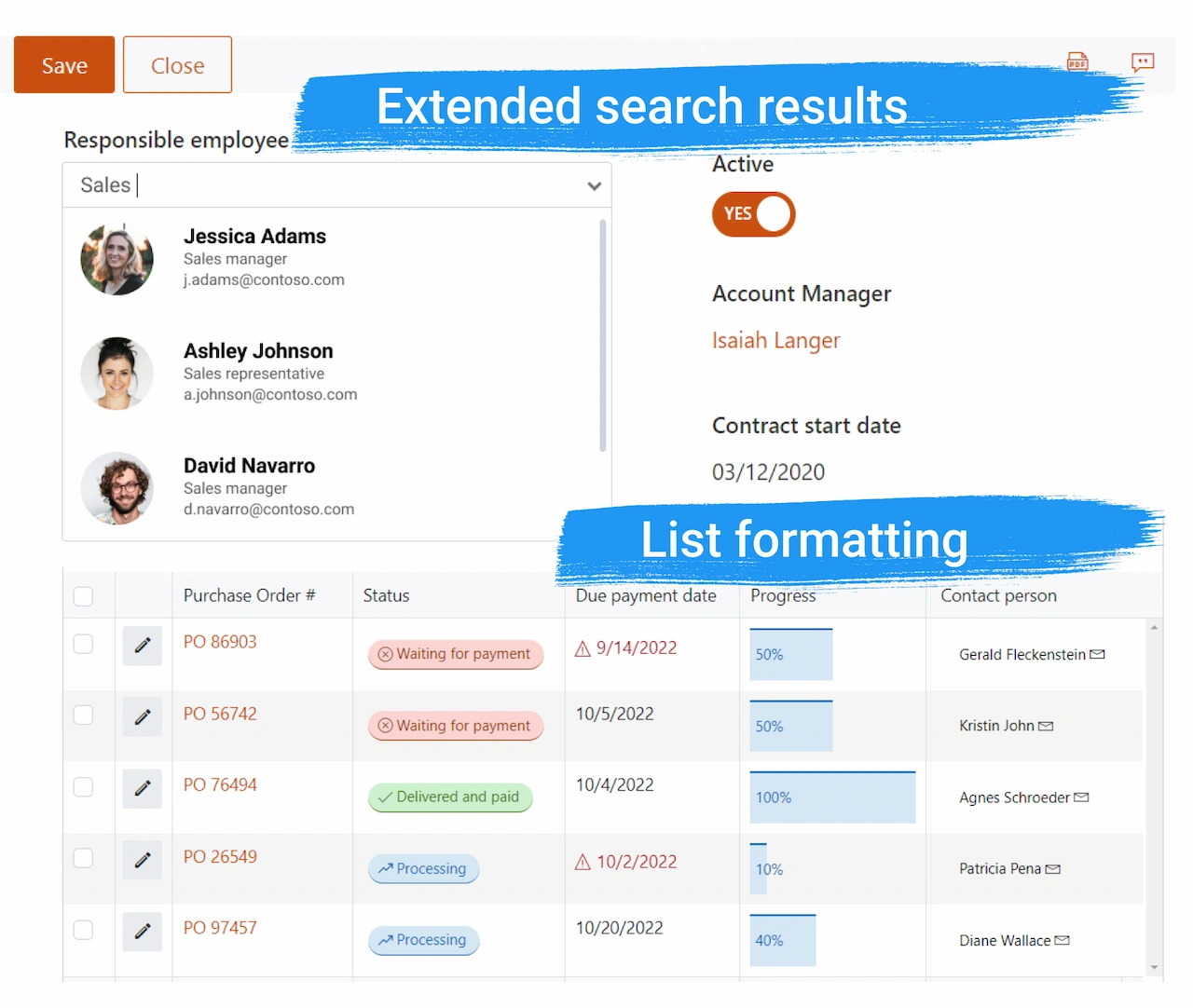
Customizable advanced controls
Do you need features like related items or documents, cascaded drop-downs, or more flexibility in control adjustments? Developing advanced functionality with Power Apps can be time consuming and hence very expensive.
Plumsail Forms for SharePoint has many advanced controls out-of-the-box:
All fields and controls are highly customizable. You can change the view of columns in a table, search results in a dropdown list, the appearance of titles, controls, and dialogs.
We can easily connect lists on forms using Plumsail's List or Library control, which allows to place any SharePoint List or Document Library on a form and even filter it dynamically.
Responsive forms
SharePoint forms created with Power Apps cannot be scaled to fit the screen size, which leads to problems using them on different screens. Plumsail Forms are fully responsive by default and also provide an option to design unique layouts for different screens for better user experience.

In my experience this is difficult to impossible to make SharePoint custom forms responsive with PowerApps.”
See Microsoft Community
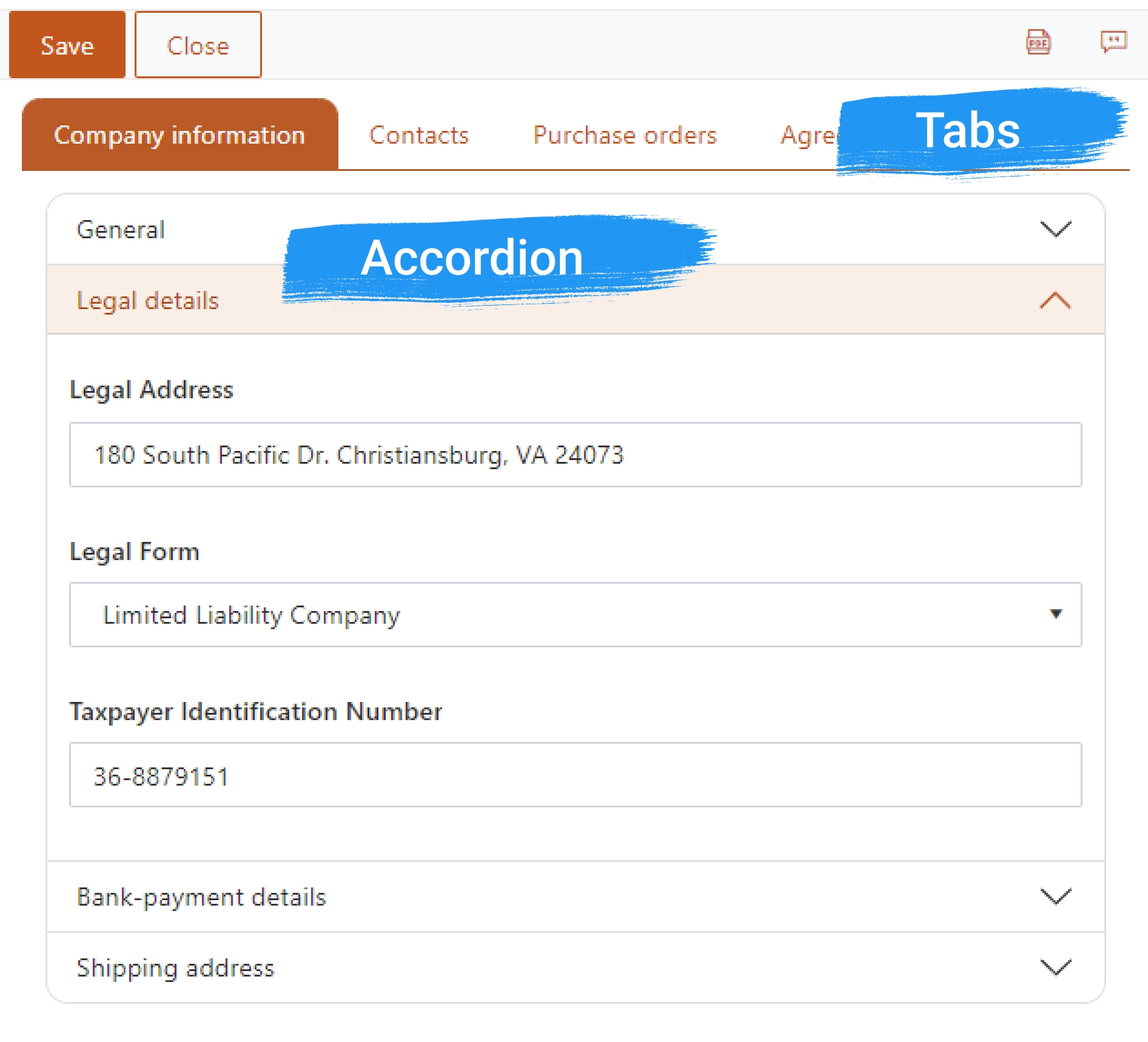
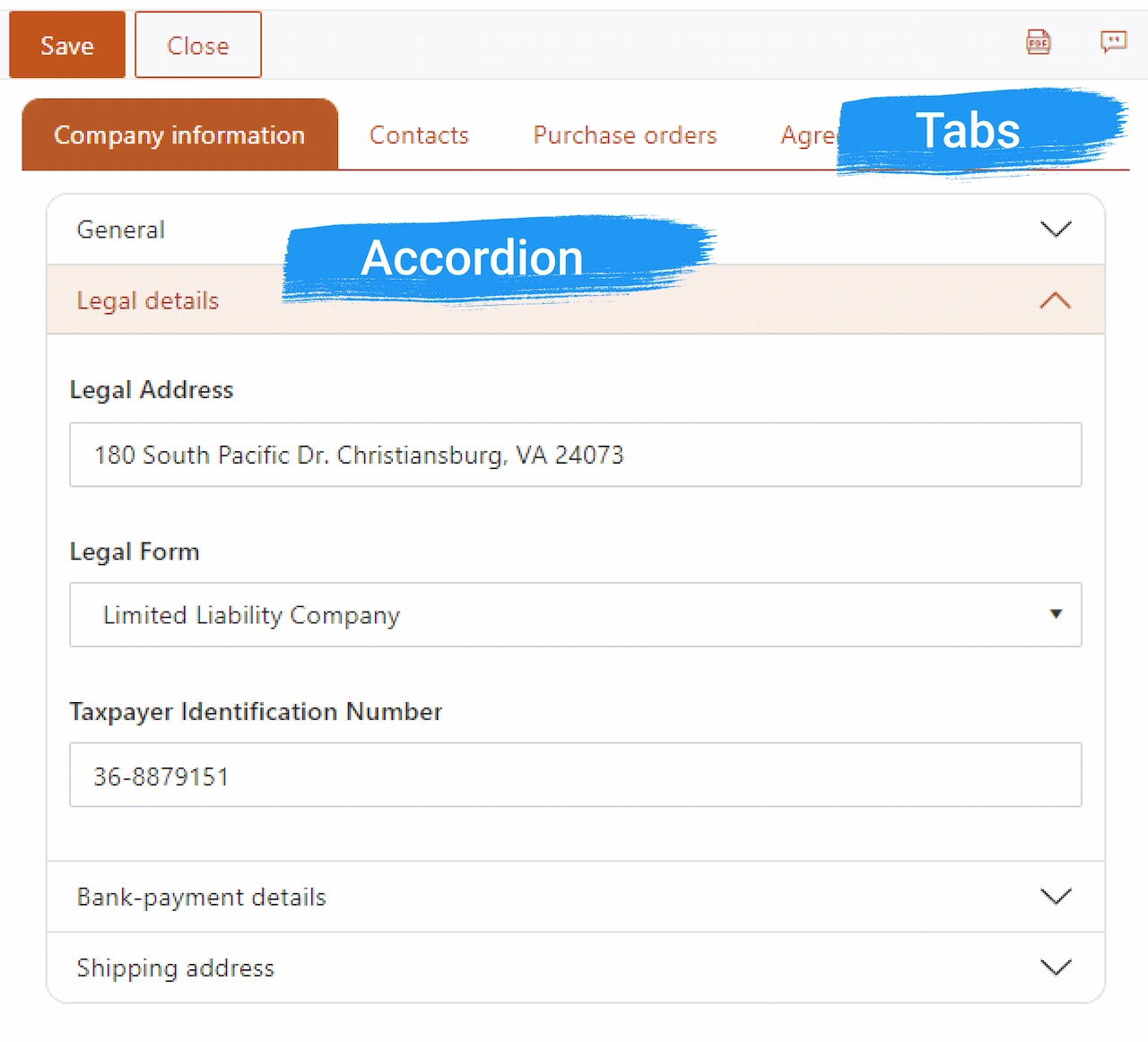
Complex form layouts
Power Apps for SharePoint forms does not offer built-in containers for grouping fields, an essential feature for large forms with a great number of fields. You can create somewhat of a tabbed form or multi-page form, but that will require coding and tons of time.
In Plumsail Forms designer, you can choose from various containers to organize the form content and make your form well structured and give it a cleaner look.
This Wizard feature allowed us to outline the various stages in creating an MCS item for a client, serving as a systematic guide for our engineers.
Reuse custom forms
While Power Apps lacks the functionality to reuse custom SharePoint forms, Plumsail Forms has a built-in feature to export and import forms, so you can easily back up or migrate them to other lists.
More than that, with the Plumsail Forms Provisioning framework, you can design custom SharePoint forms once and automate their deployment to other lists, sites, and Microsoft 365 tenants.
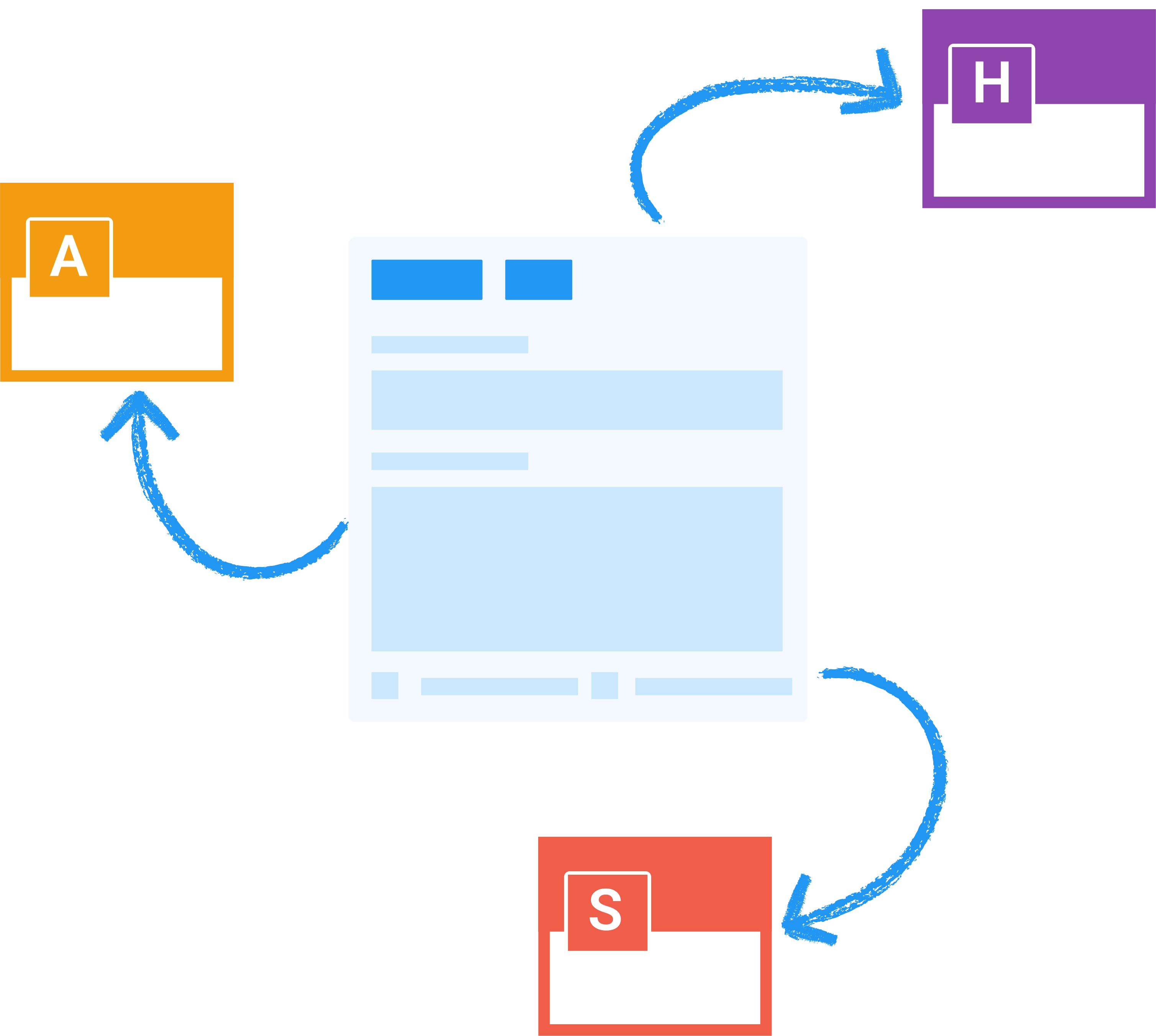
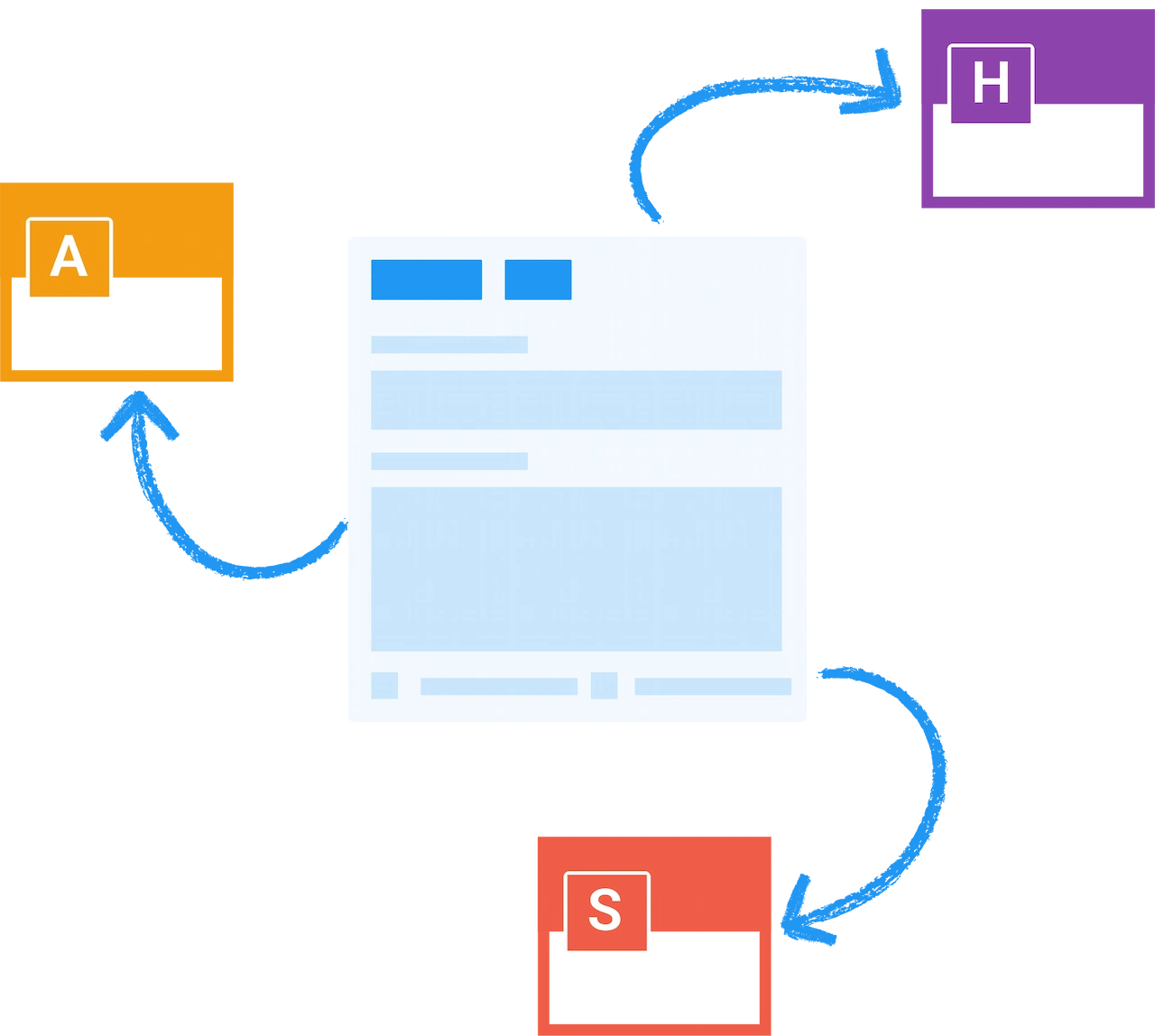
Reusing of customised PowerApp form looks painful as you need to recreate the form again for a new list.”
See Microsoft Community
More Plumsail Forms features available with no code
While Power Apps has limited options for customization, no functionality for complex use cases, and requires extensive effort and coding knowledge, Plumsail Forms provides a comprehensive set of advanced features right out of the box.
Multi-level cascading dropdowns
Easily filter field values by one or multiple columns with just a click of a button.
Related SharePoint lists
Manipulate related list and libraries directly on a form.
Advanced layouts
Organize fields in tabs, accordions, wizards, and complex grids.
Separate Create, View & Edit forms
Create unique forms for editing or viewing data. No formulas or additional actions are required.
Personalized forms
Personalize your forms by designing a unique layout for different Microsoft 365 or SharePoint users or groups.
Embedding forms
Publish a form to any page within your SharePoint tenant using a form web part.
The forms could be laid out in almost any way imaginable, meaning we could mirror our other systems and keep the experience intuitive to our users.
Compare Plumsail Forms & Power Apps
| Supported SharePoint versions | Microsoft 365 / SharePoint 2019 / SE | Microsoft 365 |
| Appearance | ||
| Form layout | Bootstrap's grid system | Columns and rows |
| Panel view | ||
| Open form in full screen from list view | ||
| Fill-in-blanks forms | ||
| Advanced functionality | ||
| Personalized SharePoint forms | ||
| Multilingual forms | ||
| Export form to PDF | ||
| Advanced controls | ||
| Cascading drop-downs | Yes, no coding | Yes, requires coding |
| Cross-Site lookup | Partial support | |
| Related lists and libraries | Yes, requires coding | |
| Repeating tables | Yes, requires coding | |
| Likert Scale | ||
| Rating | ||
| Advanced customization | ||
| JavaScript support | ||
| CSS support | ||
| HTML support | Partial support |
We've found Plumsail Forms to be the perfect fit for our needs over other options like Power Apps.