
A single solution for SharePoint and external forms: The University of Manchester Innovation Factory's experience
See how Plumsail Forms provided SharePoint-integrated internal and external forms that improved the Purchase Order system.
Everything you need to find answers and resolve issues
User guide
Get competent answers even faster than by email
| Track time spent on form | 0 | 6 | Jan 16 |
| Dynamic Tab Label as ID | 2 | 9 | Jan 15 |
| Change Form URL | 2 | 8 | Jan 15 |
| Button to download selected items | 6 | 846 | Jan 15 |
| Scroll To Top of Page Button | 9 | 50 | Jan 13 |
Stay updated with our latest video tutorials

See how Plumsail Forms provided SharePoint-integrated internal and external forms that improved the Purchase Order system.


Create Holiday request form, Party RSVP, Menu Pre-order, and other holiday-related forms with Plumsail Public Forms

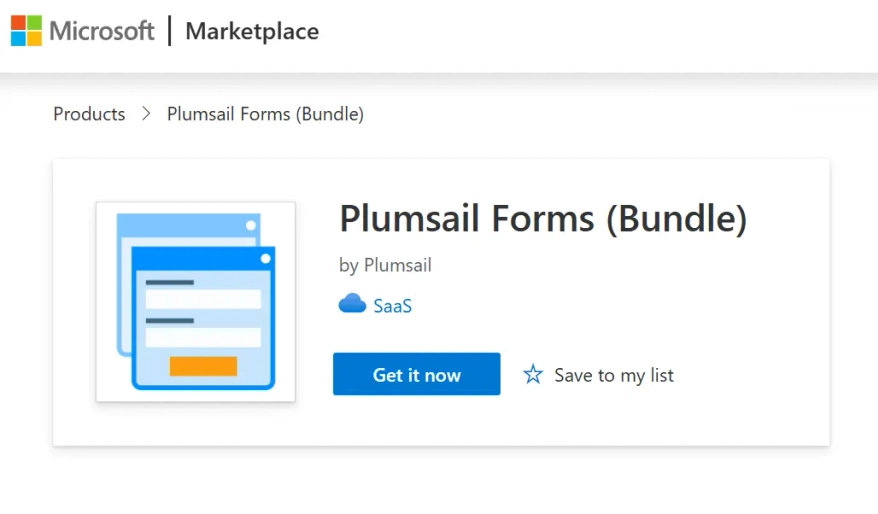
Plumsail today announced the availability of Plumsail Forms Bundle in the Microsoft Marketplace.

Quick intro
New to Plumsail? Book a free Initial consultation.
Support
Contact our support team. We reply within a day!
Sales
Need a quote or status of your order?