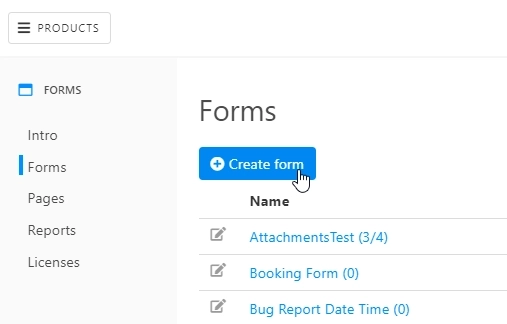
Web designer for public business forms
Public web forms for all your needs built quickly online
Plumsail Forms allow creation of Public Web Forms, which could previously only be embedded to an existing website. You’ve had to have your own site or a platform, from which to share your form, there was no alternative.
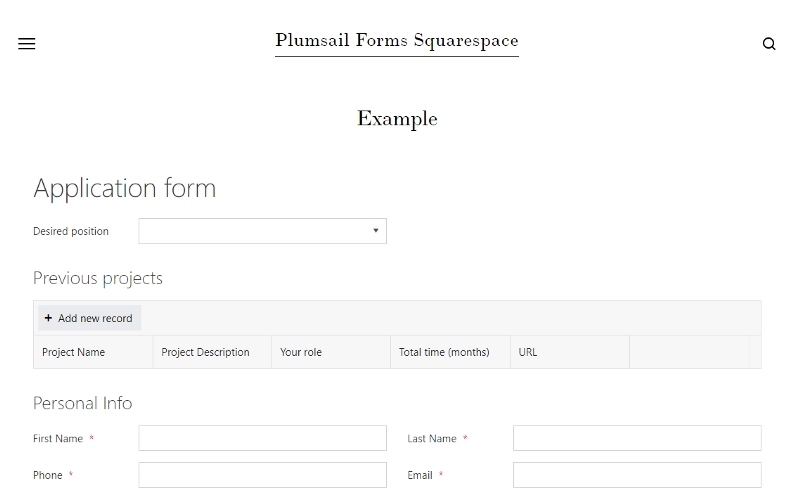
We’ve listened to your feedback and we knew that this had to change — there had to be other options to share Public Web Forms. Thankfully, now there are!
Pages section is the latest addition to your Plumsail Account, which allows you to create and customize pages for sharing forms.
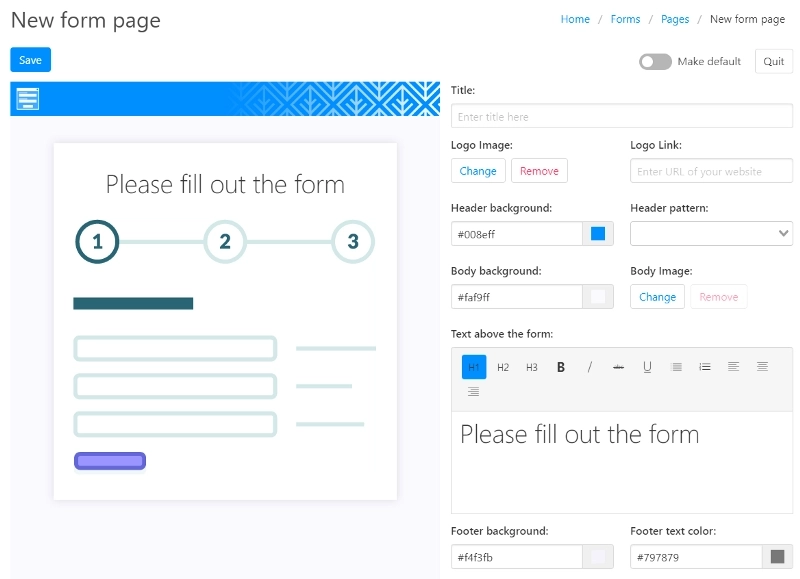
You can change appearance — change header’s color and pattern, change body background’s color or set an image, customize text, change footer configuration. Then save the page, embed any of the forms that you’ve previously created, and get a URL that’s easy to copy and paste:
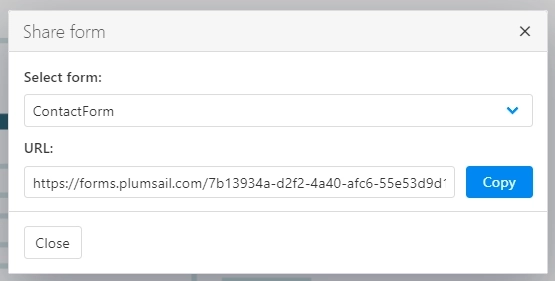
Then, send this URL via email or share it any other way, and users will be able to open the page that you’ve customized with the correct form:
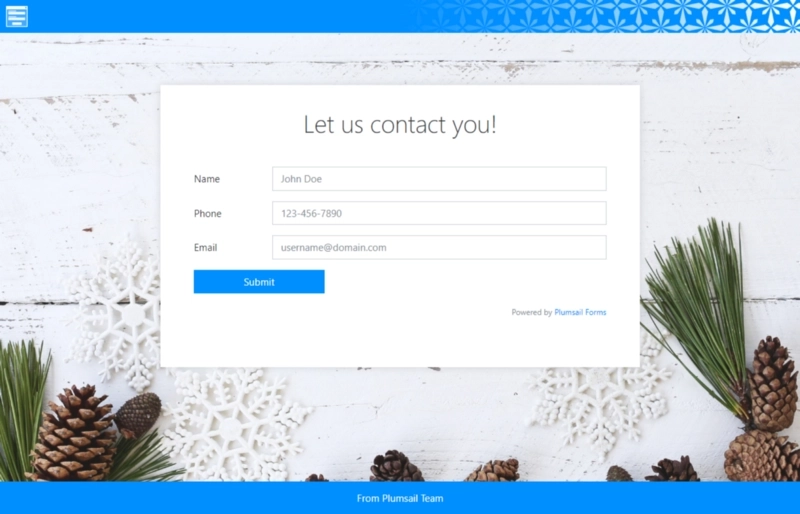
We hope that this latest addition will make using Public Web Forms much easier to all the existing users and newcomers! To find out more, please, check out the full article on sharing forms.
If you’re new — get started with Public Web Forms here.