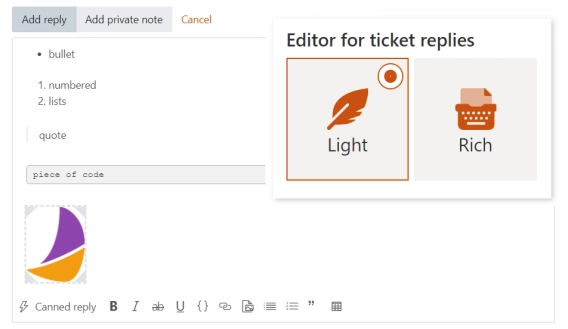
New light editor for ticket replies and modern scheduler in SharePoint help desk
Meet updated Help Desk for SharePoint with a new lightweight editor for ticket replies and a modern scheduler for tasks and reminders.
The Plumsail Help Desk for SharePoint Online has a new feature: now, you can use Outlook mailboxes to configure email support channels.
In this post, we'll briefly describe how to set up email support channels using the new Outlook mailboxes feature. We'll also take a look at the difference between Outlook mailboxes and email forwarding and custom SMTP, the initial way to create email support channels.
Content of the article:
To configure email support channels using Outlook mailboxes, navigate to Email settings on the Settings page of your help desk:
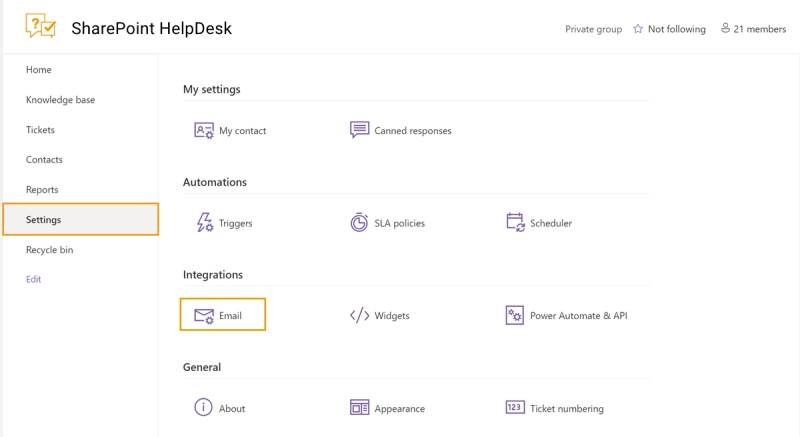
Then add an Outlook mailbox and specify an email address which can be an individual or a shared one, both options are supported.
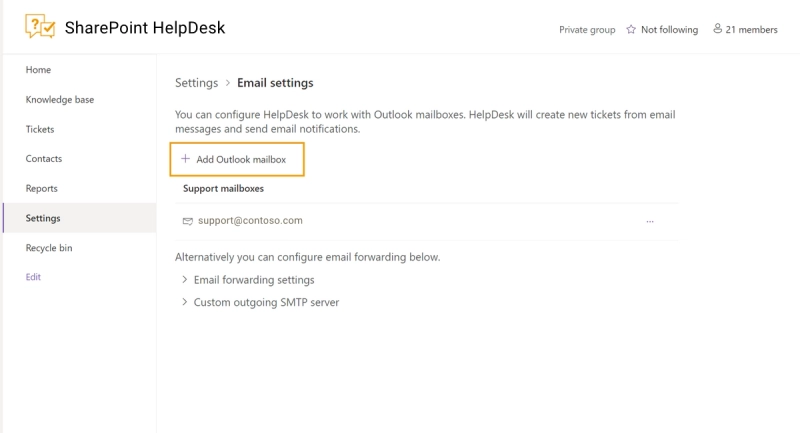
Then you will be asked to sign in and grant access to the Plumsail HelpDesk app to read and send messages under the specified account. Actually, the help desk interface will lead you step by step to help you to set up Outlook mailboxes.
Find detailed instructions in the documentation article.
You can add multiple Outlook mailboxes to your HelpDesk. In this case, one of the added mailboxes will be a default one and will be used as the main email address for sending/receiving messages for tickets created from the widget.
There is a couple of main differences, that could make you want to switch from email forwarding and custom SMTP to Outlook mailboxes.
Using email forwarding and custom SMTP, you can also configure forwarding from multiple mailboxes to create tickets at your help desk. But you can set only one reply-to and notification address.
In contrast, multiple Outlook mailboxes will have corresponding reply-to addresses instead of one set address. That could be handy when you have a few mailboxes that create tickets in your HelpDesk. No confusing difference between email addresses for your customers. No need to create separate HelpDesks.
While the Microsoft announced deprecation of basic authentication in Exchange Online after October 1, Microsoft Outlook keeps working on modern authentication according to best practices from Microsoft. Actually, that's why we recommend all our customers to use Outlook mailboxes.
As we said above, the Microsoft announced deprecation of basic authentication in Exchange Online after October 1, 2022.
The deprecation may affect those who use Custom SMTP settings for outgoing email messages in the HelpDesk. Microsoft promised not to disable SMTP authentication for tenants with active usage of this protocol. So, most likely, those who actively use HelpDesk with Custom SMTP settings won't be affected at all.
Anyway, we recommend using our new Outlook mailboxes feature that works on top of modern authentication.
By the way, you can combine both options. The Plumsail HelpDesk is smart enough to avoid duplicate tickets.
If you're new to the Plumsail HelpDesk for SharePoint Online in Microsoft 365, try it for free.
For installation, download a wizard and follow the instructions.
If you have any questions, contact us at support@plumsail.com