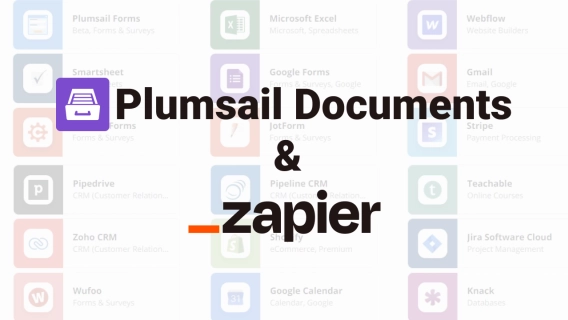
Popular ways to automate documents using Zapier
Want to automate documents in Zapier? Check out this post about popular ways to automate documentation in Zapier.
Plumsail Documents templating solution allows you to handle and transform various types of data. From dates to QR codes. It supports conditional logic, automatic calculations, a lot of things to make your document automation as flexible as possible.
And recently, our team has added a new HTML formatter for Word templates and support of SVG to the picture formatter.
Sometimes you need to pass HTML or Rich text to your document templates. Now it's supported in Plumsail Documents by an HTML formatter for Word templates. Simply add it to your token:
{{value}:html}And feel free to pass HTML or rich text to the template. The formatting in the resulting document will be according to the source data.
Source data:
<h1>Heading 1</h1>
<p>Normal paragraph text.</p>
<h2>Heading 2</h2>
I feel a line break coming... <br /> ...up. Result:
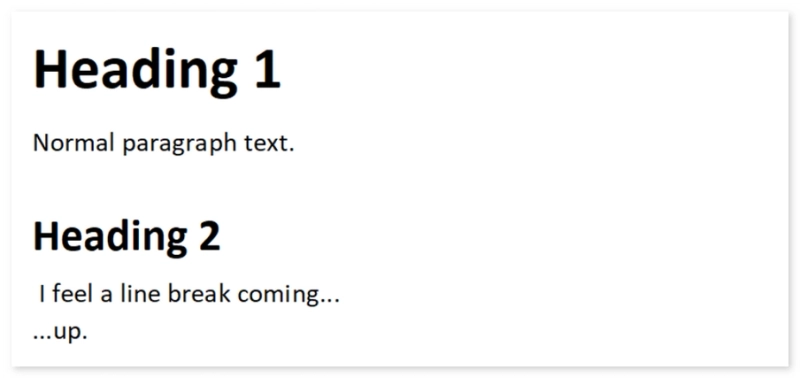
The picture formatter now can process scalable vector graphics files.
It may come in handy if you need to insert, say, logos in SVG format to documents.
We hope you will like these new updates!
Sign up and get a 30-day trial for free if you don’t have Plumsail Documents yet.