
From on-premise manual ticketing to automated SharePoint HelpDesk at Lucidica
How Lucidica built an automated ticketing system integrated into SharePoint to improve IT support operations.
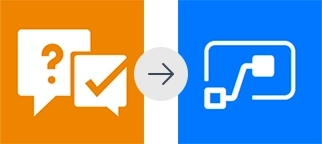
We are glad to introduce new features for Plumsail HelpDesk for Microsoft 365 that will help you better automate your help desk and integrate it with other third-party systems. Now, you can manage your help desk from Microsoft Power Automate, Azure Logic Apps or call rich REST API from your custom code.
Plumsail HelpDesk connector allows you to:
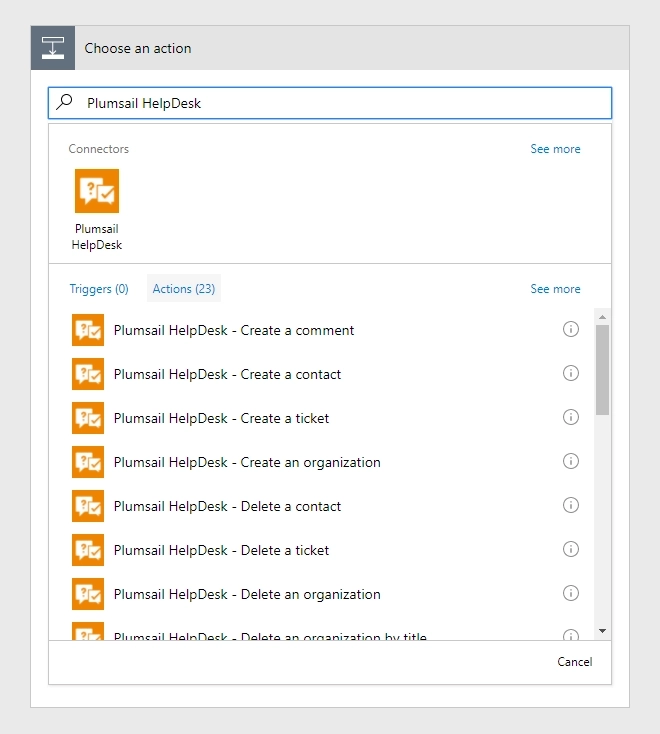
Here is an article providing detailed instructions on how to create a custom form and set up a Microsoft Flow that will automatically create tickets in your Plumsail HelpDesk.
The screenshot below shows an example of creating tickets in Plumsail HelpDesk action. In our case, it triggers on submission of a form. Such forms can be used to send feedback, to report a problem, to request assistance or just to get some information in general.
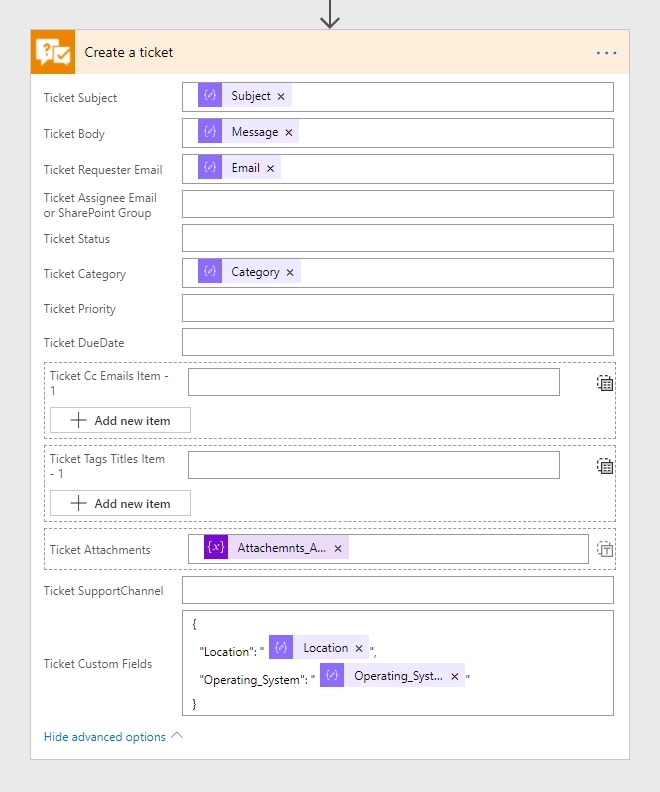
Rich REST API allows interaction with Plumsail HelpDesk ticketing system.
Here are just a few cases when you can use Rich REST API:
HelpDesk REST API relies on SharePoint’s REST API, so you can use OData queries with such parameters: $select, $expand, $filter, $top and $skiptoken.
Here are a couple of links to get started with MS Flow or REST API