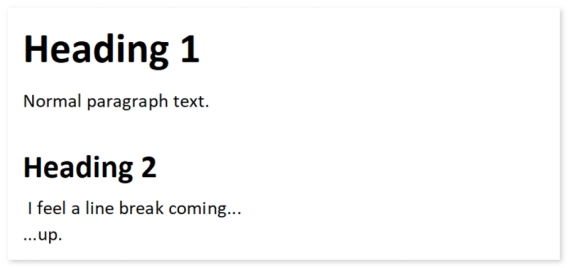
New HTML and SVG formatters for templates in Plumsail Documents
Plumsail Documents templating engine now supports HTML and SVG.
Another new and cool feature comes to the Plumsail Documents connector for Power Automate.
Now all the actions for creating a document from an MS Office format template have a new parameter for PDF conversion. This means you can set the output document to get converted from Word, Excel, or PowerPoint to PDF right in the same action. Which in turn means a double saving on your Documents license.
Reconsider your old flows that include these actions and make them shorter:
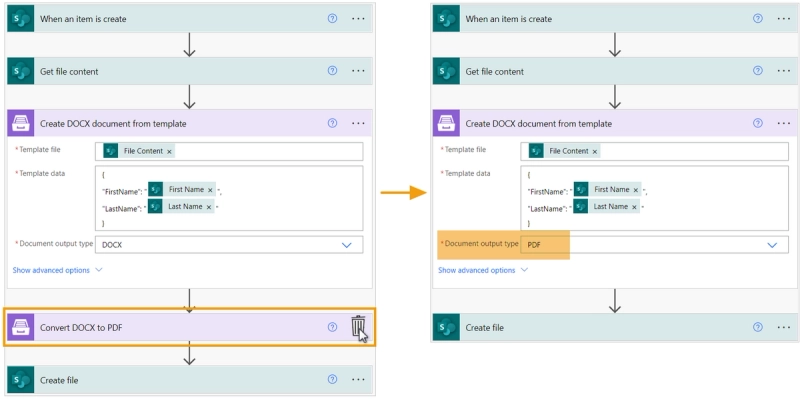
Note that all the actions from the series have got this new feature:
In case you didn't know, there is another handy option to create, convert, and even deliver resulting files with just one action in Power Automate flow, and it's called Processes by Plumsail Documents. You first set everything inside them, then you start the process with the action "Start document generation process" in Power Automate. Check this documentation reference for more details.
For those who are new to Plumsail Documents, we offer to try a one-month free trial.
Please, send your questions and suggestions to support@plumsail.com.