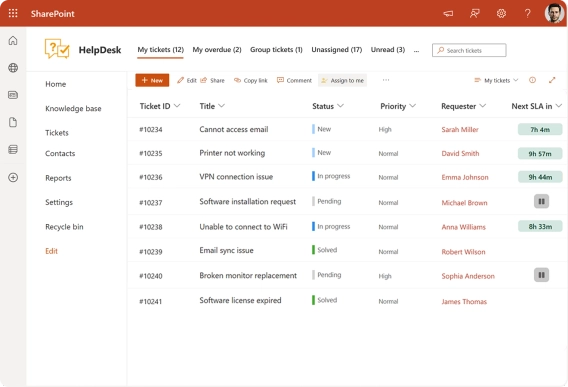
How to Create a SharePoint Helpdesk Ticketing System
Learn how to create a SharePoint HelpDesk ticketing system with native SharePoint tools or a ready-to-use powerful alternative with advanced features.
This business case was shared by Lucidica, an IT services provider, and Jamal Smith-Graham, their Lead SharePoint Developer and Tech Manager. Having worked with the company for over 16 years, Jamal tells how they moved from an in-house support tool to an automated HelpDesk built on SharePoint.
This article walks through how Lucidica moved from a manual, on-premise ticketing system to an automated HelpDesk built on SharePoint. You’ll see what challenges they faced, how they customized the solution, and the impact it made on their daily work.
In this article:
Lucidica is an established company, propelling London SMEs with robust IT support and savvy tech strategies. Founded in 2005, Lucidica has built long-term connections with small and mid-sized enterprises, providing continuity and fuelling their growth through tailored solutions.
Lucidica is defined by its core values to always innovate, build trust daily, drive excellence, and grow together. Its offering to SMEs includes cybersecurity & user training, SharePoint ERP & Intranet, cloud solutions, web services, backup & disaster recovery, and hardware supply & support.
We built a HelpDesk from scratch within SharePoint using Plumsail Forms Designer (the old one that worked with SharePoint 2013/2016 on prem).
However, this had a lot of issues:
After working with our manual on-premise setup for a while, we realized we needed something faster and more reliable. This change began quite some time ago. At first, we looked at building something ourselves and also considered other web hosted ticketing systems that were around at the time. In the end, we decided to try Plumsail HelpDesk. We were one of the first to use it when it still had the classic SharePoint 2013 interface.
HelpDesk is essential for what we do. All of our tickets go through it, whether clients send their requests by email or call us. If we didn’t have this, we wouldn’t be able to operate at all.
We’ve made several changes to make HelpDesk work the way we do:
It’s great that we can adapt it so easily. If we ever need a new way of categorising or filtering tickets, it’s simple to set up.
💡 Check the advanced customization options.
Because HelpDesk is integrated with our SharePoint environment, it saves us a lot of time. For example, if the ticket requester is an existing client, their organisation details are automatically filled in using their email address.

Despite being a complex system with many layers, it is easy to understand and user-friendly. As a first-time user, you can orient yourself in a short amount of time. You will be able to come up with your own ideas to improve things, and you can get really creative with how you want to run things and make your vision come to life.
What we enjoy about HelpDesk is that we can organize it to match how our team works. Here's how we've set things up.
Engineers have an overview of all tickets in the system, divided into individual and overall queues.
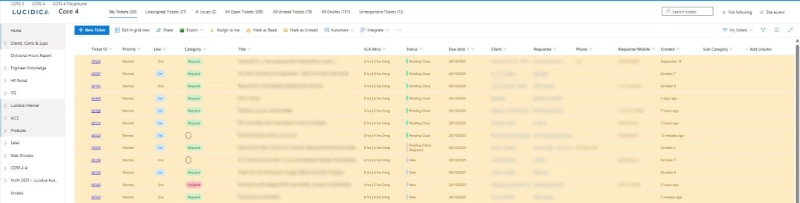
We also use a dedicated Projects section to track larger or ongoing work.
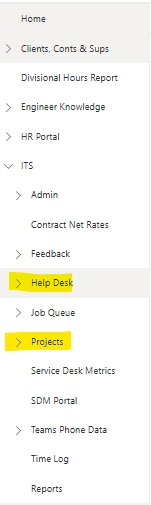
If a client or someone from our internal team has an issue, we can log tickets on their behalf.

We regularly review feedback from clients and management to keep improving our service.
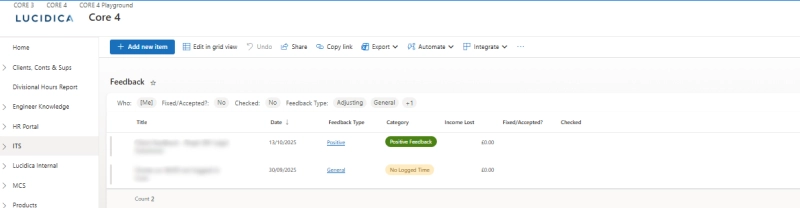
Service Desk Coordinators can access analytics and data to monitor performance and workload.

💡 If you want to build a similar HelpDesk inside your SharePoint environment check out the documentation on setting up Plumsail HelpDesk in Microsoft 365.
Plumsail HelpDesk for SharePoint Online has made a major impact.
Saved time and automated workflows. Before it, everything was manual and hard to follow up on. Now most processes are automated, which saves a lot of time and keeps things organised.
Fewer duplicate tickets. Previously, several people from the same company could open tickets about the same issue. Now it’s easy to spot and merge duplicates, keeping the queue clean.
Better visibility for clients. We’ve also adapted the client portal, so clients can easily check their tickets or any they’re CC’d into, without having to call the HelpDesk.

Plumsail HelpDesk has been a game-changer for us. I’ve delivered numerous training sessions for new users, and everyone is always impressed by how intuitive and user-friendly the system is. Its flexibility is incredible, allowing us to customise workflows and features to fit our business needs perfectly, while keeping everything quick, simple, and complete at the same time.
If you want to improve how support workflows operate in your organization, start your free one-month trial of Plumsail HelpDesk for SharePoint Online. Simply download the installation wizard and follow the setup instructions.
Feel free to book a call with our team if you have any questions or need assistance to get started.