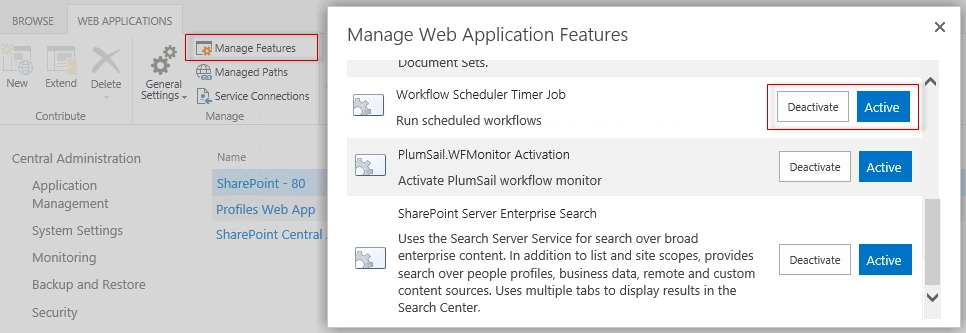Installation guide
Download setup file and run it on one of the servers in your SharePoint 2010 / 2013 / 2016 / 2019 / SE farm as Farm Administrator. Follow the wizard steps.
Make sure that the site collection feature is activated
Go to your application. Select ‘Site Settings’ item in the root of the site collection in ‘Site Actions’ menu. Choose ‘Site collection features’ in ‘Site Collection Administration’ section:
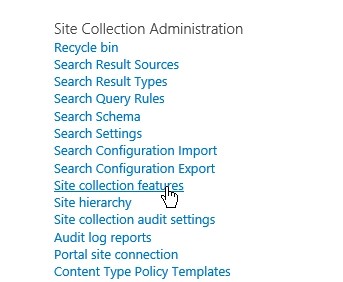
Activate ‘Plumsail Workflow Scheduler’ feature if it is not activated.
Make sure that the web application feature is activated
Open SharePoint Central Administration as administrator → Application Management → Manage web applications. Select the web application where Workflow Scheduler is deployed, click ‘Manage Features’ in the ribbon and activate ‘Plumsail Workflow Scheduler Timer Job’ feature if it is not activated.