How to create advanced schedule using cron syntax
Cron format is a simple, yet powerful and flexible way to define schedule. You can use it to configure complex schedules: just choose the Advanced trigger type in the edit window:
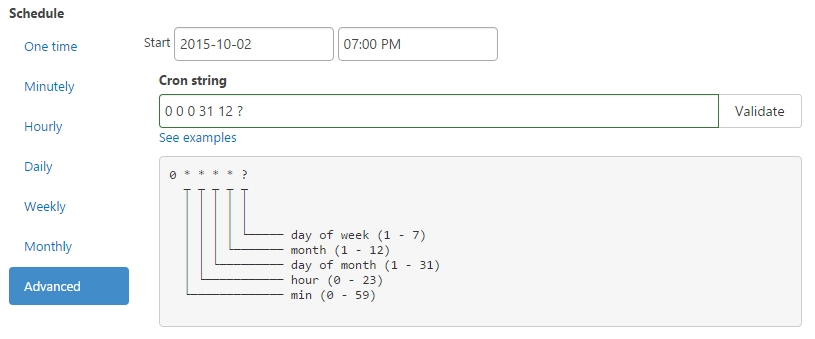
Cron is defined by a plain string. The string consists of six fields separated by spaces.
First five fields’ values may be an asterisk (*). That stands for the entire range of the possible values, i.e. each minute, each hour, etc.
Any field may contain a list of values separated by commas, (e.g. 1,3,7); or a range of values (two integers separated by a hyphen, e.g. 1-5).
After an asterisk (*) or a range of values, you can use the slash character (/) to specify that values are repeated over and over with a certain interval between them. For example, you can write “0-23/2″ in the Hour field to specify that the action is to be performed every two hours (it has the same effect as “0,2,4,6,8,10,12,14,16,18,20,22″). The value “*/5″ in the Minute field means that the action is to be performed every 5 minutes, “1-30/3″ is equivalent to “1,4,7,10,13,16,19,22,25,28″.
In the >Month and the Day of Week fields, you can use the month names or the names of the week days shortened to the first three letters (“Jan, Feb,…,Dec” or “Mon, Tue,…,Sun”) instead of their numeric values.
Examples:
| Cron string | Description |
|---|---|
| 0 * * * * ? | Each minute |
| 0 59 23 31 12 ? | One minute to the end of year |
| 0 0 0 1 1 ? | At 0:00 first day of the year |
| 0 45 17 7 6 ? | Every year, on June 7th at 17:45 |
| 0 0,15,30,45 0,6,12,18 ? * 2-6 | At 00:00, 00:15, 00:30, 00:45, 06:00, 06:15, 06:30, 06:45, 12:00, 12:15, 12:30, 12:45, 18:00, 18:15, 18:30, 18:45, Monday through Friday |
| 0 */15 */6 ? * 2-6 | Same as above (different notation) |
| 0 0 0 1 * ? | At midnight, on the first day of each month |
| 0 0 0 * * ? | Daily at midnight |
| 0 0 0 ? * 4 | Each Wednesday at midnight |