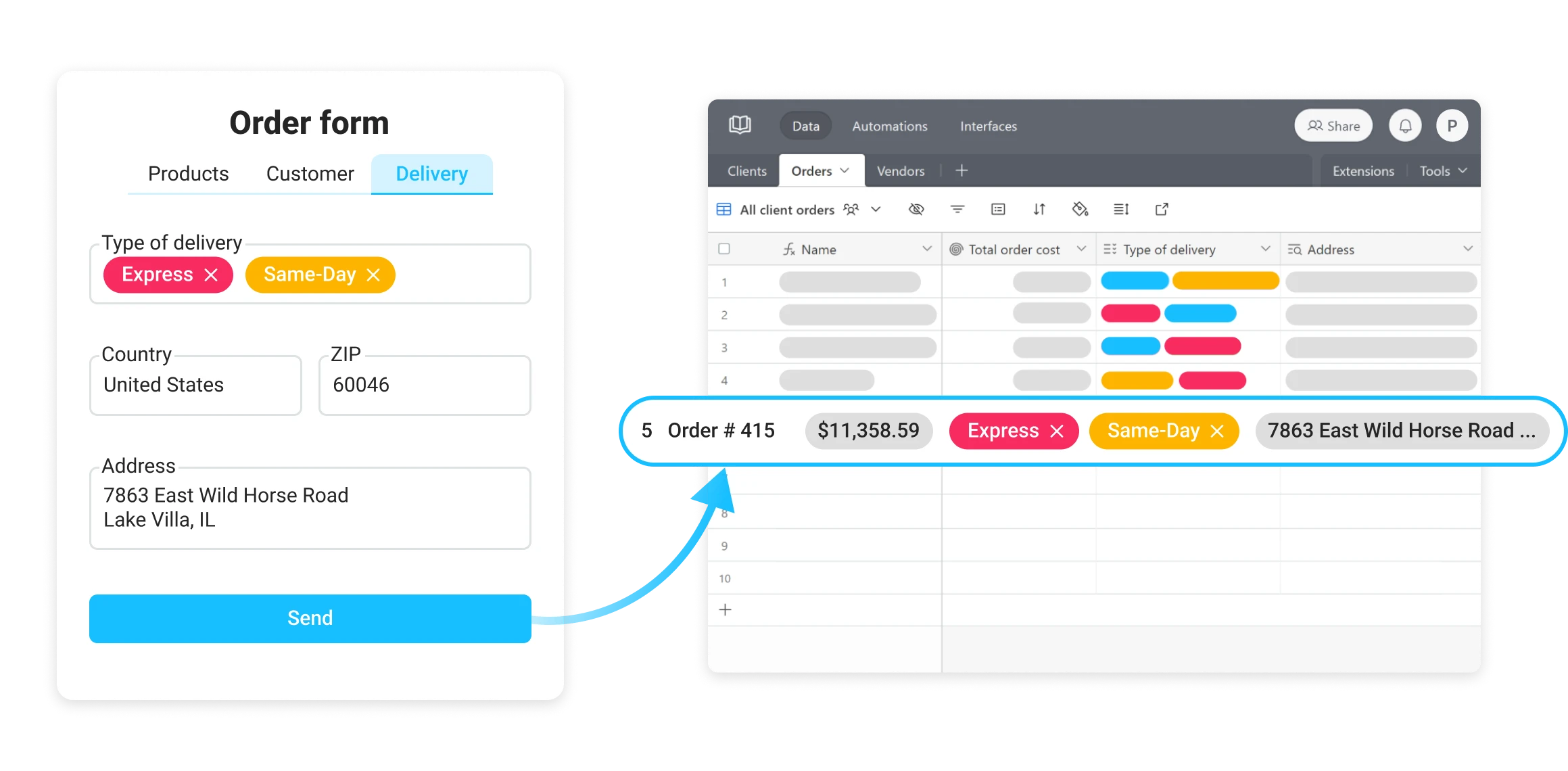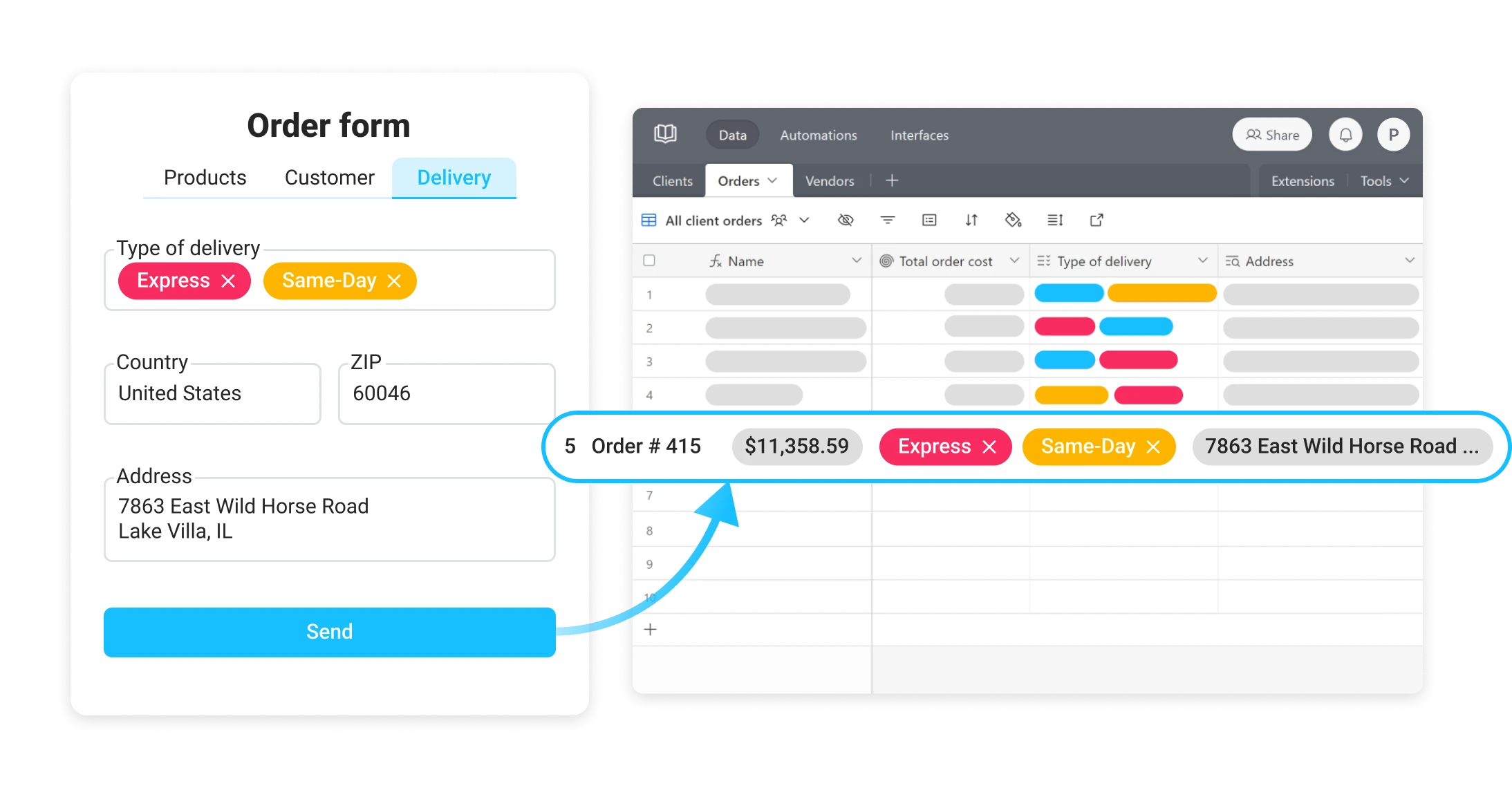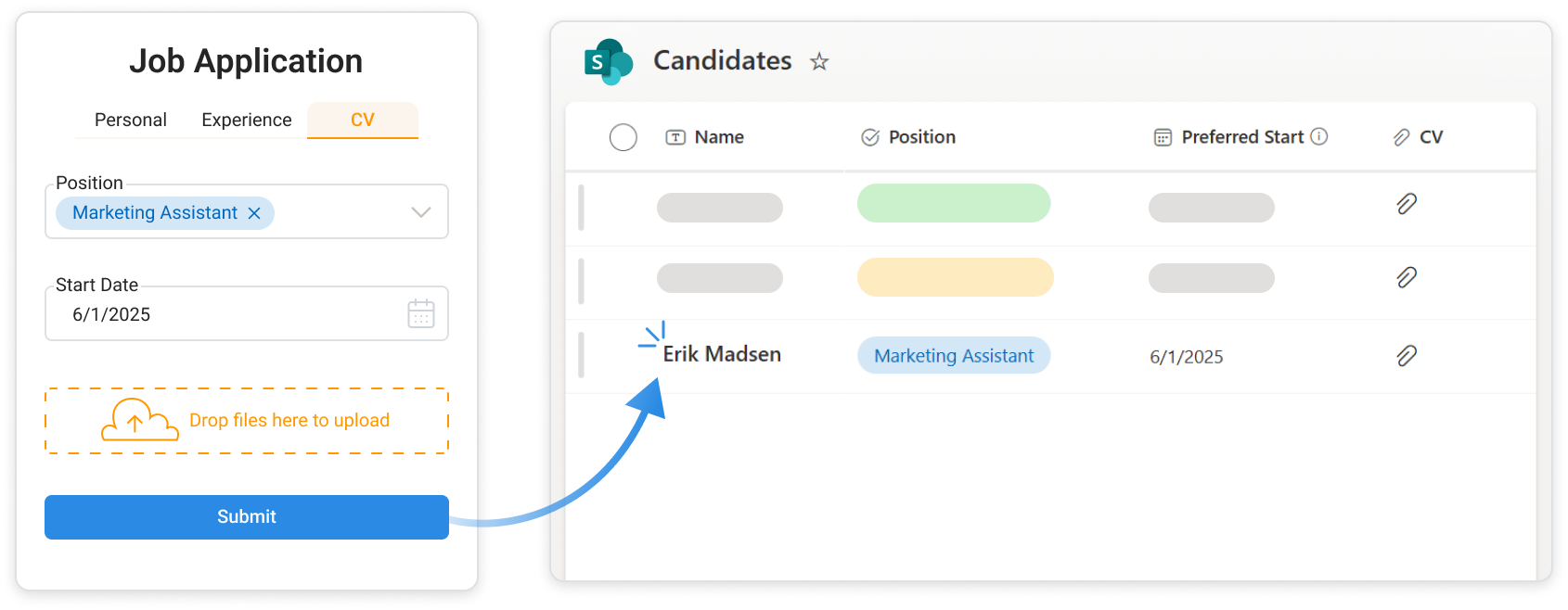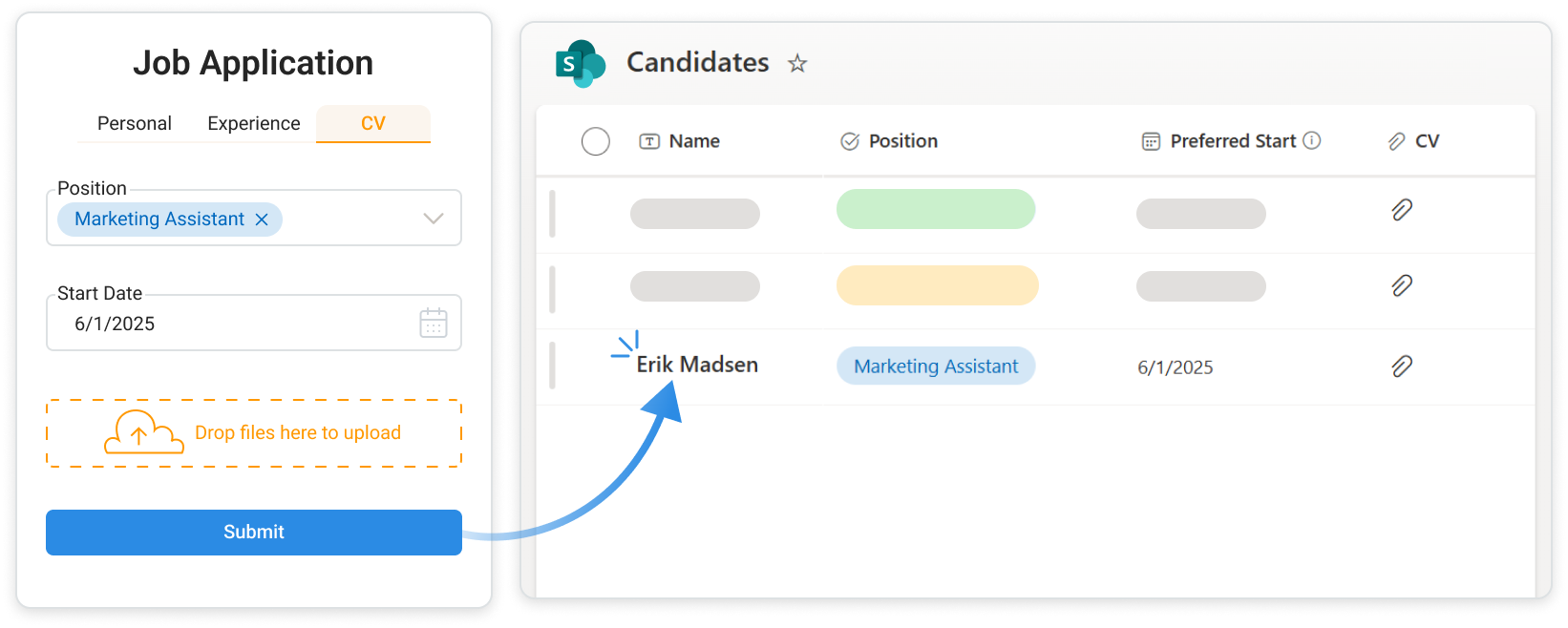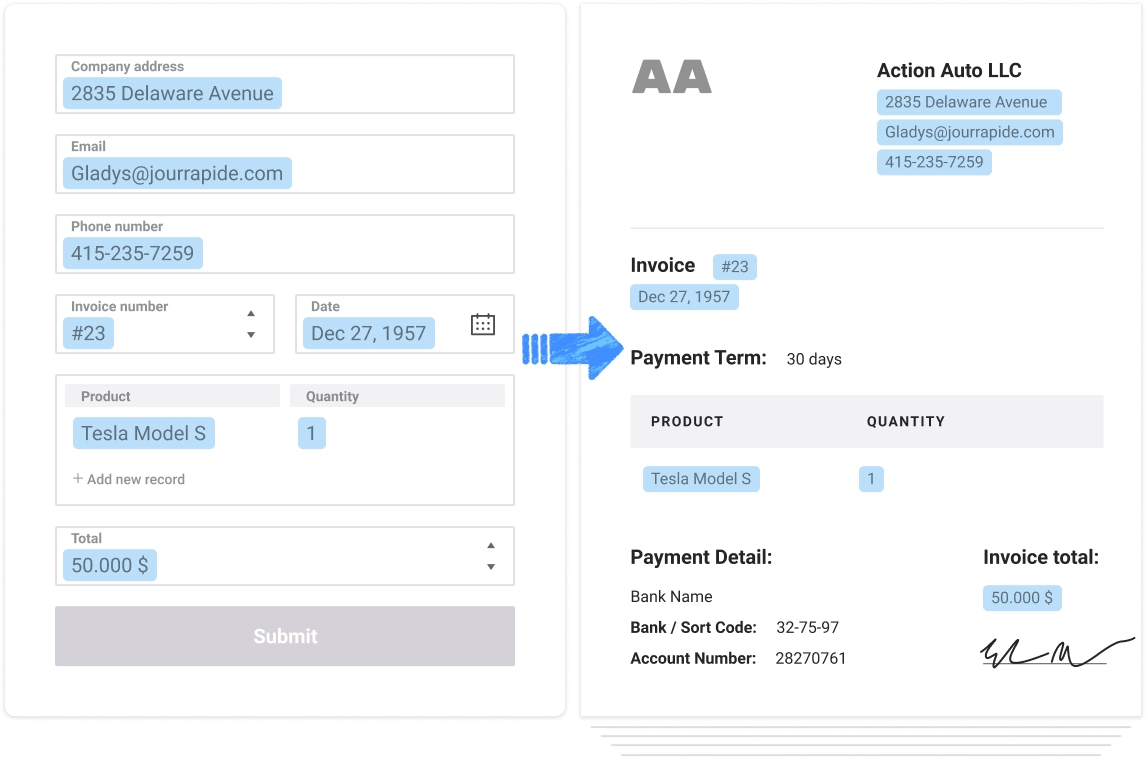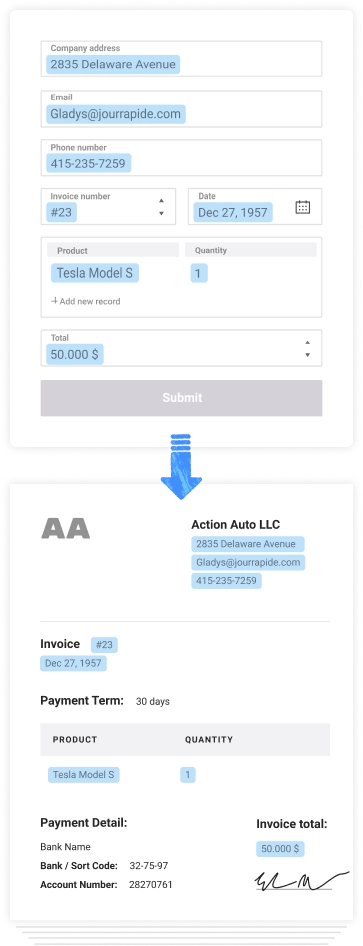Build public web forms
Create public business forms, share them with your users, and automate submission processing
Sign up for free plan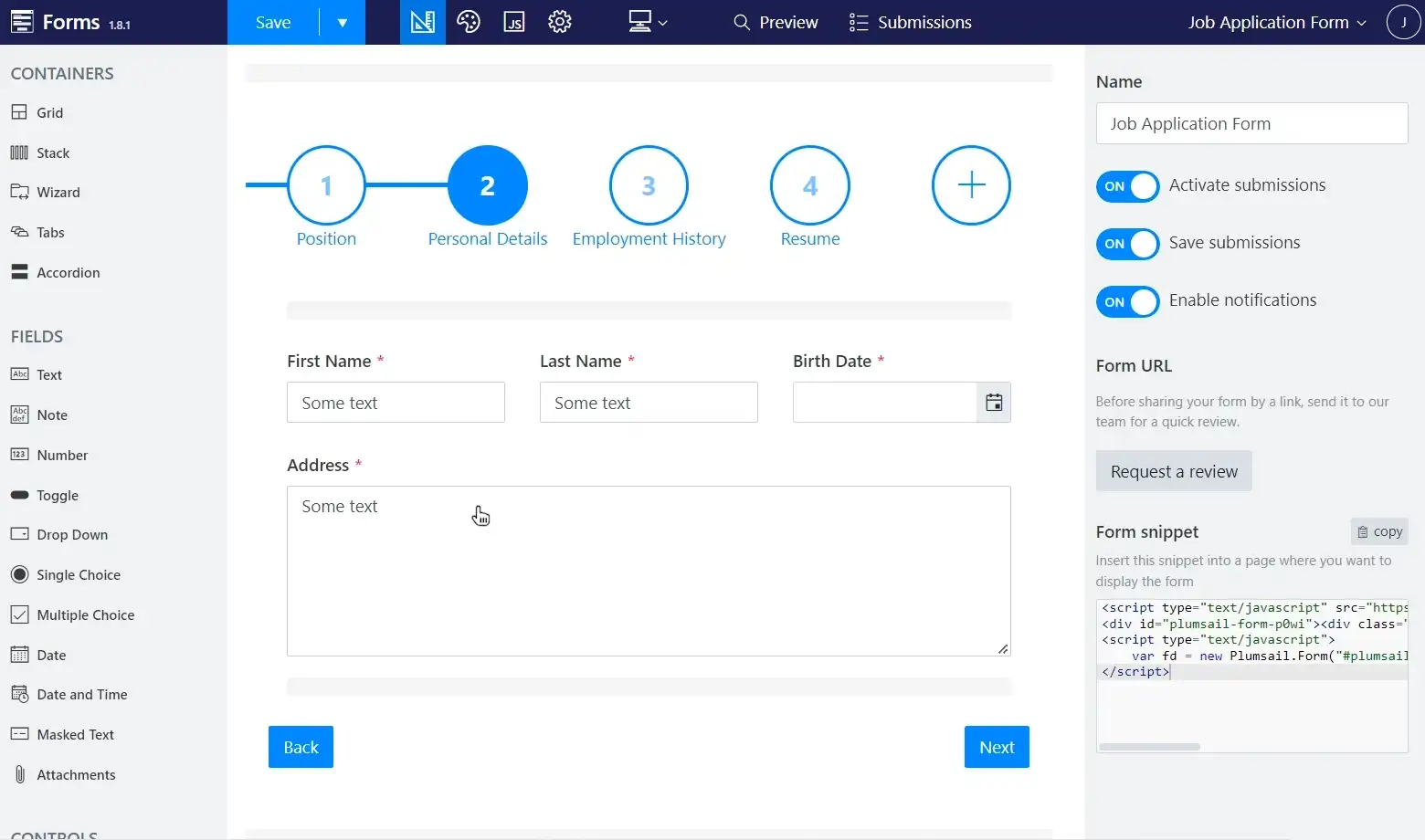
How it works

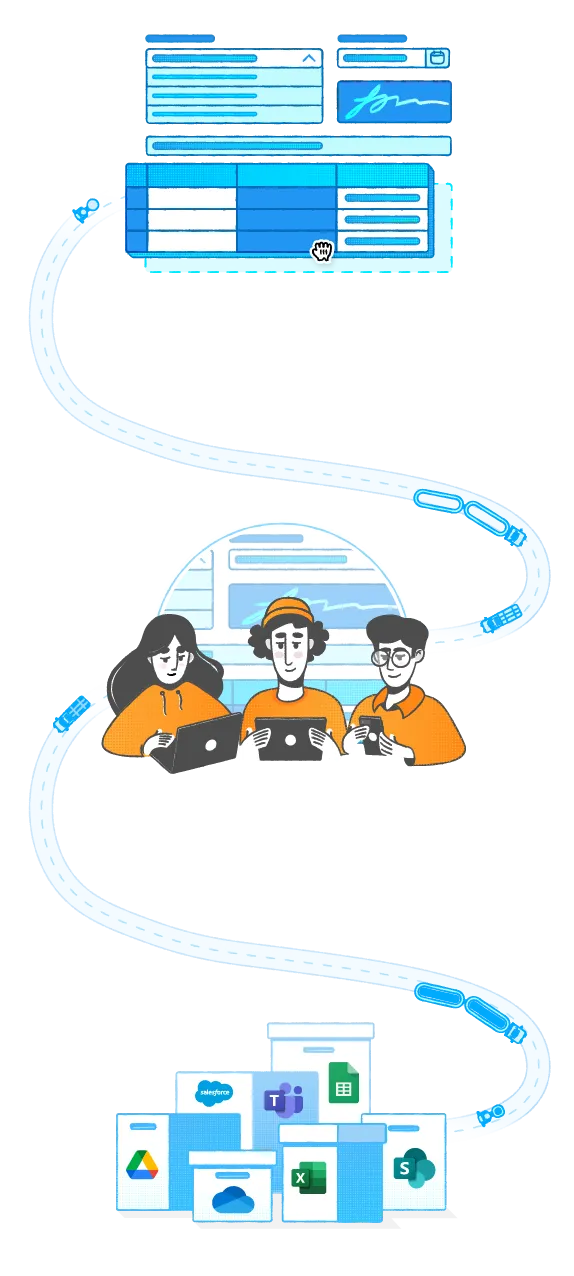
Design business web formBuild rich and responsive web form with multiple steps, data tables, complex layout and custom business logic for any device.
Share it with your usersEmbed your form to any website or share it by a link. Customize branding of the form page before sharing.
Collect and process submissionsAutomate submission processing with Power Automate, Make, or Zapier: send e-mails, save to Excel or Google Sheets, create leads in CRM, create records in SharePoint.
Features
Plumsail's form builder is simply intuitive, from the interface down to individual customizations. A drag-and-drop user experience enabled us to create our form within minutes.
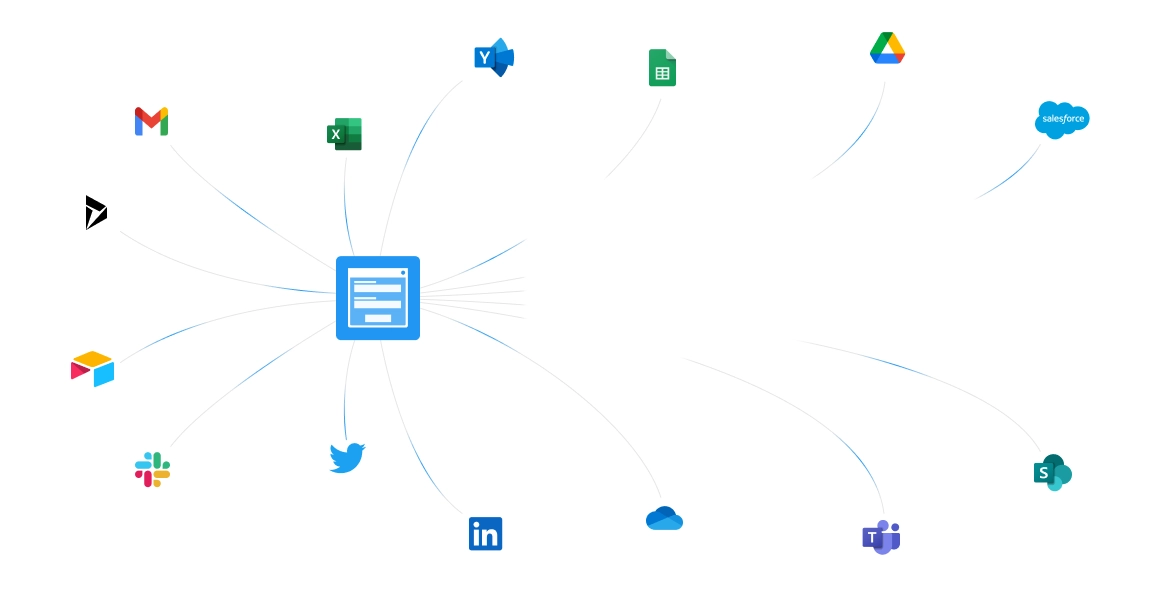
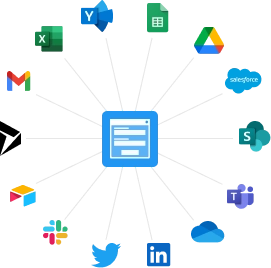
Transform and send data
to the apps you already use
Process submissions from your forms in anymanner: create contacts in CRM, send e-mail
messages, generate documents, save data to
the cloud.Learn more
Create forms for Airtable
Create public forms for Airtable to add new records or update existing ones. The form designer automatically syncs with your Airtable base and supports advanced fields and features.It talks natively to Airtable. I surveyed Wufoo, Paperform, Jotform, Cognito, and I’m going to say about 10 tools, looking for something that could do it. And Plumsail has just nailed it.
Build public-facing forms for SharePoint
Link public forms directly to SharePoint so external users can submit new items or update existing ones without logging in.Generate documents from web forms data
Use Plumsail Forms in conjunction with Plumsail Documents for generating PDF documents based on form data and sending them for signature or to another app.With Plumsail Forms on the company's website, new customers can now complete their registration digitally, including signing the forms electronically.
1000 companies build over 10000 web forms with Plumsail Forms
What people say about Plumsail Forms
Give it a try
No credit card required