
From on-premise manual ticketing to automated SharePoint HelpDesk at Lucidica
How Lucidica built an automated ticketing system integrated into SharePoint to improve IT support operations.
We created Plumsail HelpDesk with a passion for human-friendly customer support. Now we use it as our own ticketing system. Everything you see in our help desk has passed through us and our happiness engineers.
By human-friendly I mean friendly to everyone — to customers, to agents, to business owners, to administrators.
As of end users, we were tired of switching between different third party systems and wanted to deliver a unified user experience to our agents. That is why we decided to go along with Microsoft 365. It provides a single workplace for all employees. We decided to make our help desk a part of the Microsoft 365 ecosystem.
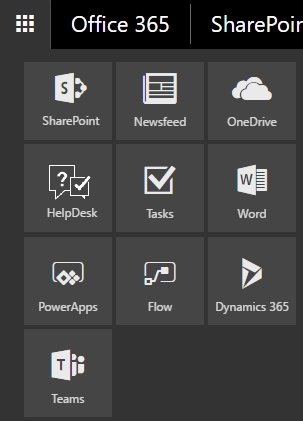
We looked at different SharePoint based help desks and came up with the thought:
“Look, why is it so complex to set up a system like help desk in SharePoint? It takes days or even weeks to start using it. It doesn’t have to be like this”.
That is why we heavily invested in quick and friendly help desk installation. It takes up to fifteen minutes to set up a new help desk. Fifteen minutes and you can solve your real business tasks like providing excellent customer support instead of jogging around the deployment process.
That is where an IT administrator can relax and drink a cup of tea. That is where agents can start serving customers.
A customer is the main person here. What does matter to a customer? An easy way to communicate and a quick resolution. Don’t overcomplicate customer needs. It is mobile-first world nowadays. So, we made it easy to communicate via mobile devices. A customer can send a regular email message or submit a ticket via the mobile-friendly widget that can be placed on any site.
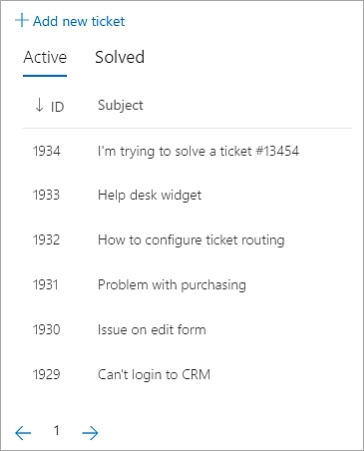
The rest of work has to do an agent. Who also is not a robot. An agent needs a single place to observe most valuable tickets and some place for discussion with a customer.
We implemented an agent’s home page with a few predefined views that look like this:
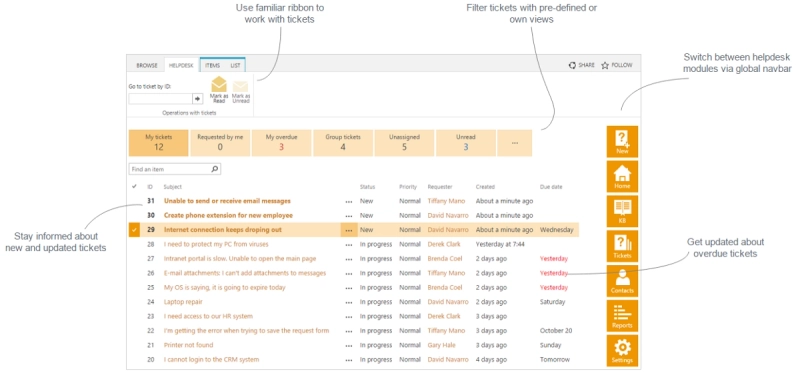
All tickets that require attention are marked as unread. There is a discussion on the ticket form and some other information that helps agent to get more context about a requester.
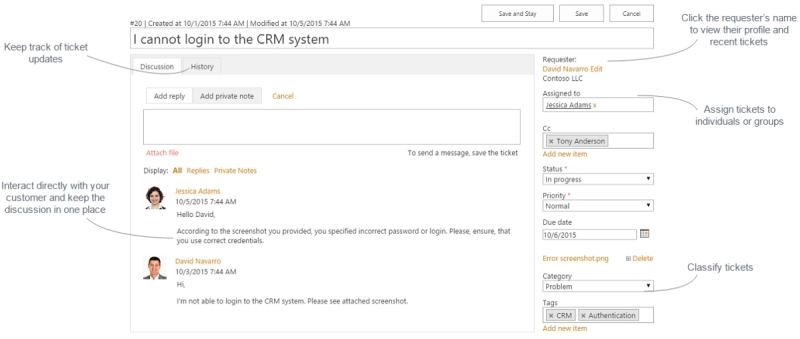
Thus, communication for an agent is as simple as sending an email message, but with much more context about an issue and about a client. An agent can concentrate on solving client’s issues.
What is supervisor role here? Observe and keep calm until something goes wrong. What is interesting for a supervisor? Agents’ performance and customer satisfaction among with other indicators. That is what we considered when created a few report dashboards. Just a few of charts are below.
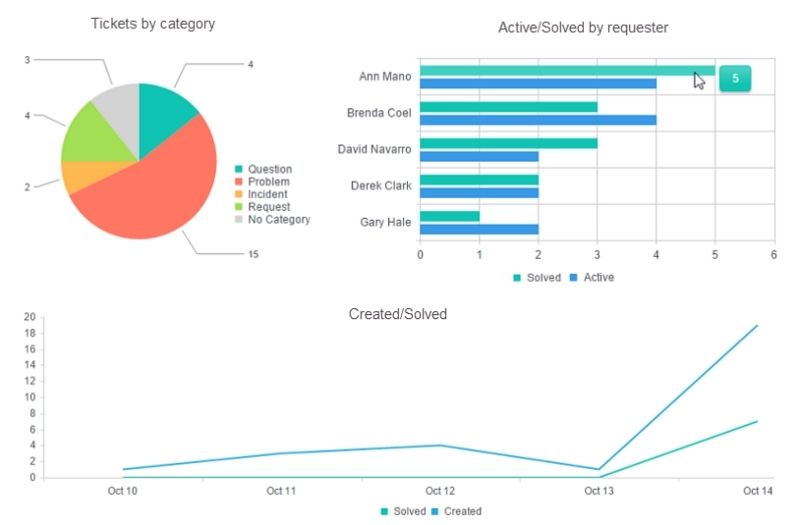
Yes, most likely you have a unique support process or just want to adjust something. That is another reason why our help desk is built on top of SharePoint and Microsoft 365. It is completely customizable. It is possible to use standard SharePoint features like the creation of new lists, libraries, fields, pages, etc. Microsoft Flow and SharePoint workflows can help to automate the ticketing system. Seems easy and in most cases it is easy, but sometimes it requires deep knowledge of SharePoint. We were aware of it and armed our help desk with a set of user-friendly tools:
You don’t need to request any demo or wait a few weeks for deployment to have a look at the real system. It is fifteen minutes away from you.
If this article was helpful to you, please do hit the 💚 button below. Thank you!