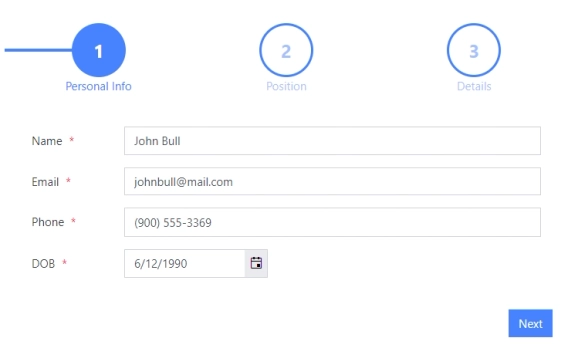
Step by Step Forms with Wizard (Public Web Forms)
Step by Step Forms with Wizard (Public Web Forms)
Are you creating a web survey? Or are you looking for new ways to gather feedback from your customers? Perhaps, from your employees?
We’re happy to introduce Likert scale control for Plumsail Forms which will allow you to do just that: create surveys of any complexity, from very simple to incredibly advanced. These forms can then be published to any web page and allow you to gather submissions and process them with MS Flow.

On the most basic level, it allows you to create these very simple radio button questionnaires, and it’s very easy to do — just drag the control onto the form, add questions to it what you want to see, add possible answers and you’re ready to go.
But this not the limit — you can also create Likert scales with checkboxes, to allow selection of multiple answers per question, with strings, to allow users their own input as an answer, with numbers, so each answer also get a numerical value, and finally with dropdowns, so you can specify additional subcategories for answers, as it is done here:
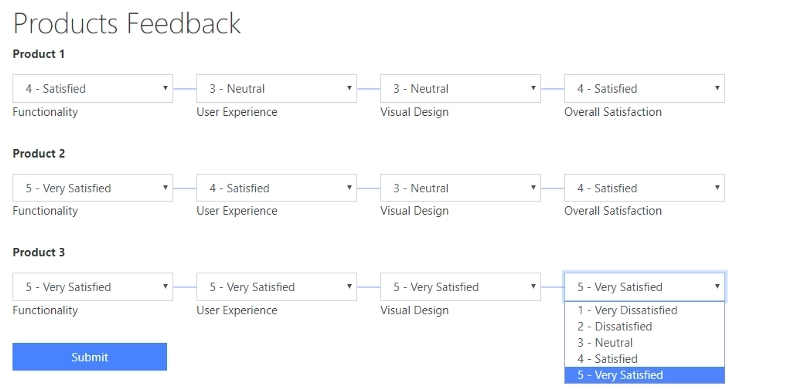
Now, this functionality is great, but it’s just a tip of the iceberg. With our JavaScript API, you can retrieve answers from Likert scale, change questions and answers dynamically, and much more. Imagine, an auto-calculated result, or a dynamically changing Likert scale which will definitely satisfy all the needs you might have.
Hope you liked the article, find out more about Forms on our site, as well as try out the product for free. We appreciate all the feedback, so don’t be afraid to clap or leave comments on this article, or in our community.