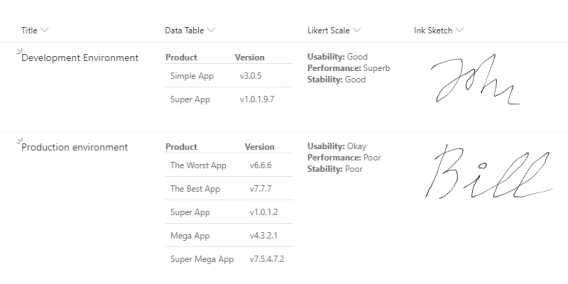
List View for Data Table, Ink Sketch and Likert Scale
Show tables, signatures and polls
Previously, I’ve shown how our Forms can help you customize modern SharePoint forms, including the forms in the panel. But now, I want to show you how easy it is to save signature or even a custom table filled-in by the user to a hidden field in a SharePoint List or Library, so it is always available.
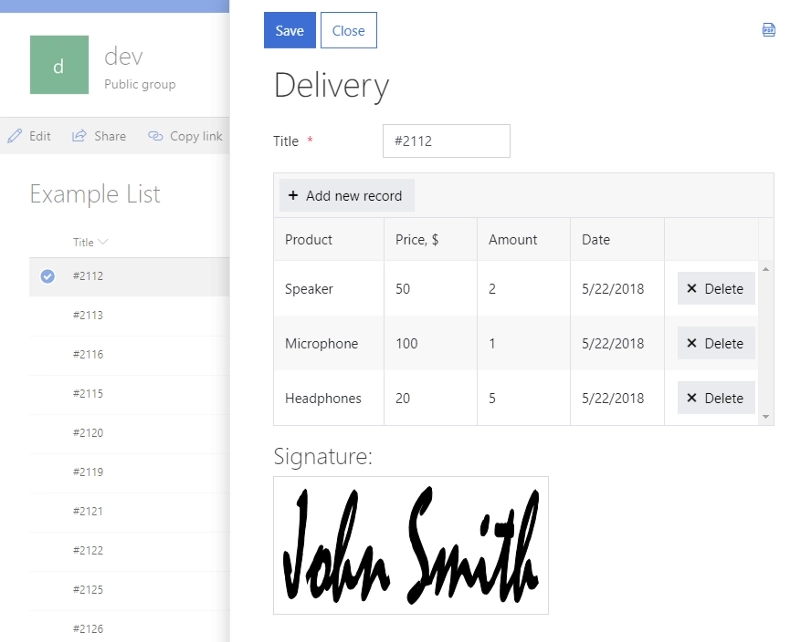
The process is very simple, just add either of the controls to the form and select or create a hidden field to save the data to:
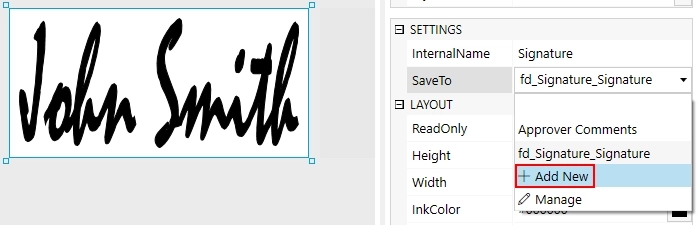
Everything is handled automatically, and when the form is saved, the data from the control is saved as well. The data is stored as JSON in hidden fields inside SharePoint list, it is not visible in the list view, but is retrieved every time a user opens the form.
Find more information on the topic here. You can also learn more about Forms on our site. The product includes a free Trial period for you to check out how it can help you customize SharePoint user experience for your needs.