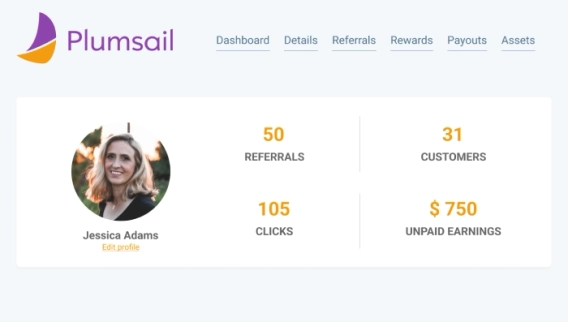
Introducing Plumsail affiliate program
Are you a content creator or social media influencer? Spread the word about Plumsail and earn money doing it!
Nintex Workflow for Microsoft 365 is a good platform for workflows automation. It provides a set of handy workflow actions as well as friendly workflow designer. But it is not the only option on the market. I want to present another solution called Plumsail Workflow Actions Pack.
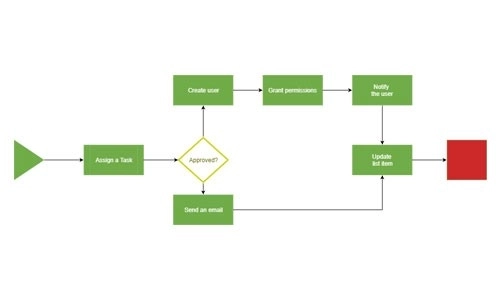
As I’m a member of Workflow Actions Pack team, I’m not pretending to be an independent party. But as a person passionate about SharePoint and workflow automation, I will try to provide you my fair vision of abilities of both products. This article is relevant for Microsoft 365 platform, but both products have On-Premises versions.
Lists of workflow actions for both products:
I’m not beginning from the prices as I want to provide information about the products before estimating them from the point of view of the budget. I will cover it at the end.
I have divided the article into the parts. If you are bored by so long post, go to the conclusion and decide what to read.
Pricing
Conclusion
Nintex Workflow has nice BPM-like workflow designer and Workflow Actions Pack is a set of actions for Microsoft SharePoint Designer.
SharePoint Designer workflows are not so nice presented as Nintex. But SharePoint 2013 workflow platform is also flexible and powerful with conditions, stages, loops and complex objects a kind of Dictionaries. For most cases, it is more than just enough.
Sometimes people (especially managers) are confused with BPM-like looking of designer and think that building of workflows will be as easy as drawing a diagram. But SharePoint workflows are not just diagrams. It is a visual programming language. From this point of view, SharePoint designer workflows provide good experience as well. Especially for small and medium workflows. If a sentence for a SharePoint Designer workflow action is formulated well, it helps to read and understand workflows. You can see the values and variables right in the action without opening it. If you can do something unique with the product, SharePoint Designer shouldn’t be a problem.
Nintex has a rich set of workflow actions for integration with other external services like
Workflow Actions Pack has a limited set of integration actions which cover Twitter and WordPress only.
So, if you are going to integrate with external services, Nintex workflow is a good choice. Unless you are ready to use Call Service workflow actions to communicate with external services. In this case, it doesn’t matter what platform you use.
Workflow Actions Pack has 104 workflow actions and most of them are mean to work with SharePoint and related Microsoft 365 services. Thus, you can do a lot of stuff. In the same time, there are some features which are in Nintex Workflow for Microsoft 365 and which are not in Actions Pack.
For example, Nintex Workflow has cross-site check in\check out workflow actions and Actions Pack doesn’t have. But It has list creation action and Nintex Workflow doesn’t have it.
Workflow Actions Pack is built to be cross-site. Almost all the workflow actions can work with other sites. So, you are not bound to your current SharePoint site.
Nintext Workflow also has a lot of cross-site actions, but not so much as Actions Pack.
At the moment Nintex workflows can manage permission on a list item and break inheritance on site while creating it. But you can’t manage permissions on existing site or list. In the same time, you can control the membership of security groups.
All of this is supported in Workflow Actions Pack. But you also have control over list permissions as well as over site permissions even if they already exist. You can manage permission inheritance on sites, lists, items, and folders. There are 17 workflow actions which cover most of the permission management requirements.
Nintex has nice document generation feature which helps to generate documents from a template. Workflow Actions Pack is restricted to generation PDF files and HTML text only.
It looks like Nintext Workflow allows copying single files cross-site. Workflow Actions Pack supports this as well as copying\moving of folders and entire structure as well as copying of document sets cross-site. Copying\moving for list item attachments is also supported.
Nintex for SharePoint On-Premises has workflow scheduler, but Microsoft 365 version doesn’t have it.
Workflow Actions Pack can be used in conjunction with Workflow Scheduler. Which allows to create flexible schedules to run workflows periodically even in SharePoint Online.
There is no such feature in Nintex Workflow, but you can configure it with Workflow Actions Pack. All incoming email messages will be converted to list items. Then you can use other actions to process list items.
At the moment annual subscription for Workflow Actions Pack for Microsoft 365 costs $649 and perpetual license for SharePoint 2013 / 2016 / 2019 costs $799.
Nintex Workflow pricing is not transparent, you need to fill the form to request it. I was able to get pricing for On-Premises Enterprise version on partners site (SoftLine). It is about $19000 per server.
Nintex Workflow for Microsoft 365 has nice BPM-like workflow designer. There are many workflow actions for integration with external services. For example SalesForce or DropBox. There is also a set of actions to work with SharePoint and related Microsoft 365 services, but not all of the actions support cross-site operations. Pricing is not transparent, you need to fill the form to request it. But it is higher than pricing for Workflow Actions Pack.
Workflow Actions Pack is a set of workflow actions for SharePoint Designer. There are 104 workflow actions at the moment and most of them support cross-site and meant to work with SharePoint especially. There are not so many actions for integration with external services. So many actions for SharePoint allow you to do a lot of staff. For example, there are much more actions to work with documents, folders, document sets and item attachments. There is also a rich set of permission management actions. Workflow Scheduler allows running workflows periodically. Pricing is clear and relatively cheap.
Disclaimer
This is a personal blog post. The opinions expressed here represent my own and not those of my employer.
All registered trademarks, company names and brand names used on this website are the property of their respective owners. Data on features are taken directly from related websites and marketing materials as of October 2016. Information and features are subject to change. To report corrections, please contact us via email at contact@plumsail.com.