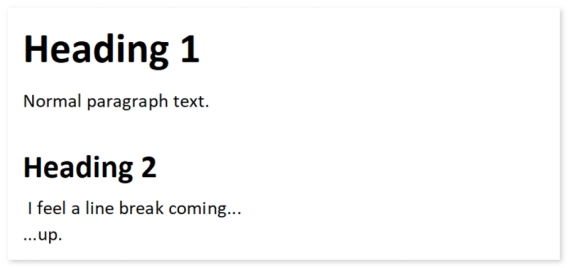
New HTML and SVG formatters for templates in Plumsail Documents
Plumsail Documents templating engine now supports HTML and SVG.
We, at Plumsail Documents, want to make your document generation as flexible as possible. Meet a new automatic numbering feature for documents created from templates.
An automatic numbering token is available to use in the Processes, a Plumsail Documents tool for document automation. It works quite simply.
You insert an automatic numbering token {{@number}} into your document template.
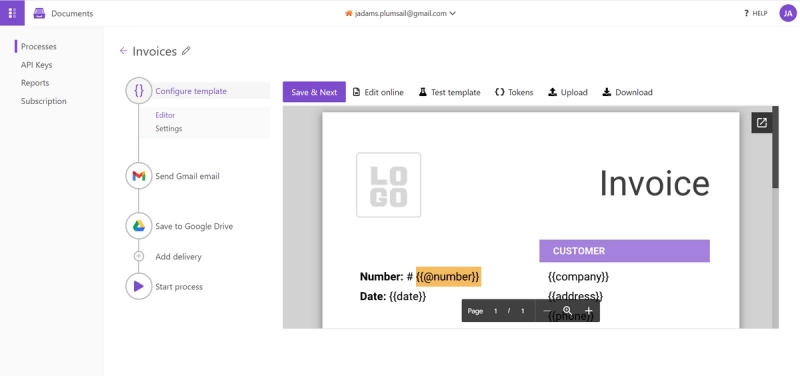
This token will count generated documents and apply the corresponding value. That could be handy for documents with sequential numeric identifiers: invoices, quotes, and others.

By default, the counter starts from one, but it's possible to set a custom value to start numbering. So, if you're about to switch to document generation, and your invoices, or any other documents, already count, you will be able to continue numbering.
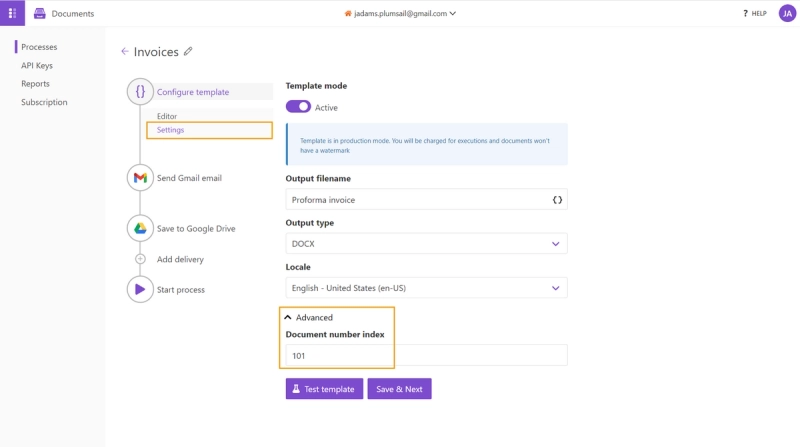
Use an automatic numbering token along with the current date token to avoid mistakes and inconsistencies in your invoices, quotes, and other documents. Simply insert the current date token - {{@date}} - to automatically add the current date and time to documents. Adjust it to any format according to your requirements.
To make messages you send along with generated documents more personalized, use automatic numbering and date tokens in the email subject and body.
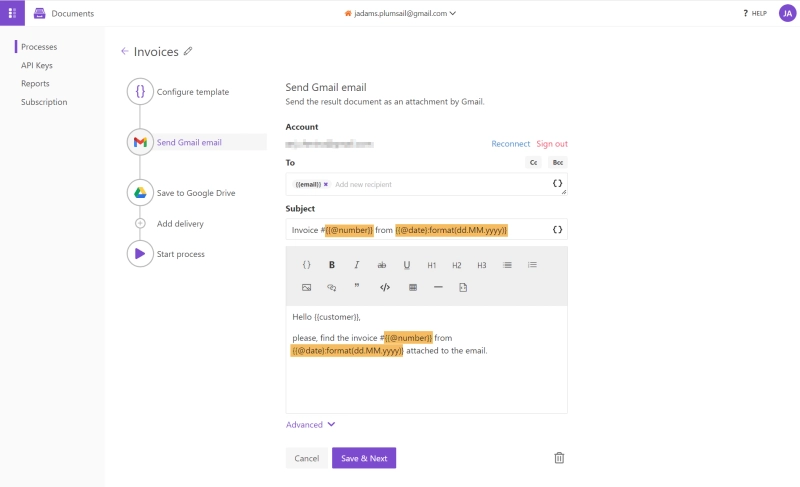
Also, you can use predefined tokens for numbering and dates in the filenames of generated documents.
Sign up and get a 30-day trial for free if you don’t have Plumsail Documents yet.
Feel free to ask your questions in the community.