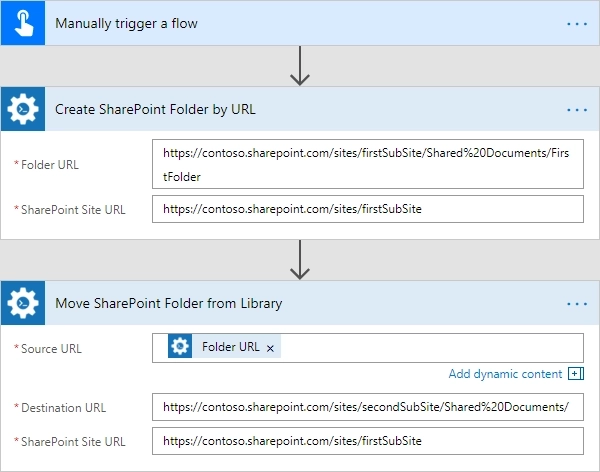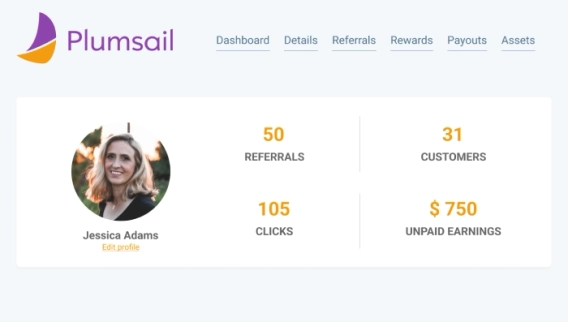SharePoint Add-In retirement in Microsoft 365. Does it affect Plumsail tools?
Microsoft has announced the retirement of the SharePoint Add-In model by April 2026. This news only affects two Plumsail products: Forms for Classic UI and Lookup for Classic UI.