
How DOWC built a centralized SharePoint HelpDesk across 20+ mailboxes
See how DOWC replaced fragmented email support with a centralized HelpDesk, managing dealer requests and workflows within Microsoft 365.
We are glad to announce a new update that brings Modern UI triggers to the help desk!
Though Plumsail HelpDesk for SharePoint Online already perfectly matches modern SharePoint pages, we keep working on bringing you a better and smoother experience. Let's check out what's new!
For ease of navigation, now all the triggers are grouped by the event type:
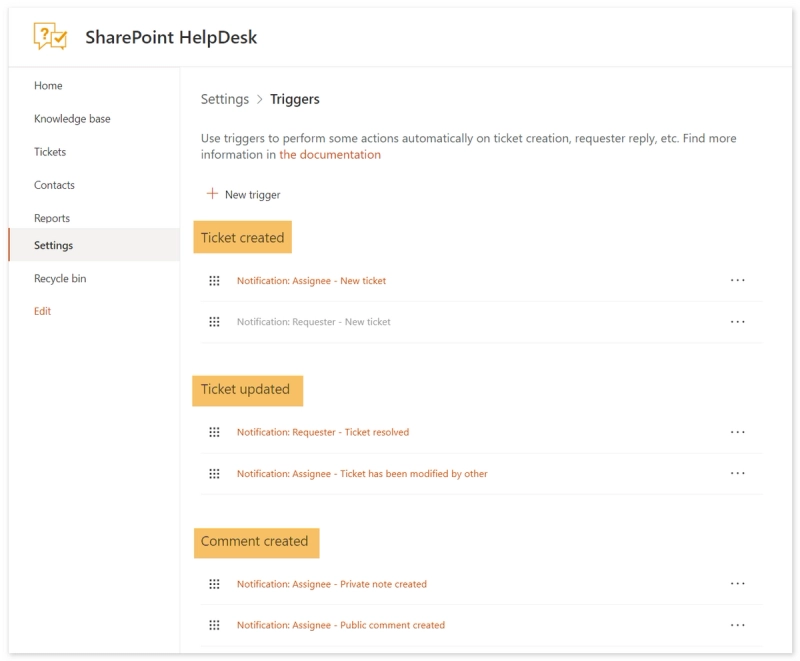
To create a new trigger, you need to choose the event to fire this trigger. The Plumsail HelpDesk will automatically define the group for the created trigger.
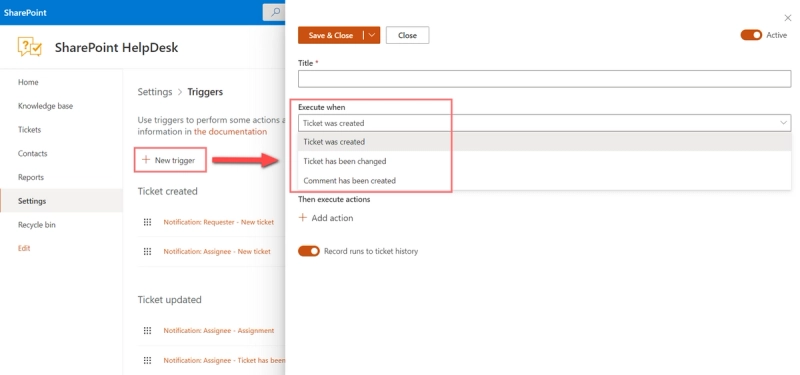
No more need to open the trigger to deactivate or activate it back. Click on the ellipsis to open the menu. You can choose Activate/Deactivate, Clone, or Delete the trigger. Deactivated triggers will be gray-colored.
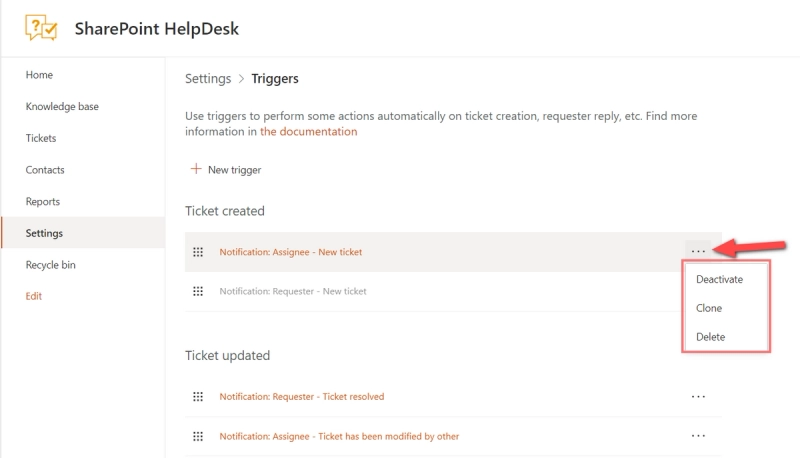
To change the sequence of triggers, just drag and drop them.
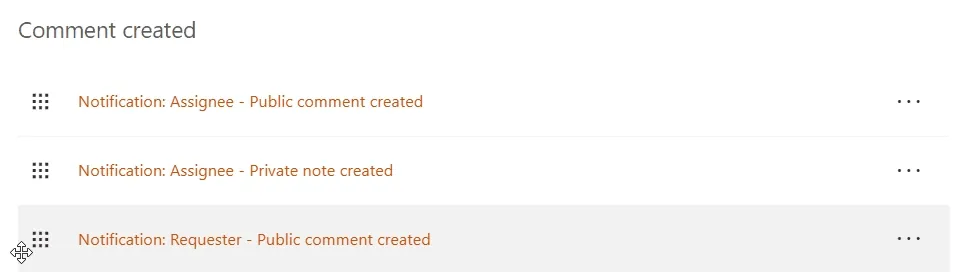
To get Modern UI triggers on your help desk, launch the upgrade manager.
If you're new to the Plumsail HelpDesk for SharePoint Online in Microsoft 365, try it for free.
For installation, download a wizard and follow the instructions.
If you have any questions, contact us at support@plumsail.com