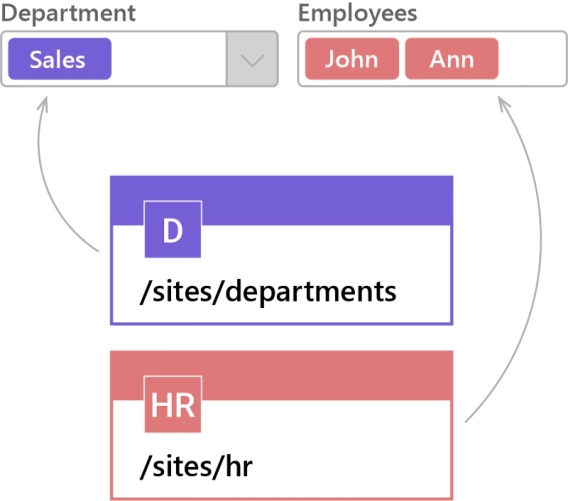
Cross-Site Lookup in Forms for SharePoint Online
New control to connect to any site on the tenant.
Plumsail Forms, a tool which allows you to design responsive and mobile-friendly forms for SharePoint Modern UI, just had a new feature added allowing you to filter lookup fields based on another field out of the box without any code or scripts!
For example, if you have a lookup field in the lookup source list that you want to match on, like product Category:
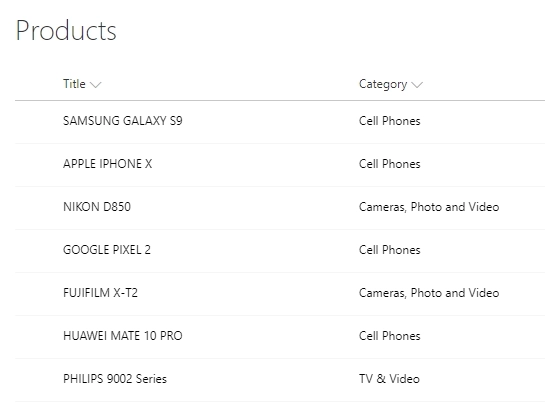
You can place Category and Product lookups on the form and filter available products by Category field:
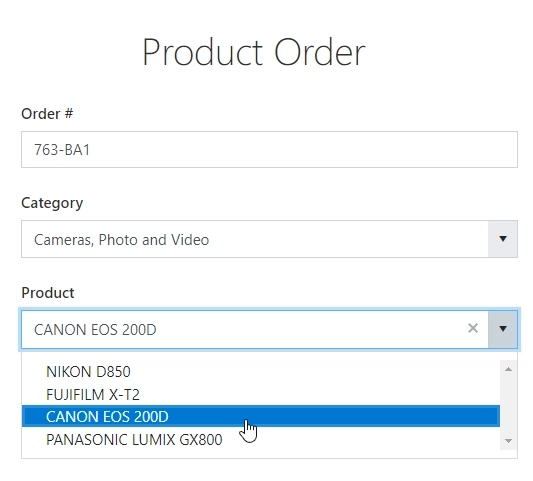
And it’s all done by simply selecting the field in the editor:
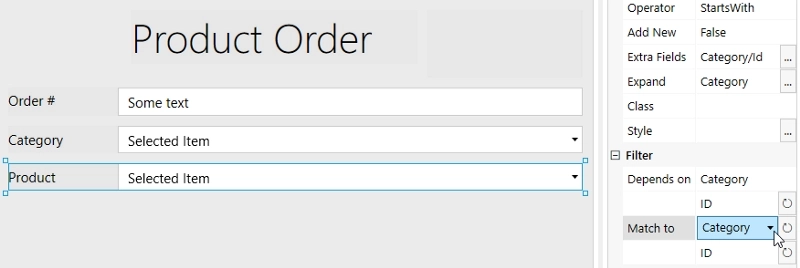
Same works with other types of fields, such as Choice or Person/Group fields. Find out more about this functionality in our guide for filtering lookup fields.