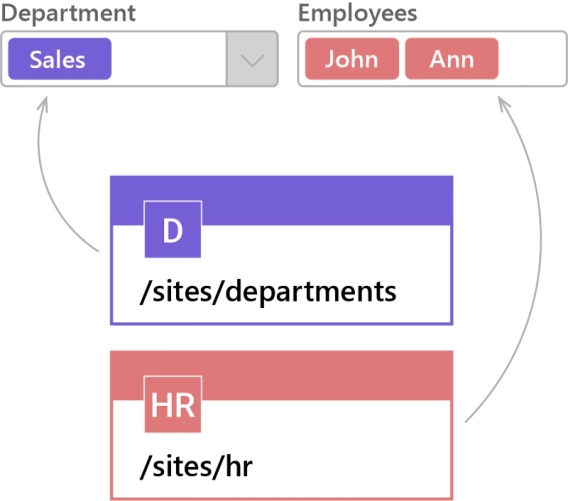
Cross-Site Lookup in Forms for SharePoint Online
New control to connect to any site on the tenant.
Lookup field is one of the most powerful SharePoint tools, but it has limitations. If the number of items is large, there is no easy option to search through them, and lists with more than 5,000 items are not supported at all. This is now solved in Plumsail Forms.
Plumsail Forms is an app that allows you to design custom forms for SharePoint Office365 Modern UI (and more). Among its many new features and controls, there is now an advanced Lookup field which is available out of the box for your Lookups, so you don’t need to do anything special to make it work. But if you need to, you can configure it work exactly as you need.
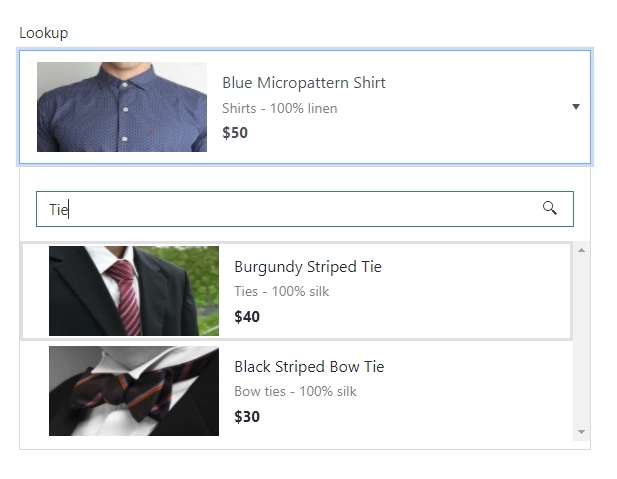
One of the things you might want to do is alter the presentation of the Lookup field. Pretty much anything is possible here — load additional fields, customize style, size, add images and more. Find more about customizing Lookup’s template here.
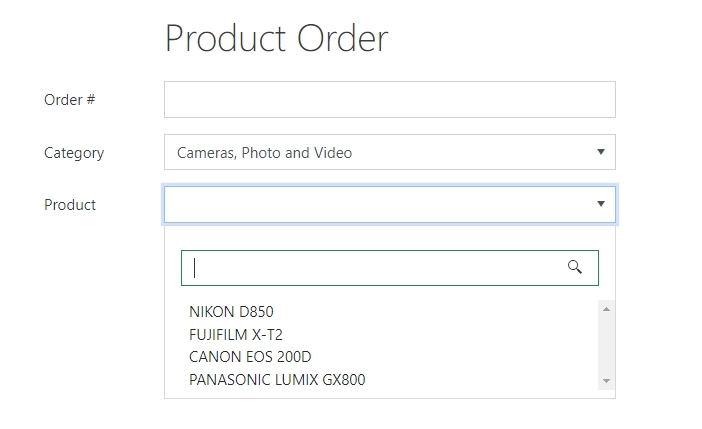
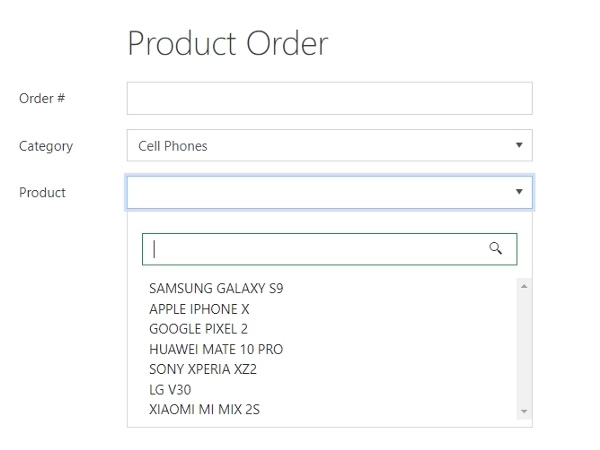
Another available functionality is filtering. One example of that is Cascading Lookups when selection of previous field filters available choice in the next field, such as Category -> Products. But you are not limited to one field filtering — almost any condition can be used, including several fields of different type. For example, show items with Date between From and To. Find more about Cascading Lookups and Filtering here.
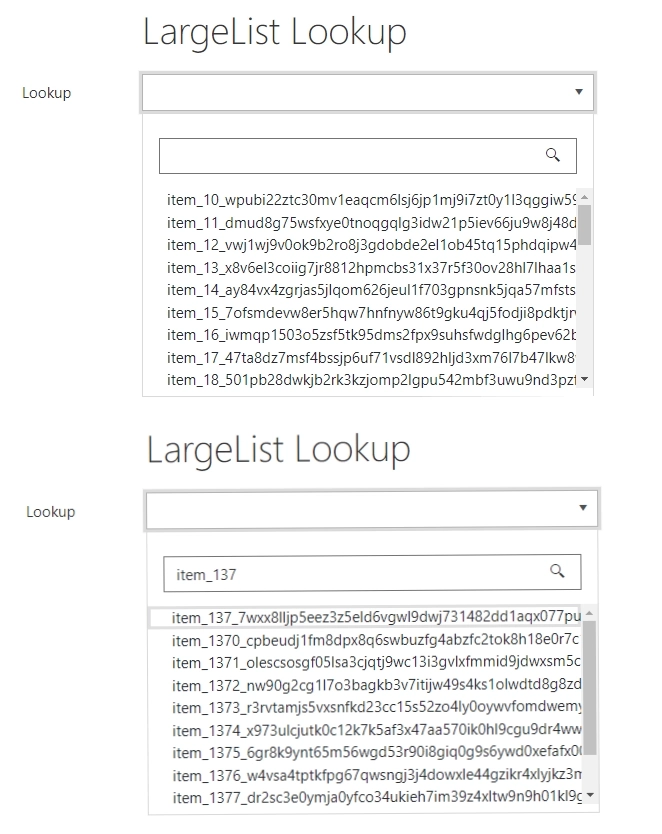
Advanced Lookup not only supports large lists with over 5,000 items, it also supports searching and filtering such lists. The only thing you need to do is index columns that you plan to use, that’s it! For searching, it’s often enough to index the Title alone and it will work. Find out more about using Lookups with large lists here.
All described functionality is only available for SharePoint Online Modern UI with Plumsail Forms product. If you are looking for this functionality, but for SharePoint 2013/2016 or SharePoint Online Classic UI, please check out our Cross-site Lookup app with similar features.