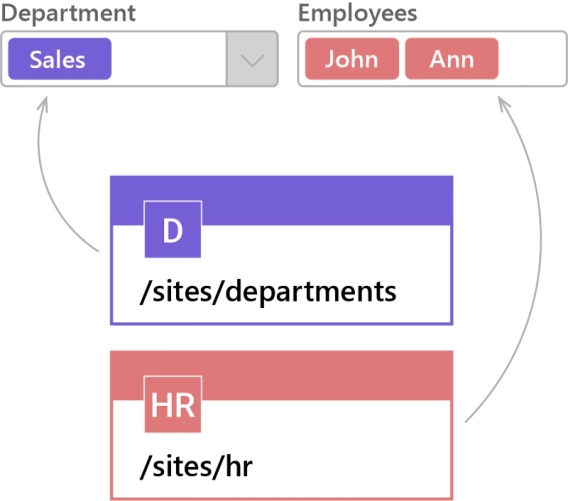
Cross-Site Lookup in Forms for SharePoint Online
New control to connect to any site on the tenant.
In this article, we’ll show you how to use Plumsail Forms to place a DataTable control on a SharePoint form which will load values from other Lists, even if they are located in another Site Collection.
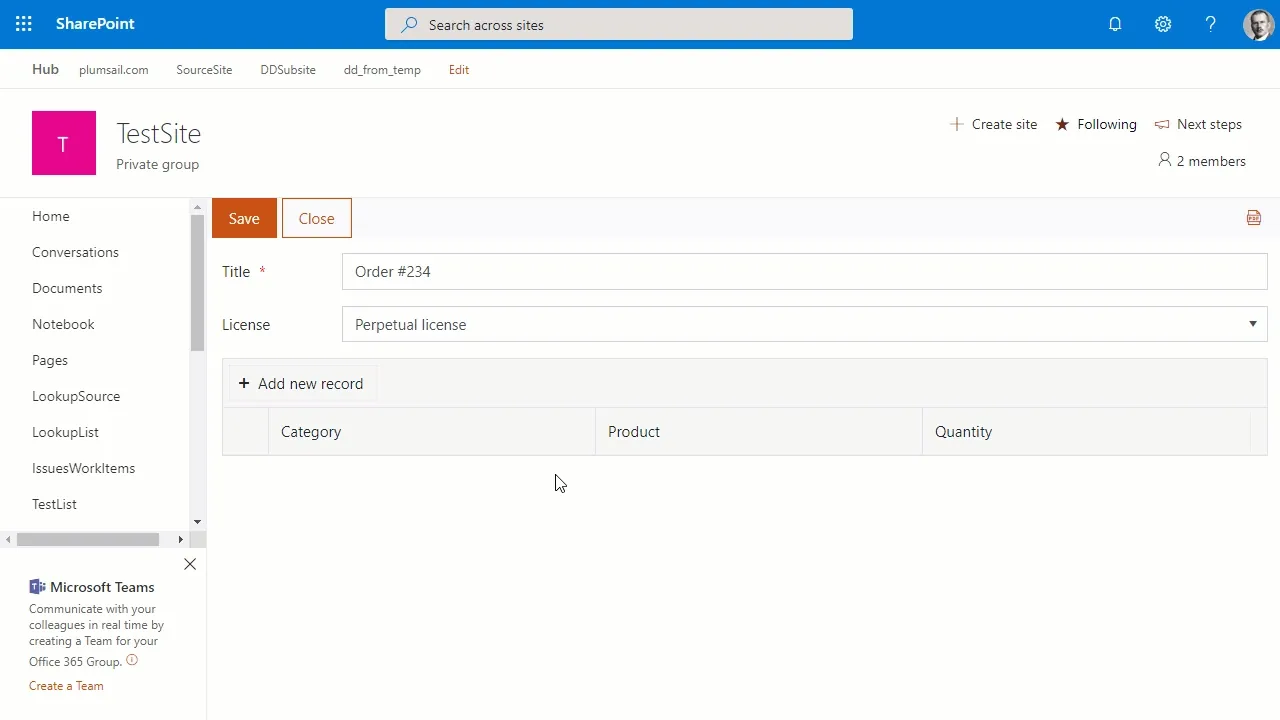
You will need to install Plumsail Forms, and create 3 Lists.
In this example, we will use Categories List with two columns — Title and License (Choice):
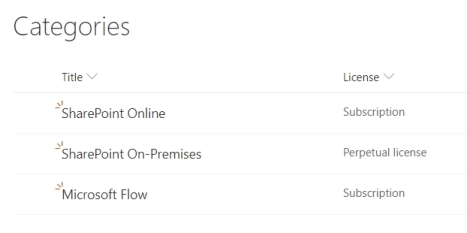
And Products List, with two columns as well — Title and Category (Lookup):
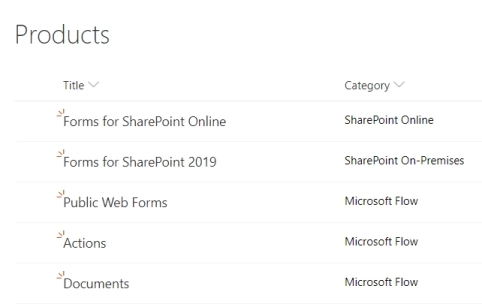
Finally, Orders will also contain two columns — Title and License (Choice):
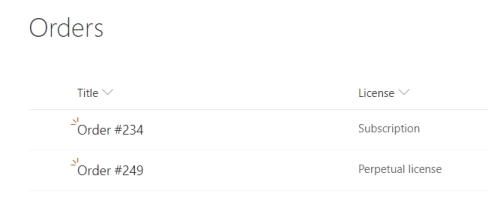
Now, you can create a form for the Order List and with DataTable control and some JavaScript, you can load values from Categories and Products Lists, making sure that only appropriate items can be selected.
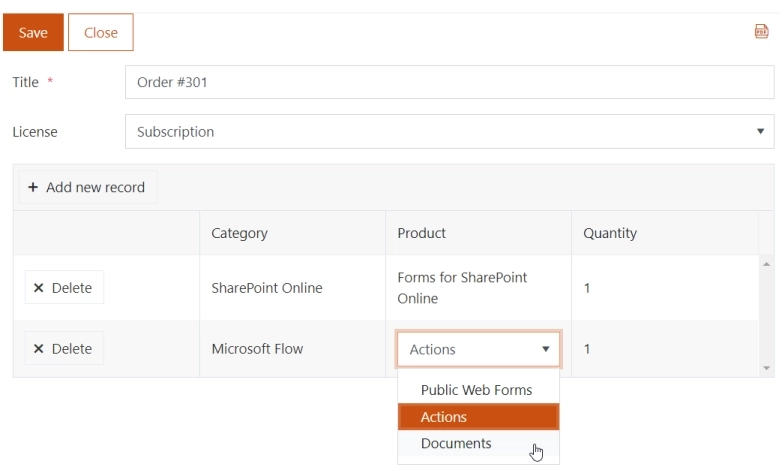
If you add one more column (Multiline Plain Text), the DataTable can then be saved to this new column:
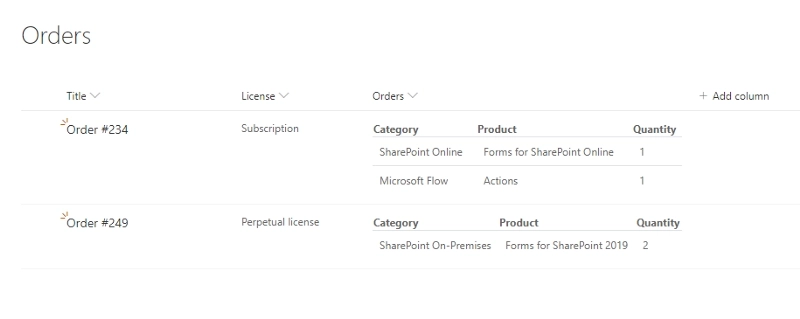
For more information, please, check out this article on dynamic DataTable.