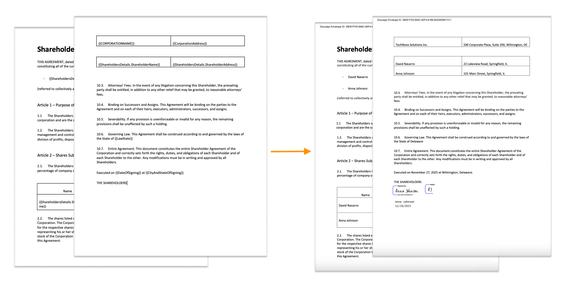
Create documents from a template and sign them with DocuSign eSignatures
DocuSign integration for Plumsail Documents is released
Good news for DocuSign delivery users! Now Plumsail Documents supports all variety of DocuSign tags from signature-related to advanced such as textboxes, radiobuttons, attachments, and more.
You simply add DocuSign tags to your document template, and once the document is generated and delivered to DocuSign, these tags will be processed appropriately. Let's take a closer look at what's new and how it works.
Contents of the post:
DocuSign delivery in Plumsail Documents enables you to place anchor text in a document template to indicate where the signature, the signer's name, initials, date, or other data should be inserted into the document.
Before this update, DocuSign delivery in Plumsail Documents supported the list of the most commonly used and essential signature related tags such as Signature, Initial, Name, Company, Title, and Date Signed.
We've added support for more signature related tags:
\firstName1\\lastName1\\emailAddress1\\approve1\\decline1\The number 1 in the above tags means the number of a signer. If you insert the above tags into your document template, the generated document delivered to DocuSign will look like this:
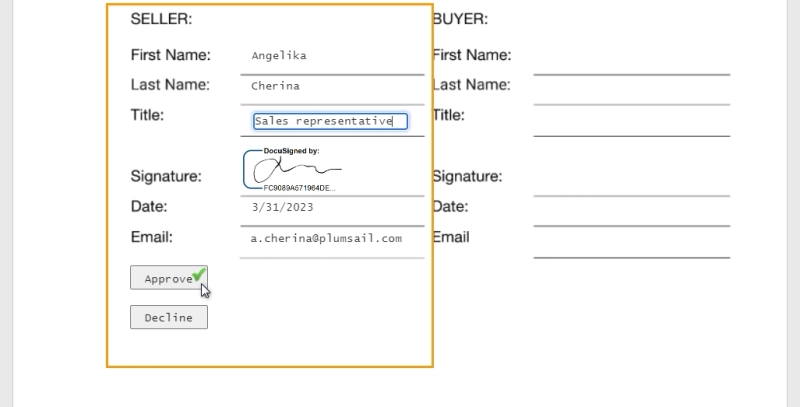
Approve and Decline tags will appear as buttons the signer should click on.
Sometimes it’s required to collect additional information from signers during the signing process. Here are advanced options for DocuSign tags.
DocuSign textbox tags appears as a free-form text field in a document. The primary use of DocuSign textboxes is to provide a space for the signer to add additional information or comments. For example, it could be a purchase order number the signer needs to refer to or something else. It even could be some instructions or guidance to the signer from the document reviewer.
Plumsail Documents now supports textbox tags in DocuSign delivery. This is a tag that you need to insert into your document template to add a textbox: \tbx1_n\.
Where "1" is a signer's number, and "n" is the number of such element in the document.
I placed \tbx1_1\ in my document template, here is how it appeared in DocuSign:
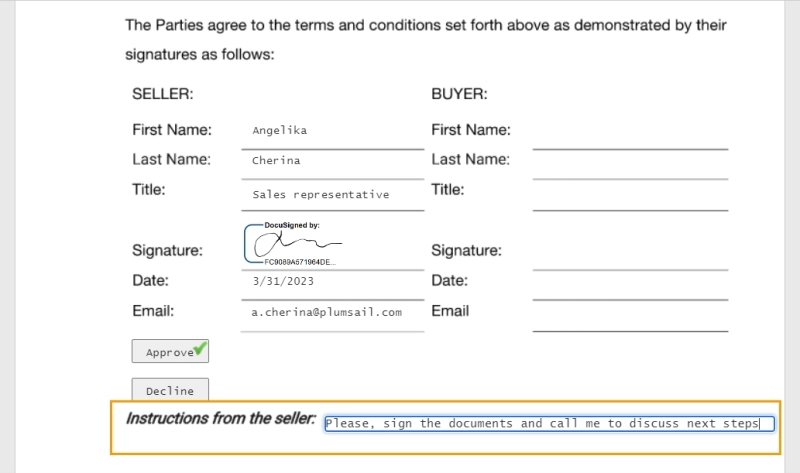
If your signers are required to select options before signing a document, you may need to insert single or multiple-choice fields. Add a radio button tag for a single choice field: \rb1_1_a\.
Where the first "1" is the number of a signer, the second "1" is the number of choice options in the group, and the "a" is an attribute of the group of options. I inserted three radio button tags (\rb1_1_a\ , \rb1_2_a\ , and \rb1_3_a\) in my document template and received this:
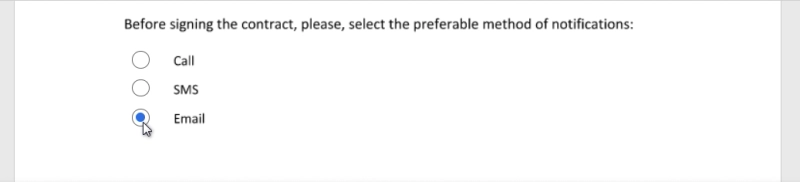
To allow a multiple choice, insert a checkbox DocuSign tag in your document template: \cb1_1\.
Where the first "1" is the number of a signer, and the second "1" is the option number. I inserted three checkbox tags (\cb1_1\ , \cb1_2\, and \cb1_3\) in my document template and received this:
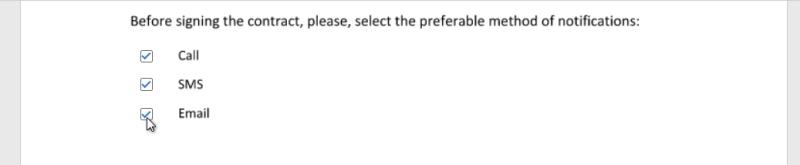
The attachment DocuSign tag allows users to provide supporting documentation that is relevant to the document being signed. For example, a contract may require product specifications or legal disclosures. The attachment tag allows attaching these files directly to the document, eliminating the need for separate email attachments.
DocuSign delivery in Plumsail Documents now supports the attachment tag: \attachment1_n\. Where "1" is the number of a signer, "n" is the number of such element in the document. This is how the attachment tag will appear when generated document will be delivered to the recipient with DocuSign:
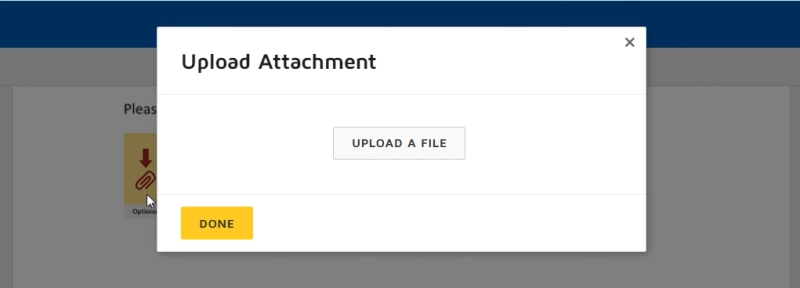
You can find even more tags now supported in DocuSign delivery in the documentation article.
For those who are new to Plumsail Documents, we offer to try a one-month free trial.
If you have any questions, feel free to drop us a line at support@plumsail.com.