
Multilingual field reporting from raw Dynamics data at AEG Power Solutions
Learn how AEG Power Solutions automates their workflow with Plumsail Documents and Dynamics 365.
Creating PowerPoint presentations from scratch is tiresome. What if you need to provide your team with monthly company reports, or weekly, or daily? Or you regularly do all the same routine to create marketing collaterals or sales presentations for partners? It could be overwhelming.
Plumsail Documents now support PowerPoint PPTX templates. The feature allows generating complex PowerPoint presentations with tables, charts, and other visual content in a few steps.
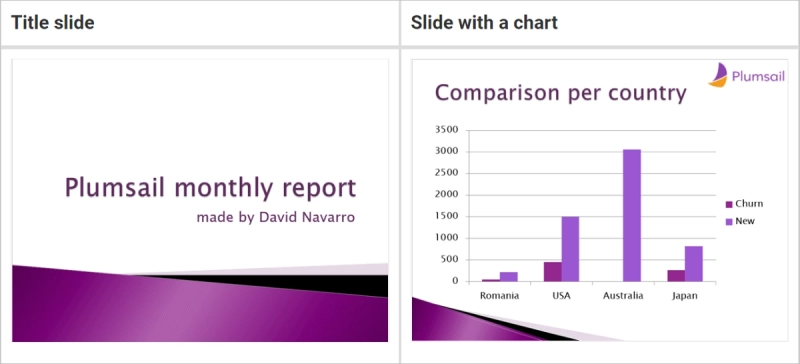
To revolutionize your experience in creating PowerPoint presentations, start with composing pre-made PPTX templates.
Plumsail PowerPoint PPTX templates use a clear and powerful syntax. With its help, it’s possible to enrich your presentations with visual support like tables, diagrams, or charts without much effort.
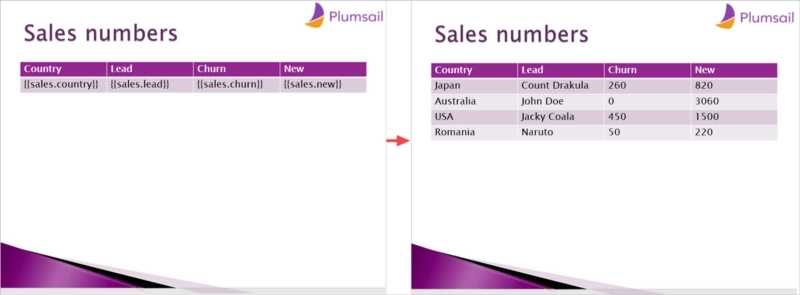
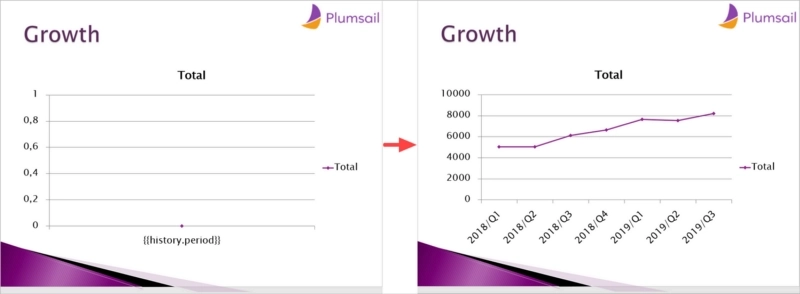
Once your PPTX template is ready, it’s time to configure a process of generating PowerPoint presentations.
Plumsail Documents processes will guide you step by step. An intuitive interface for creating documents from templates of various formats doesn’t require technical education.
We have a documentation article describing how to set a process for creating PowerPoint presentations from templates.
Connect your process with other systems in Zapier or Power Automate Flow to use data from your favorite apps to populate the presentation.
Zap or Flow will gather data from one system and pass on to the process. You’ll receive a ready PowerPoint presentation.
These are just a few examples out of many others:
Plumsail Documents enable you to automate the whole process of creating PowerPoint presentations from templates. It��’s easy to get started.