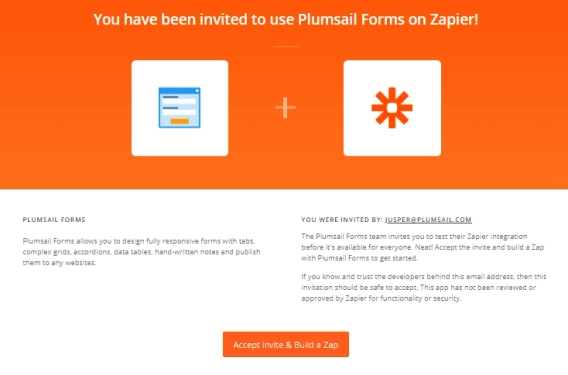
Public Web Forms - Zapier Integration
Public Web Forms - Zapier Integration
Want to allow users to post content directly to your social media? Or maybe you want to create a form that will automate posting content to social media and other resources for you?
This is very simple to do with Plumsail Forms and Zapier platform. Create a simple form in our web editor:
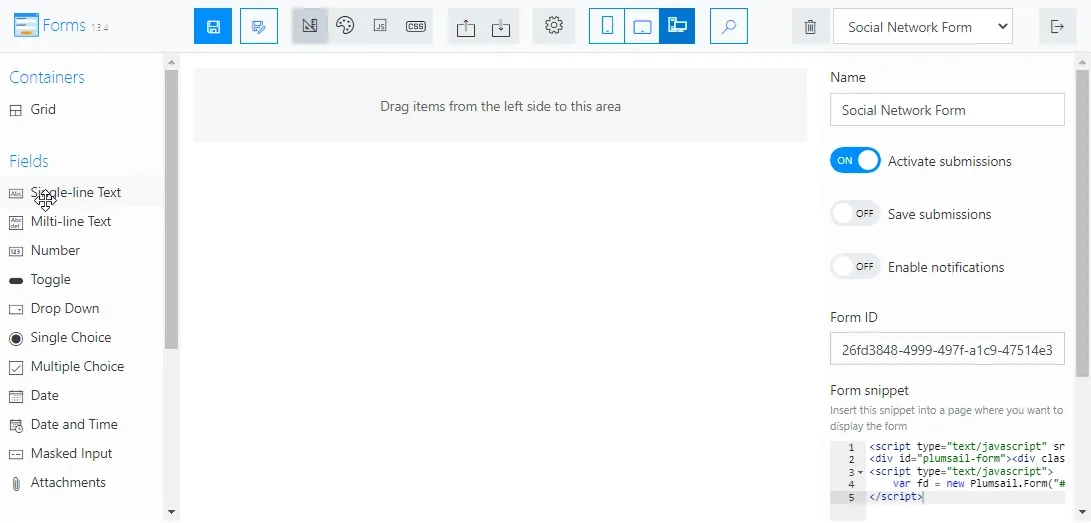
Share it via link with our sharing pages:
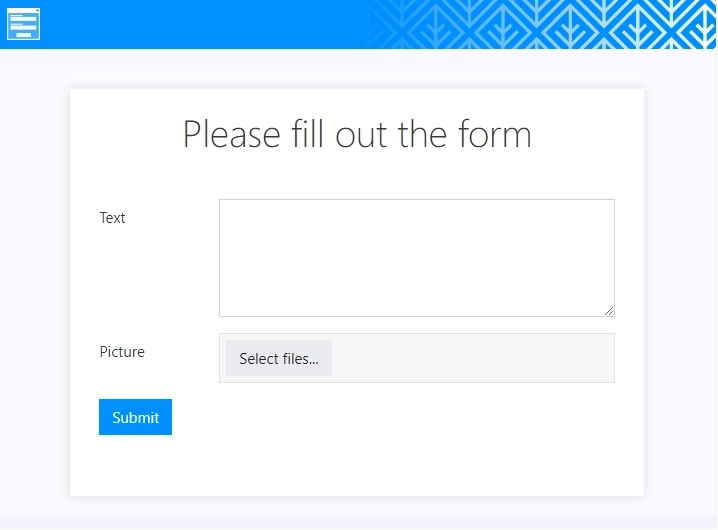
And configure automation with Zapier, like this:
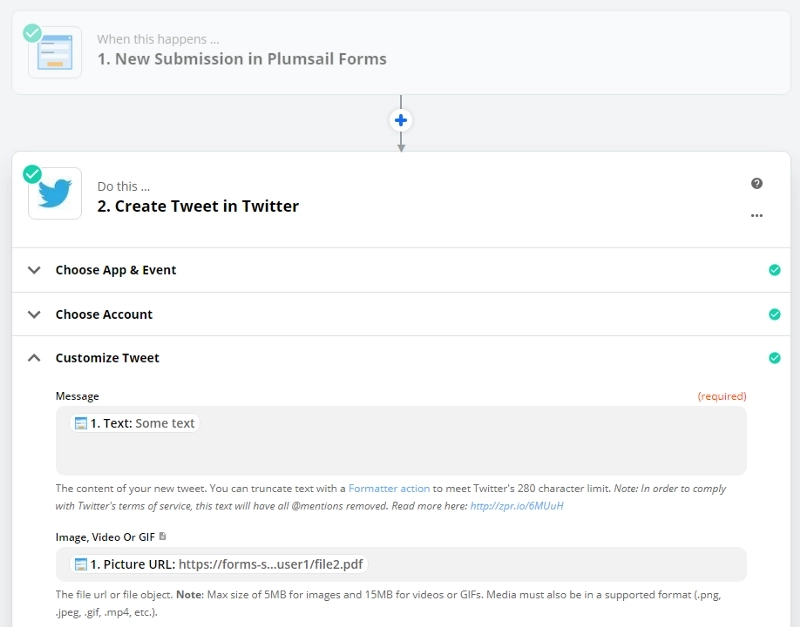
Or like this:
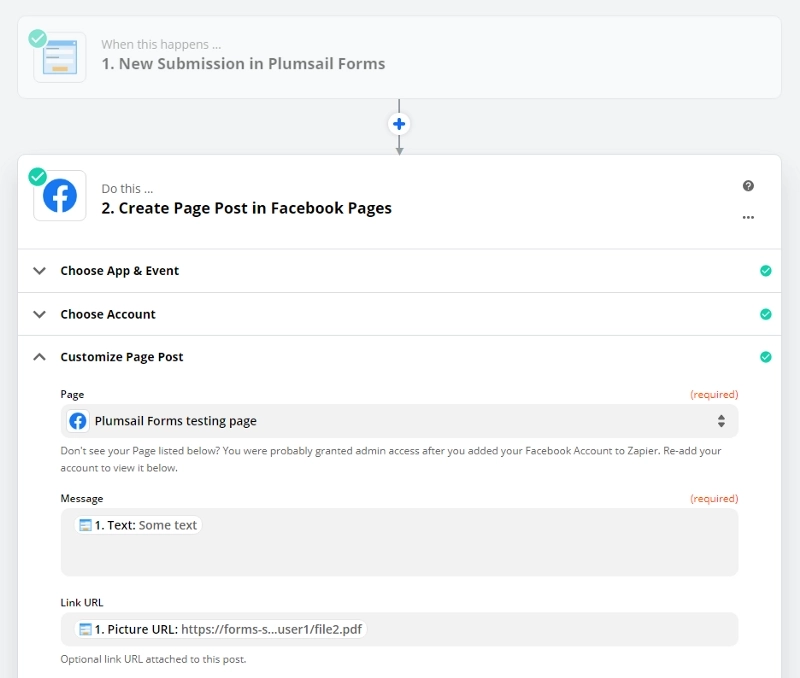
And in the end, when the form is submitted, you’ll see the result on your page:
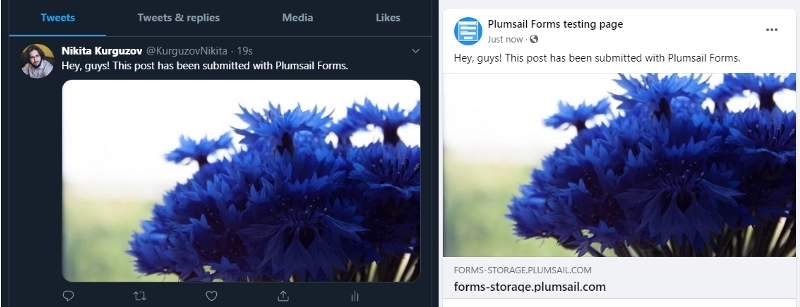
Now, these are very basic examples — with Zapier, you can add more than 2 actions at a time. Approve posts before they get posted, add a delay before a post is published, finally use this information in other processes — add records to your CRM, Google Sheets, Excel or SQL DB, send it via email and more.
A more advanced form configuration is also possible for example, you can add checkboxes to select which social network to post content to.
If you are curious and want to try more — try a free plan of Plumsail Forms.