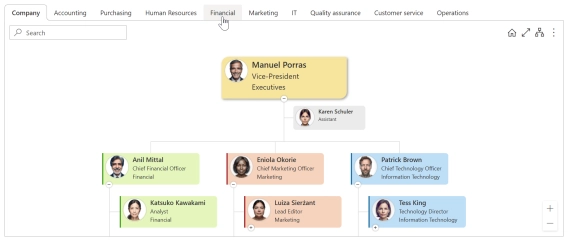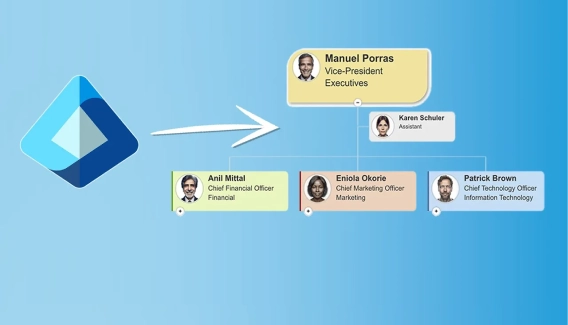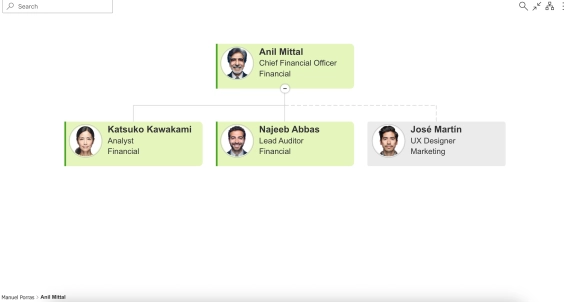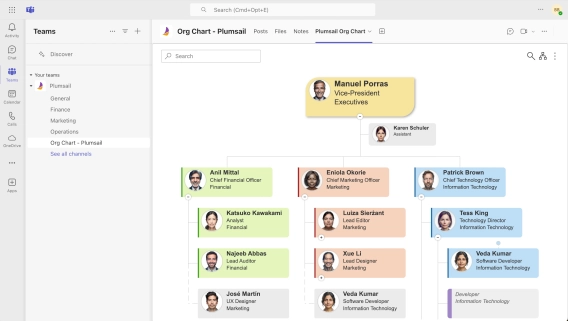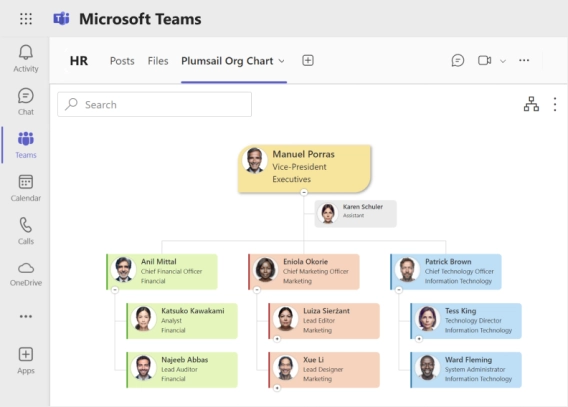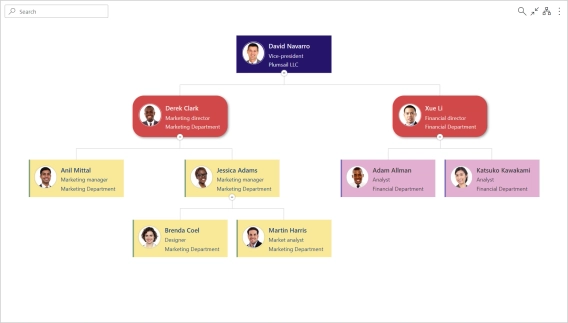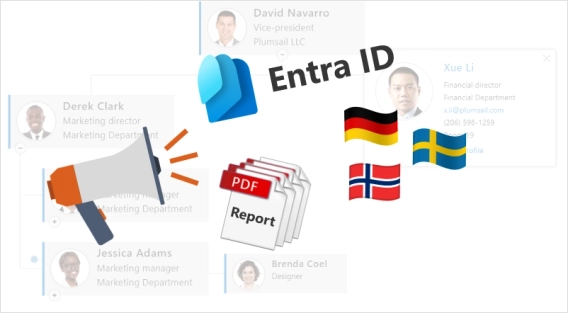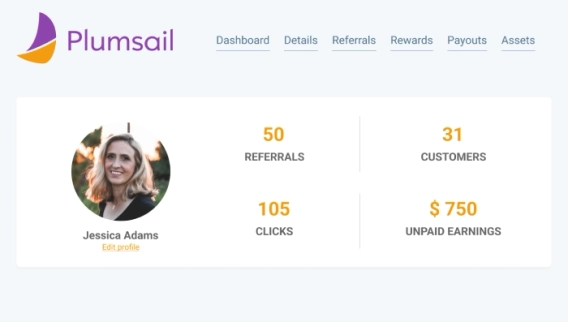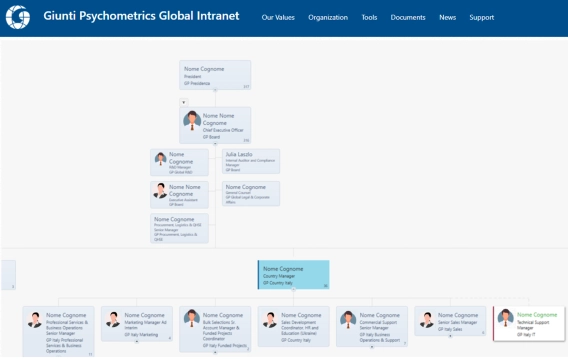
How live SharePoint org charts replaced manual PowerPoint diagrams at Giunti Psychometrics
Learn how Giunti Psychometrics moved from time-consuming PowerPoint updates to live org charts directly in SharePoint.
Learn how Giunti Psychometrics moved from time-consuming PowerPoint updates to live org charts directly in SharePoint.
Learn how to create custom views in SharePoint Org Chart with options for advanced filtering using JavaScript.
Learn how to create an org chart from Active Directory for Microsoft Teams and SharePoint with this step-by-step guide for easy setup and configuration.
Dotted line Org Chart. Learn how to display dotted line reporting in your org chart using different data sources with video tutorial included.
Learn how to effortlessly export Org Chart from Microsoft Teams, featuring Plumsail integration. Step-by-step guide for CSV, PDF, and PNG exports.
Learn how to create and customize a Microsoft Teams Org Chart with step-by-step instructions. Add it to Microsoft Teams as a tab and share with employees.
Microsoft has announced the retirement of the SharePoint Add-In model by April 2026. This news only affects two Plumsail products: Forms for Classic UI and Lookup for Classic UI.
Define rules to vary the look of organizational chart boxes. Preview skins in the config wizard. And other new features to ease the setup of your SharePoint Org Chart.
Entra ID (Azure AD) as a data source for Org Chart in SharePoint and Microsoft Teams. More languages now available out of the box. Multi-page reports are faster and support large organizations with no limits.
Are you a content creator or social media influencer? Spread the word about Plumsail and earn money doing it!
Meet a fundamentally new version of Org Chart for SharePoint Online with better performance, much more flexibility, and new cool features.