
Airtable forms alternative for building custom forms with conditional logic
Create dynamic forms for Airtable with branding, conditional logic, the ability to add multiple records at once, and much more
Studio Source Yearbooks, a North American yearbook software company shares their experience implementing a sophisticated order form solution with Plumsail Forms.
When Studio Source Yearbooks acquired another company, they inherited a manual, PDF-based ordering system. To fix it, they built an online form with Plumsail, using complex calculations, conditional logic, and Airtable integration to automate the whole process.
In this article:
In addition to the article, watch the interview with Michael Sheasby from Studio Source Yearbooks on our YouTube channel:
Studio Source Yearbooks specializes in yearbook software for educational institutions across North America. As a technology provider in the yearbook industry, they help schools create professional-quality yearbooks that capture graduating classes and school memories.
The company has expanded through acquisitions, recently purchasing an Independent Software Vendor (ISV) that sells specialized software called Memento. As part of integrating this acquisition, modernizing the order process became a priority.
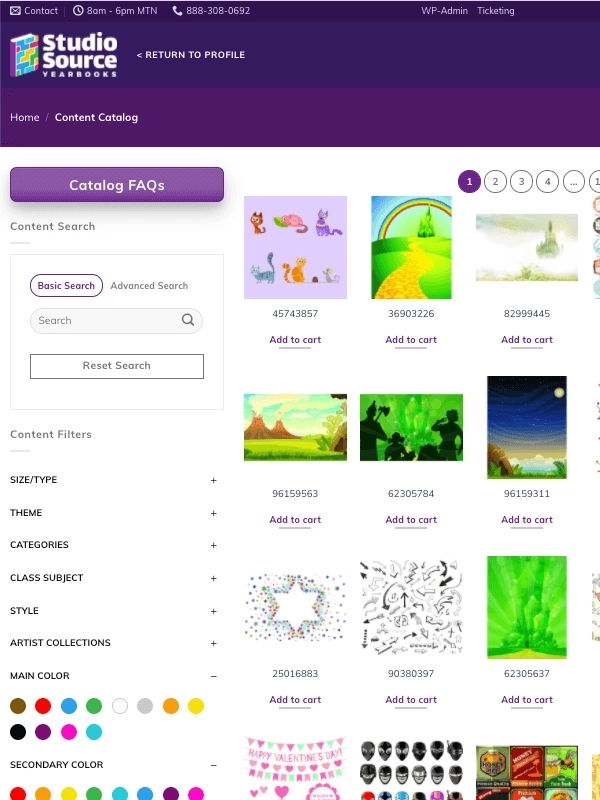
The acquired company was using an outdated, manual ordering system that created several inefficiencies:

Their ordering process was 'here's a PDF, fill out the quantity and the price.' If there's a price table, they would have to look up their own price and do the multiplication quantity times price, which is inefficient because if they get the numbers wrong, you have to catch it with an accountant.
After evaluating approximately ten different form solutions, the company selected Plumsail Forms to create a sophisticated online ordering system. The solution needed to:
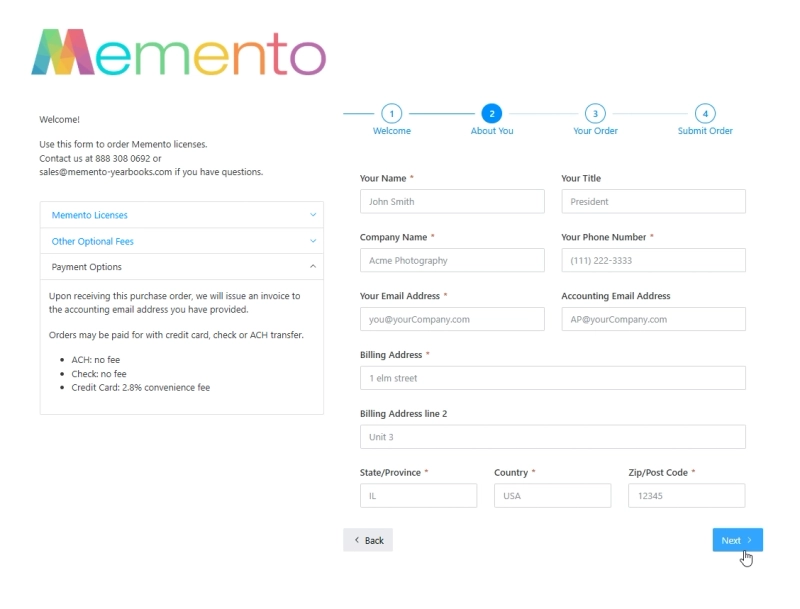
About you section of the form - only available to new customers
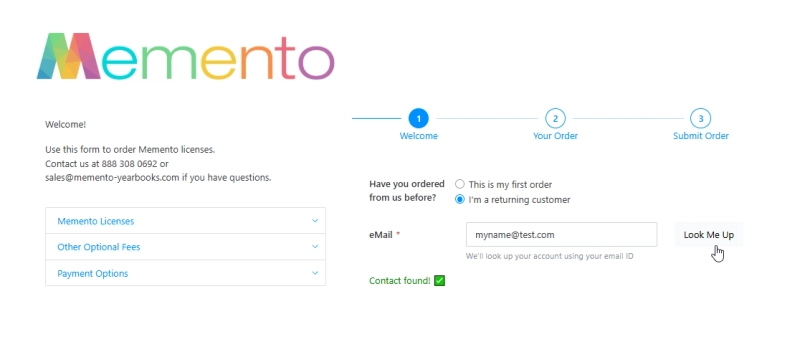
Customer type selection with ability to lookup existing customers in Airtable
Dynamic Pricing Calculations
Order Submission and Processing
The order form leverages several advanced capabilities of Plumsail Forms:
Custom JavaScript Integration: "I'm writing fairly involved JavaScript right now to manage these calculations. And it's perfect. You have page level scripts and events that hook up."
Conditional Logic: "There's conditional logic - are you a returning or a first-time customer? If you're a first customer, you need to fill out information about your studio."
Airtable Integration: "It talks natively to Airtable. We're doing gets and sets on Airtable and 'look me up' is calling an endpoint to find the customer and return their high watermark pricing."
Advanced Calculations: "If you ordered 320 [licenses], this changes based on that. This is calculated from the two. This is a summation."
Flexible Layout Options: "Being able to say the width of this is 2 twelfths - that's very difficult to do in most form generators. To get 3 [controls side by side] is a pain in most form tools."
Cascading Calculated Fields: "This is a calculated field which is a dollar sign with two decimal points. In several platforms I would have had to manually format that."
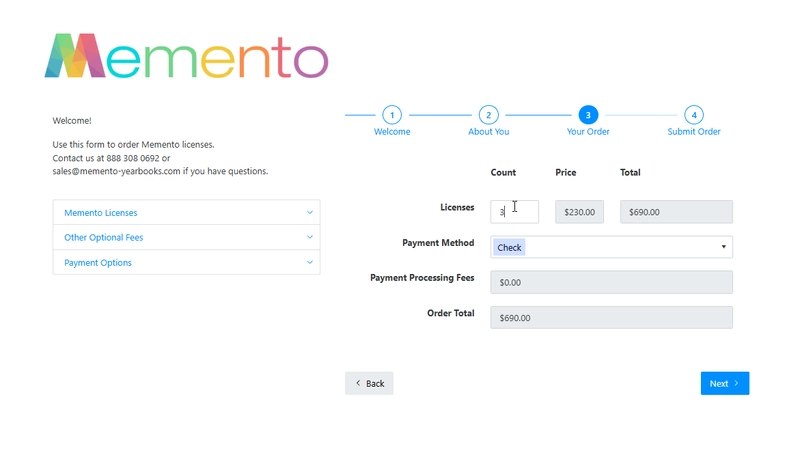
Order price is calculated in real time based on selection

This here is the heart of why I found Plumsail in the first place. It's just basic price, quantity, total, final total. But it's a pain doing that without scripting. I surveyed Wufoo, Paperform, Jotform, Cognito - I'm going to say 10 tools, platforms, looking for something that could do it. And Plumsail has just nailed it.
After evaluating numerous form solutions, Plumsail Forms stood out for several reasons:
The implementation of Plumsail Forms has transformed the ordering process with significant improvements:
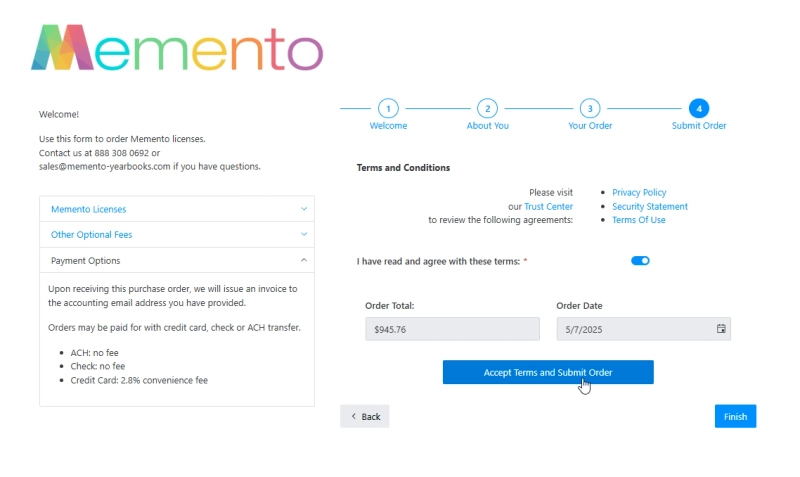
Submit order with the form

I don't want to sound like a shill, but this is sincere. You've done a wonderful job.
Ready to transform your forms and integrate with Airtable? Check out our documentation to get started with Airtable Forms integration or see the following video:
And if you have any questions, don't hesitate to book a free call with our team or write us to support@plumsail.com.