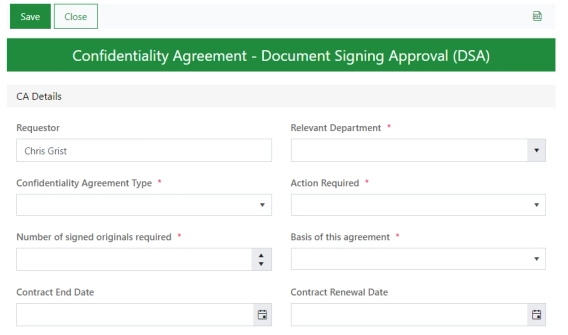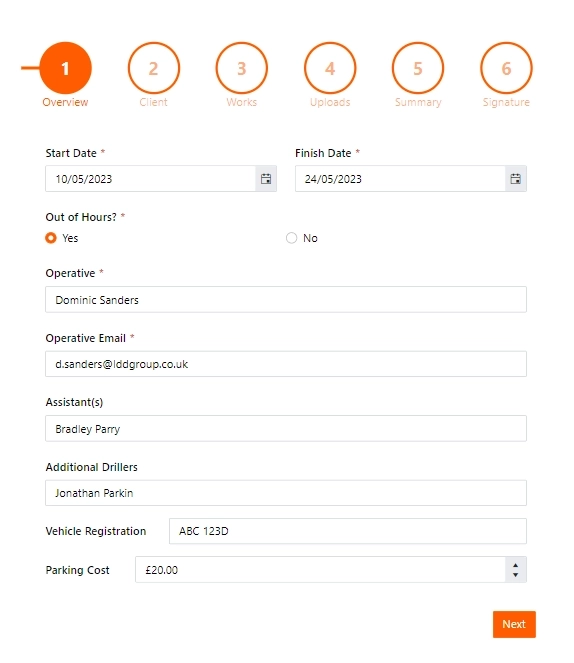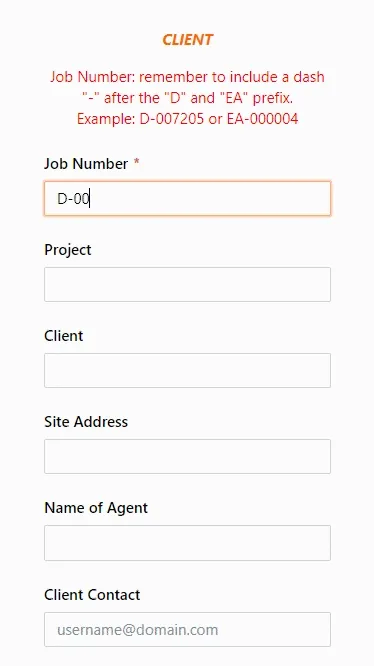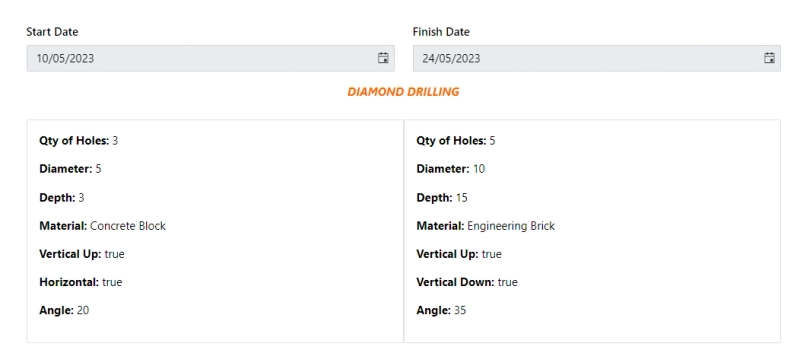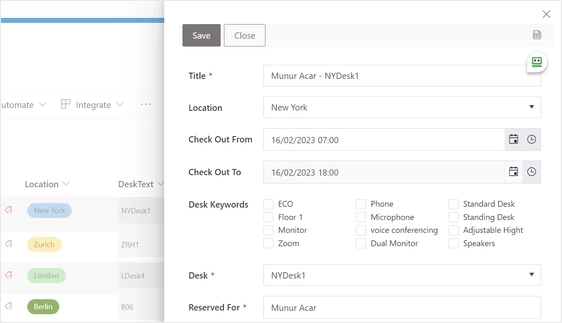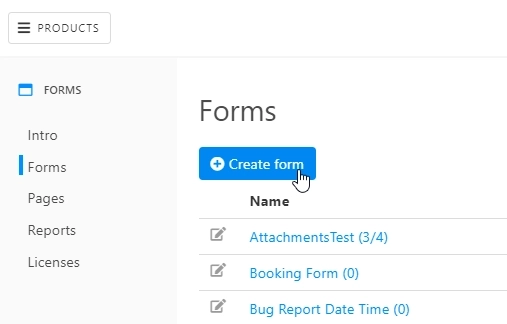This business case was described to us by developers at LDD Construction Ltd and showcases real-life use of forms with Dynamics 365 integration to load data for the job, such as client and project information.
Contents
What We Built
A form that our construction operatives can easily fill in on their mobiles, on-site to record their daily works, which they can show to our client representatives on-site to sign and approve. The form then generates a PDF of their worksheet which gets emailed to multiple people: our client contact, client representative that signed on-site, our in-office team, and the operative that filled in the form.
There is always some project-specific information that we don't expect our operatives to know or remember. Therefore we have built our form to auto-populate these details on our operative's behalf.
The Plumsail Experience
Before implementing Plumsail Forms services, our site operatives were recording their works on sheets of paper by hand. It was challenging keeping track of which operatives submitted their worksheets and which had not, as their worksheets were sent through various ways: WhatsApp, email, text messages, SharePoint, in person, etc. This caused delays and issues when it came to costing our site jobs. We also needed the worksheets submitted daily, but as these were being done by hand we settled for receiving them once a week, which was not ideal.
If there's one complaint I can make, it's that Plumsail's didn't rank high enough when we were searching for our solution. We wasted a lot of time considering unsuitable services, free and paid. We've had meetings on top of meetings and discarded every option. Some were missing basic features like file uploads and signatures. Others were much more elaborate and complicated than necessary, and required us to invest much more time, effort and capital than we intended to.
Once we found Plumsail, however, it became clear that they have thought of it all. Looking back on our project with them, we never encountered a challenge that they couldn't help us overcome, nor did we ever have to settle for less than we envisioned — and we always think of improving our processes.
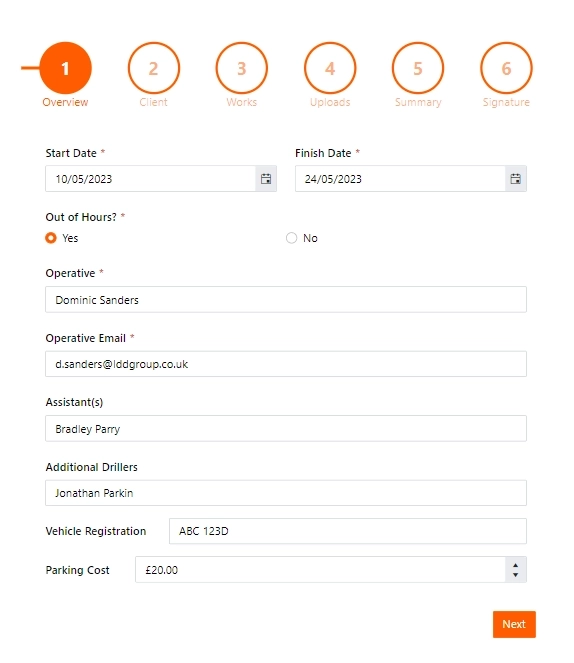
Plumsail's form builder is simply intuitive, from the interface down to individual customizations. A simple drag-and-drop user experience enabled us to create our form within minutes. Initially, we created a short and simple form using text fields, multiple choices, date and time, and ink sketch. As we realized how much more we could accomplish with the Plumsail builder, we kept adding and adding until we built something that we always wanted but never had the tools and know-how to create. When the form became too long, we used their containers to better order and categorize our fields. Grids, stacks, wizards, tabs, accordion — they thought of it all.
Then we wanted more:
- Can we hide fields when user selects…?
- Can we make fields required/optional when…?
- Can we have photos in our Word export?
- Can we specify the size of these photos?
- Can we format the DataTables so they're easier to read on mobile?
- Can we have a Summary step that shows only specific fields filled in previously?
- Can we make these fields read-only so users can't change them at this point?
- Can we save a Word version on SharePoint and email out a PDF version of the same doc?
- It would be useful if users didn't have to fill in every field. Can we pull data from our Dynamics 365 system?
- Would you be able to jump on a quick call with us to look through our Power Automate flow? It doesn't work and we're not sure what we're doing wrong.
- etc.
Dynamics 365 integration
When we connected our Dynamics 365 system with Plumsail, they've held our hand throughout the entire process, never leaving us confused or overwhelmed by the process. Now, when user enters data in the job number field, data is retrieved from Dynamics 365 and automatically populates Project and Client information:
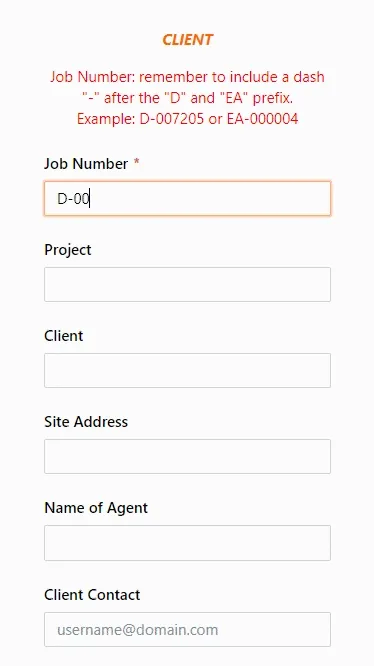
They're truly masters in their field. Nobody on the Plumsail team has ever said to us "this can't be done", "we can't help you with this / you need to do this on your own", "we'll get back to you later regarding this", etc. They have always been extremely helpful and always emailed back with detailed how-to explanations and screenshots.
There were times when I've emailed them 7-8 times a day, 2-3 days in the same week. They've always responded promptly, within the same day, or at the latest, the next working day.
Summary page and data table cards
Some of the things we asked for were truly ambitious. Plumsail always delivered. Take for example our summary page which reflected previously filled in fields, only now they were read-only to prevent users from accidentally or purposely changing data. We asked if the rows in DataTable can be presented in a different way. We had some ideas which we gave them. Plumsail came back with the way to implement our way of doing things, and also provided a few other alternatives. We ended up implementing one of their ideas.

Reading our elaborate DataTables on mobile would prove to be difficult. Plumsail once again have helped us represent each row as separate cards. How simple, yet how brilliant! This made each item much easier to read, and it was easy to distinguish between different sets of data.
"In this card view, can we hide the fields/columns that were left blank? We wish to make things as short and to the point as possible." Again, they delivered and any field that was left blank was excluded from this card view on the summary page:
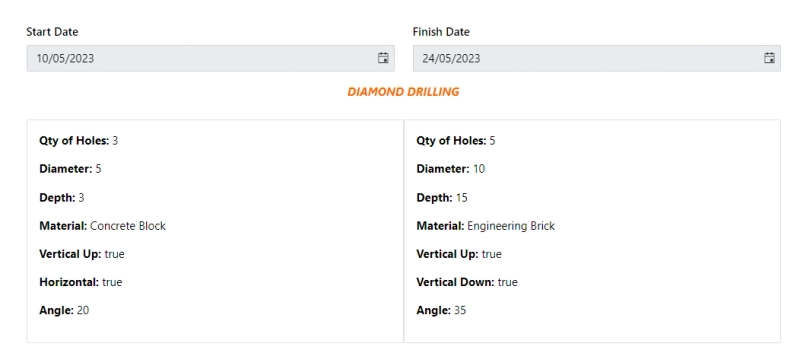
Get started with Plumsail Public web forms
With Plumsail Forms, you can also integrate Dynamics 365 into your form, and if you'll need anything else, you can contact our support to make sure your forms meet your goals. We provide help and guidance to beginners and experienced users alike, and are always open to new ideas.
If you'd like to check what the limit of custom web forms is and go beyond, get started with a free version of Plumsail Forms by checking how to design your first form guide, which includes a full video walkthrough.