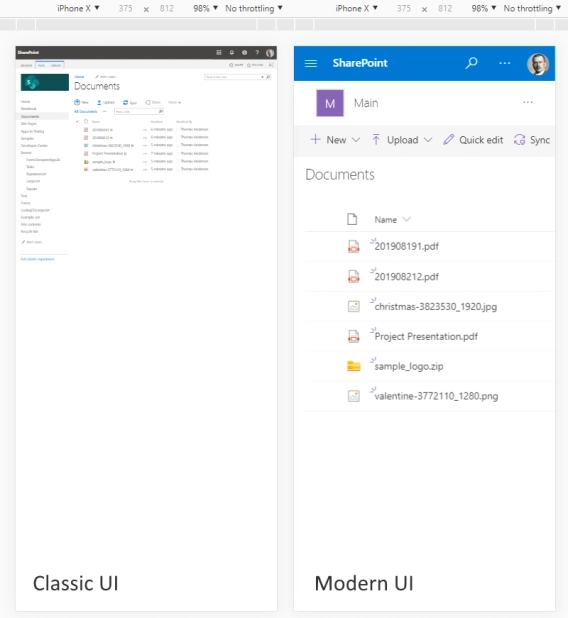
Modern and classic SharePoint UI — differences and advantages of switching
What’s this Modern UI all about?
These forms were created by our Australian partner company KKiT and used for their clients across different industries.
This form is used to capture details required to process an approval for a travel request overseas.
It utilizes various show/hide components to make the form dynamic and collect all the information required. Once the form has been approved the data is then sent to the travel agent automatically to organize the booking.
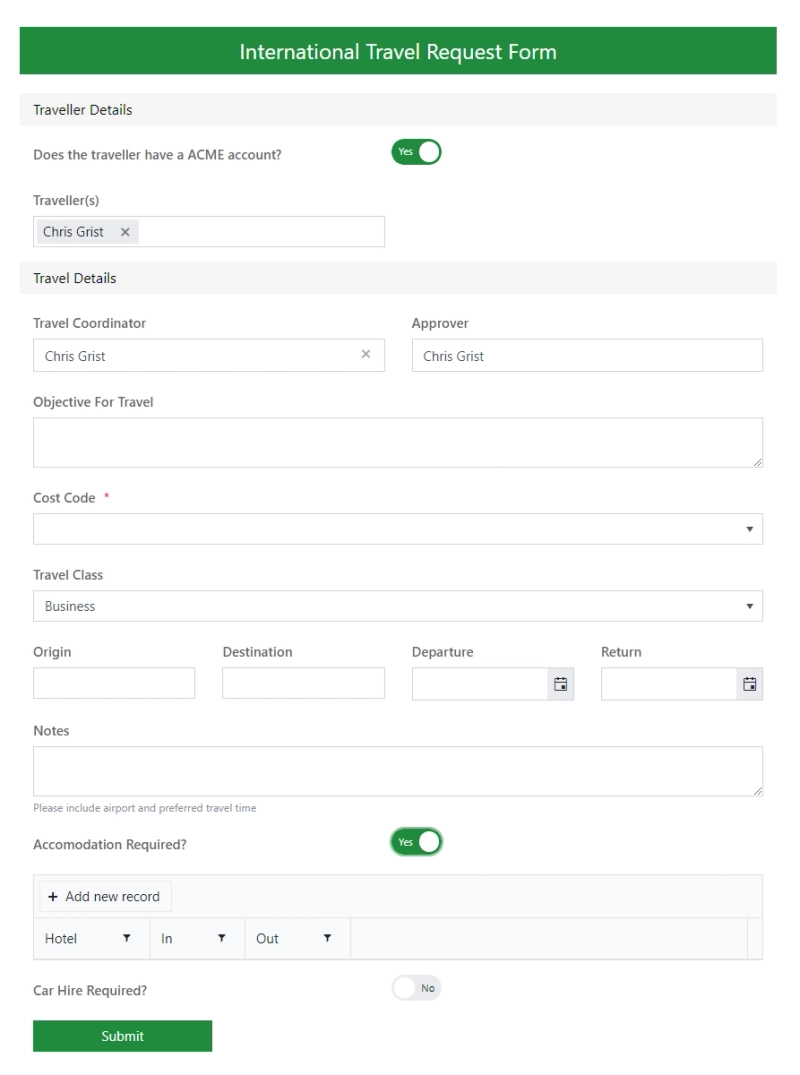
This form replaces a paper based process - where a cover sheet would be required to be completed before signing an agreement.
In this example it is a Confidentiality Agreement.
This form accesses government API's to import data based on the company's registered ABN (Australian Business Number).
Once the form is submitted it is sent for approval, and then back to the initiator to process the signing of their agreement.
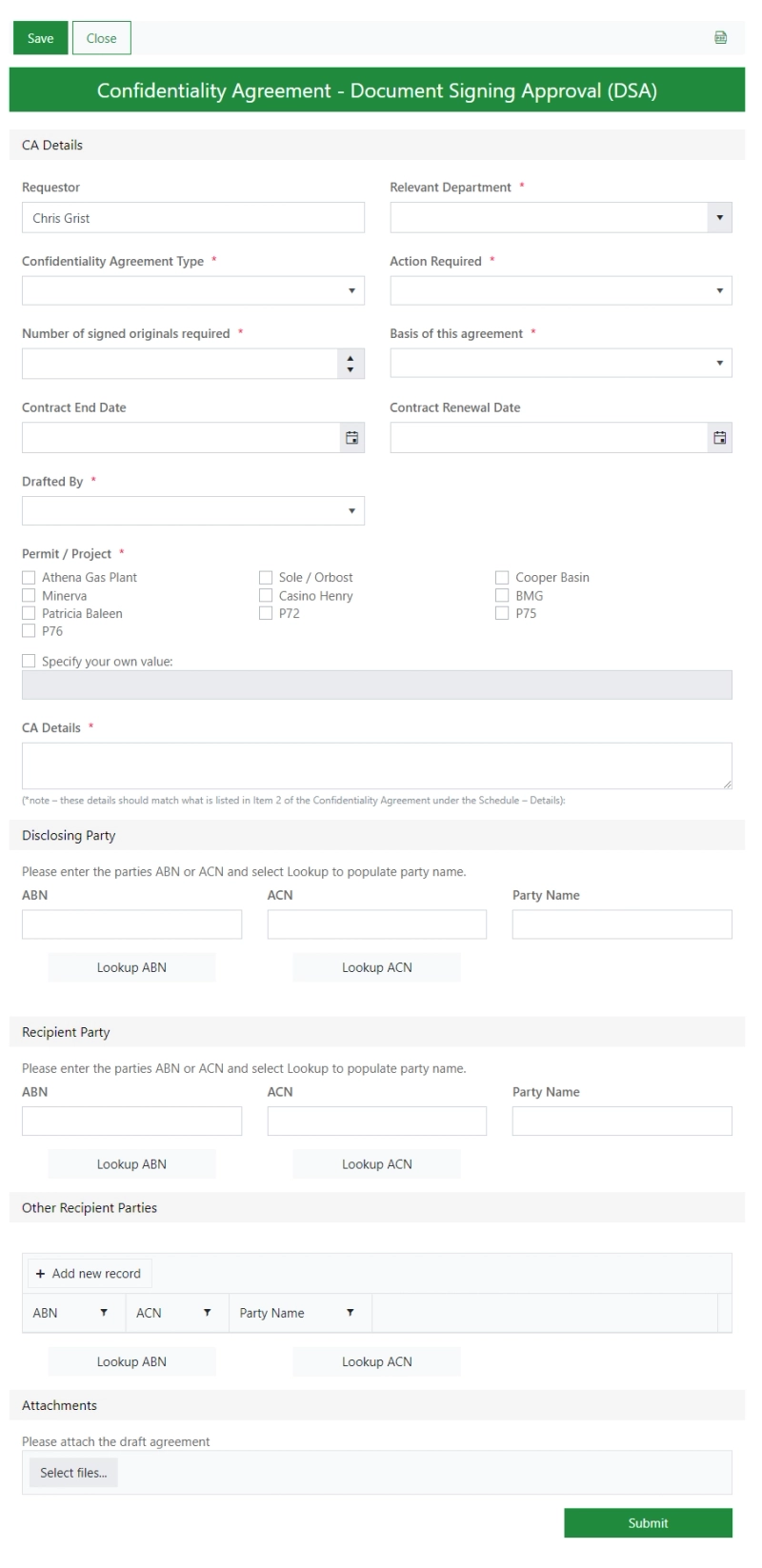
This is a Plumsail Public Web Form.
Whilst fairly basic it is very critical and heavily used due to the COVID-19 pandemic.
It is embedded on the company's public website and is used to capture key information and facilitate approval before a visit to site.
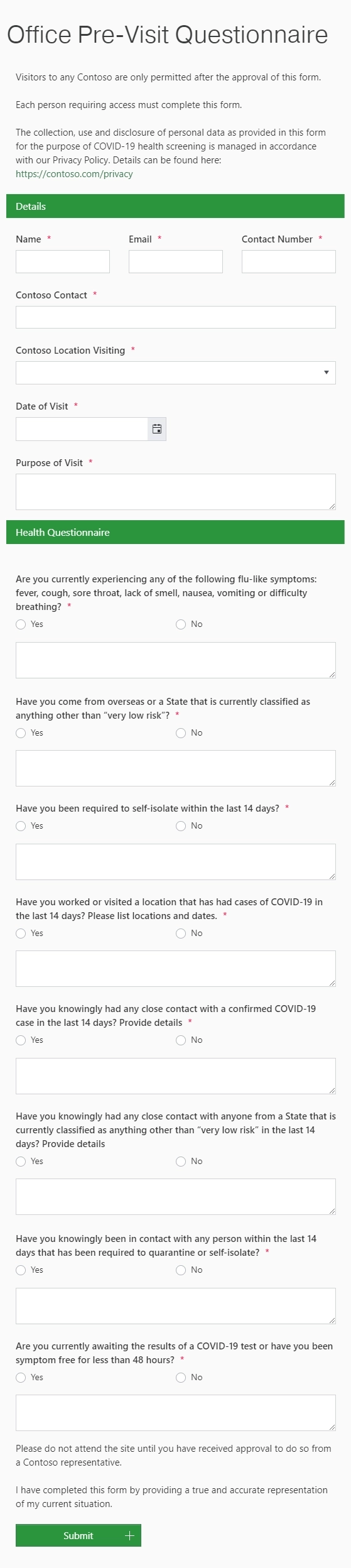
This is a basic public web form which then adds the details to the football clubs membership database.
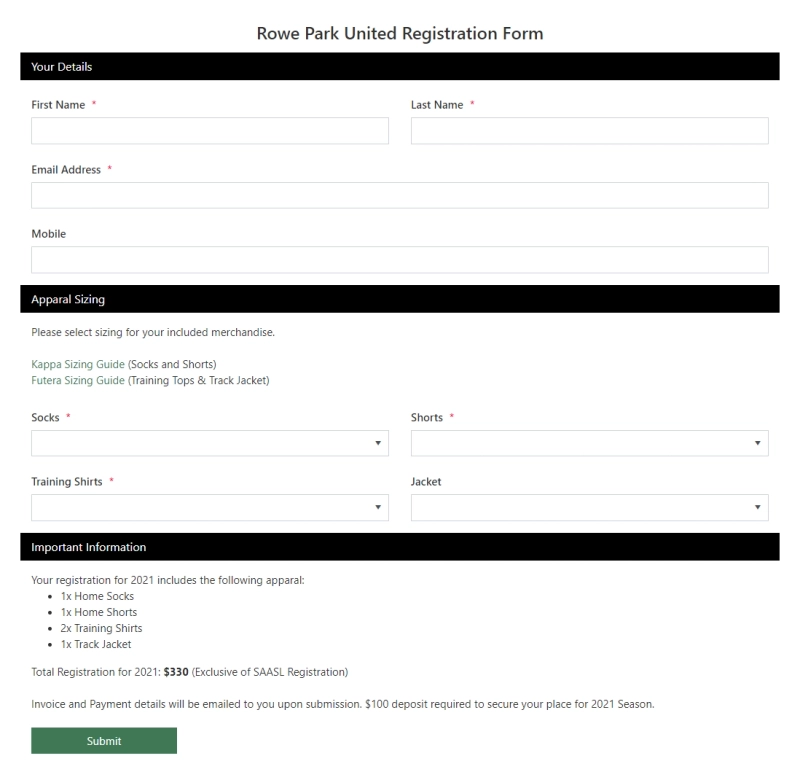
This public web Check In form is launched by employees when they attend site by scanning a QR code on their mobile devices.
The form also detects and records the co-ordinates of their mobile device to ensure their location is correct.
It is used for building sites by trade people.
The information is stored in a SharePoint list and reported on daily.
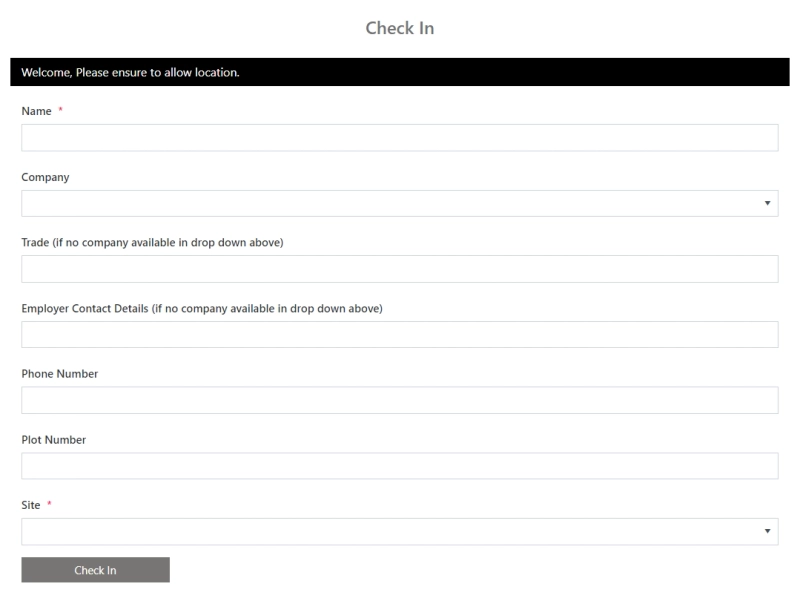
This public web form is launched by trades people who are new to a particular site to complete their induction questionnaire.
The information is then stored in a SharePoint list for reporting purposes.
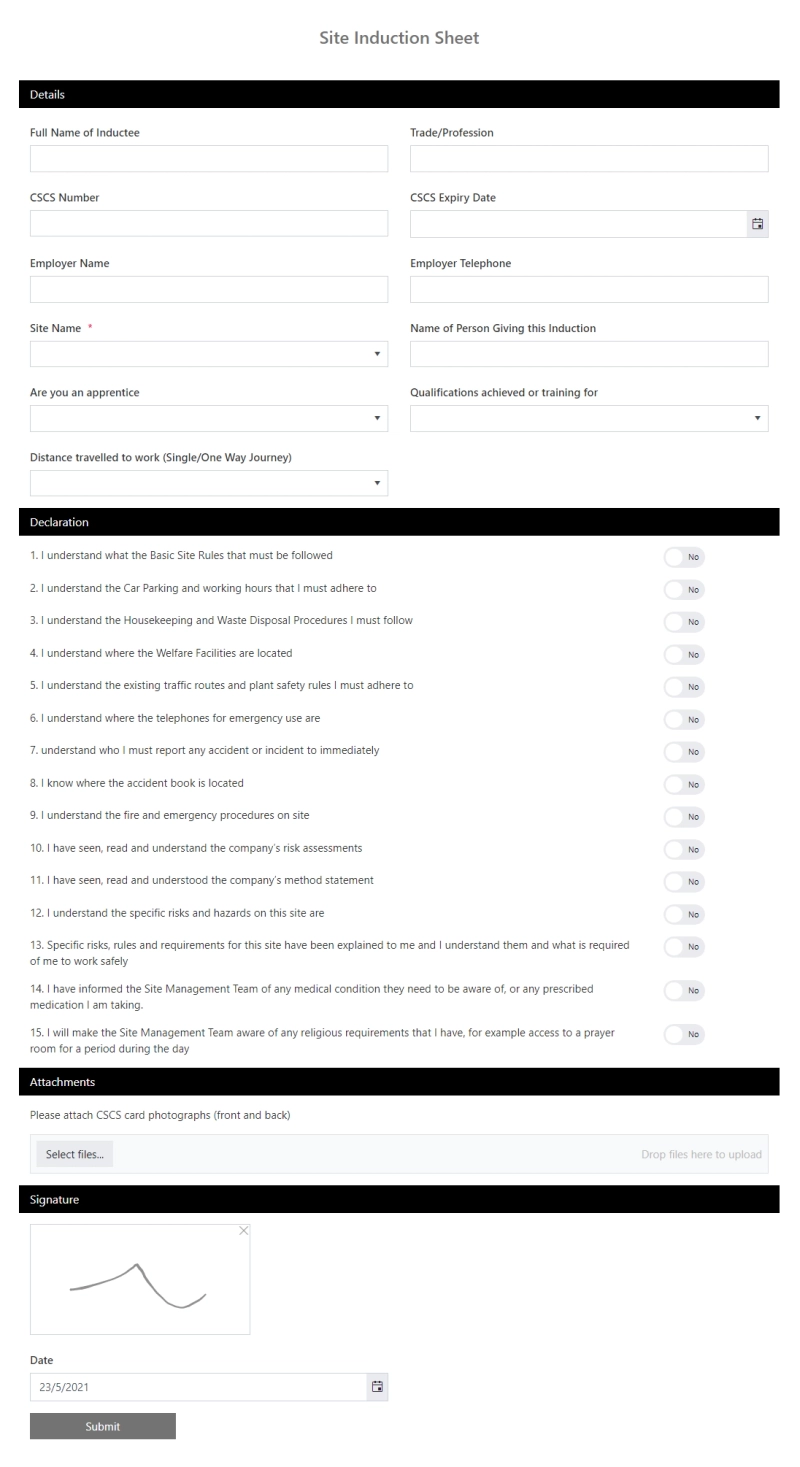
If you want to create such forms for yourself, get started with our free trial.