
On-site construction forms with Dynamics 365 integration using Plumsail Forms
How LDD Construction Ltd operatives use Plumsail forms on-site to record daily works, with direct integration and data loading from Dynamics 365.
Consult2.Cloud has been our partner for many years, and in this article they'll demonstrate some of the solutions they've built for clients using Plumsail Forms and share their path in helping customers migrate to cloud - Plumsail
I’m Justin Mitchell, one of the co-owners of Consult2.Cloud. For nearly 25 years, our company has been deeply immersed in Microsoft and SharePoint technologies, and now provides services for companies looking to move to the cloud and automate their workflows.
Further in the article:
In addition to the article, watch the interview with Justin Mitchell from Consult2.Cloud on our YouTube channel:
Consult2.Cloud, originally known as Digicore Technologies, started with a focus on Microsoft and SharePoint technologies. My partner Jeff Martignon and I were among the early adopters of SharePoint, recognizing its potential to build comprehensive business applications. This was a time when SharePoint was primarily seen as a filing system, but we saw its potential for much larger projects. We specialized in developing custom SharePoint components, including an Enhanced Lookup column, through our own site.
Prior to SharePoint, we primarily developed applications using .NET, which typically took 18 to 24 months to complete. With SharePoint, however, we discovered that we could deliver solutions in just 2 to 3 months, significantly speeding up the development process.
In 2019, we rebranded from Digicore to Consult2.Cloud with the goal of helping businesses move to the cloud. This transition involves not only migrating files and structures but often rewriting entire applications. Microsoft’s frequent updates and changes posed a significant challenge, so we decided to focus either on building custom solutions or creating tools for others to use.
Initially, we explored various products and even considered developing our own tools. However, we found many options either too expensive or lacking the flexibility we needed. For instance, while Nintex Forms was a robust tool, it was geared toward non-developers and didn't meet our requirements for customization. Thinking of building our own tools, we were not sure if we could do both—tools and solutions, and that's when we discovered Plumsail.
After experimenting with different solutions, we have found Plumsail Forms, which has been our go-to tool for over a decade. Plumsail allowed us to replace many of our custom components with a more versatile and affordable solution. It offered the flexibility to inject code where needed and provided a cost-effective option for clients of all sizes. We now recommend Plumsail Forms to nearly every client because it integrates seamlessly with SharePoint, handling complex requirements effortlessly.
One of the standout features of Plumsail is its responsiveness to Microsoft’s changes. Unlike many SharePoint products that lag behind updates, Plumsail consistently adapts quickly, allowing us to offer up-to-date solutions to our clients without long delays.
Consult2.Cloud has used Plumsail Forms to tackle complex problems for various clients, and we'll share just two of our latest projects.
A great example of Plumsail's capabilities is a project we undertook for one of the largest microbreweries in the U.S. This client faced a significant data challenge. They needed to manage and track large volumes of commitments from distributors, which involved thousands of locations and SKU line items.

Using Plumsail Forms, we built a SharePoint-based front end for managing these commitments. We leveraged Dataverse to handle the massive data sets and integrate them into the system efficiently. It took about six months to design it from beginning to end.

It cost the client about $150,000 for us to develop the solution. This solution not only addressed their data challenges, but in the first year alone helped the client recover $1.2 million in missing profits by reconciling commitments with actual purchases.
Currently, we’re working on a major project for a company that builds scaffolding for large construction sites. This client has around 1,800 employees who previously managed time sheets manually using Excel. We developed a system in SharePoint that processes time sheets and integrates with their accounting software. The solution handles massive data sets, including one million rows of data, with remarkable speed and efficiency.
With Plumsail Forms, we created a user-friendly system that includes signature controls, PDF generation, and real-time data retrieval. This has streamlined their payroll process, reducing manual effort and increasing accuracy.
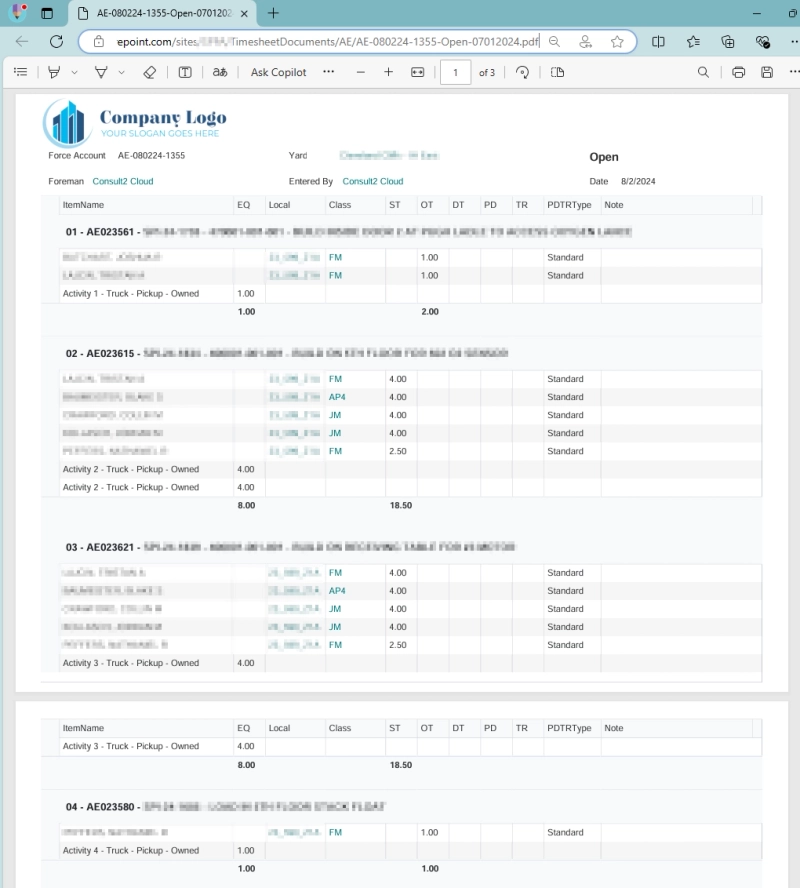
Most notably, the system allowed for instant printable timesheet generation on a click of a button:
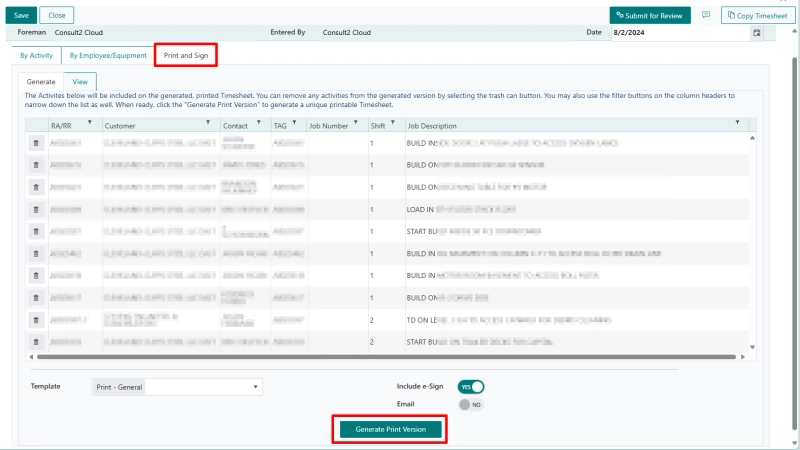
As well as ability to copy existing timesheets to create new ones:
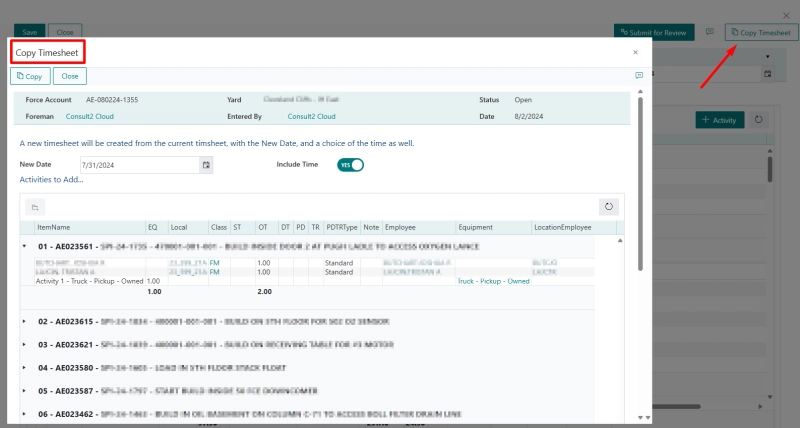
The system will allow the client to completely automate payroll calculation, reduce errors and save thousands of work hours spent to compile all the data.
We've recorded a step by step system breakdown video with all the details here:
Our experience with Plumsail has been highly positive. Their technical support is responsive and effective, even when we encounter issues that aren't immediately clear. If a feature doesn’t work as expected or if we need something customized, Plumsail is quick to address our needs. In some cases, we've even paid for additional features, which has proven to be a worthwhile investment.
Overall, Plumsail Forms has been a game-changer for our business, allowing us to deliver high-quality, flexible solutions to our clients efficiently. We’ll continue to leverage Plumsail’s capabilities and encourage our team to make the most of their support and development services.

Thank you for your work. We continue to be big supporters of your product and are excited to get to contribute to new feature sets!
By taking advantage of Plumsail Forms for SharePoint, companies of all sizes can migrate their business processes to the cloud, streamline their data collection, create solutions integrated with Power Automate, and much more!
If you'd like to try the product for yourself, get started with 30 days free trial of Plumsail Forms for SharePoint Online by following the installation instruction in our documentation, which includes a full video walkthrough.
And if you're looking for a ready-to-go solution to move to the cloud, simply contact Consult2.Cloud and ask Justin and Jeff to get started.